Access to the admin panel does not work. (Does not pass login user) 
Autor: Valeriy Khalif
Visited 6026,
Followers 2,
Udostępniony 0
After the publication of the site I can not go to the admin panel. It is clear that all the settings for "Automatic user registration" are enabled, the database is connected and working properly, when registering a new client, everything is saved to the database. It also does not allow the client to carry out the purchase of goods with the registration. The registration itself passes, but then under the registered client it is impossible to continue making a purchase. In a word, any actions that are associated with LOGIN USER - do not pass!
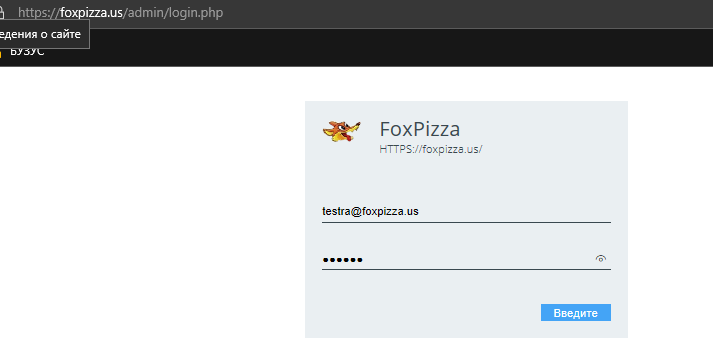
What could be the reason? I ask for help from support.
Posted on the

Did you authorized the new acccount in x5/admin panel/app?
Drag the user in x5 from automatic registration to a group with the acces you want to give.
see help file:
https://help.websitex5.com/en/v17/pro/es_area.htm
If you are working with the Professional edition of WebSite X5, and Automatic Registration isset as the Registration Mode, all the data on new users who register is stored in the relative section of the online Control Panel and the WebSite X5 Manager app.
To keep the list of users registered with WebSite X5 constantly up to date, you have to do the following:
▪Open the Access Managementwindow inStep 1 - Website Settings | Advanced.▪Click on the Update the list of users who have registered online button in the Users section:the details of the users who have registered automatically on the Internet are downloaded and added to the Automatic Registration group.
The users in the Automatic Registration group can be moved to any other group. Once they have been moved to a different group, these users will be treated in the same way as manually-created users: their data can be edited in the User Settingswindow, and you can create aliases for them.
When the list of automatically-registered users is updated, the following cases may occur:
▪The user has not yet validated his e-mail address (if requested): his name will have a yellow dot next to it. If you believe the address is valid, you can manually validate it with the Validate button in either the User Settingswindow or the online Control Panel and WebSite X5 Manager app. ▪The user has given an e-mail that has already been used by another person: his name will have a red dot next to it. One of the e-mails must be changed.
Autor
OK. You probably did not understand my question.
I set everything up and registration happens automatically.
I left the Administrators folder to add myself and registered a new administrator.
I tried various options. But I have a problem with new users.
For example, I added "registration when paying user"
After compulsory registration, the “new user” cannot continue to make a purchase, so when entering a username and password it does not start up further, writes an error.
And this is only half the trouble.
If you want me to log in as an administrator in the "Admin Panel" - I can not do this!
I can not do this and this is not a password error!
With what it can be connected?
The site is transferred via "redirect" in protected mode "HTTPS" https://tafane.com/admin/
Maybe this is a problem?
I am interested in - WHY THE USER DETERMINATION SYSTEM AND ACCESS TO PAGES DOES NOT WORK AT ALL ...?
THIS ISSUE IS INTERESTING FOR ME!
Hi Valeriy.
This seems like a weird issue indeed. We've currently received no report of such an issue, and I wasn't able to reproduce this ona test project.
Perhaps this has something to do with some hosting's configuration, but it should not concern HTTPS.
I turned the topic private. Would it be possible for you to create custom admin credentials for me to test and post them here for me to use?
Also, do you have the possibility of trying to upload your website on a different test hosting and simply check if the login works fine there?
keep me posted on both these steps
Thank you
Stefano
Autor
OK.
I give you an admin login (the site still does not accept payments) https://foxpizza.us/admin
log: ***
psw: 654321
But I need the solution to be executed exactly on my hosting. This is a common practice when a website is translated to SSL (https: //) using a redirect, because you also propose to solve this for the entire website if the client does not type in the address in the correct context via https://foxpizza.us
Wash this problem needs to be fixed.
I can send you the iwzip project so that you can identify the error.
I need you to help solve this problem!
Autor
Perhaps this information from the hosting provider will help to find out something.
If you do not have a .htaccess file, follow these steps:
Create a .htaccess file in the public_html or webroot folder. If the .htaccess file is not configured, you can redirect users by setting the following code for .htaccess:RewriteEngine On
RewriteCond% {SERVER_PORT} 80
RewriteCond% {HTTP_HOST} ^ (www \.)? Coolexample \ .com
RewriteRule ^ (. *) $ Https://www.coolexample.com/$1 [R, L]
If you manage multiple websites from the same account, make sure that the .htaccess file is configured in the directory of the website that uses the SSL certificate. Do not forget to replace coolexample.com in the example code with your domain name.If you have a .htaccess file:
Do not duplicate RewriteEngine On.
Ensure that lines starting with RewriteCond and RewriteRule immediately follow RewriteEngine On.
Related articles
Autor
Perhaps this is somehow connected with access to the MSQL database. My host provider does not use local.host - instead, the host name is "valker.ipagemysql.com".
Maybe you will have some thought on this.
Hi Valeriy.
I would like to examine this issue about the login with you but please refrain from opening a topic with too many different issues inside, since it might cause a general confusion on what the current problem seems to be.
As far as the HTTPS transfer is concerned, WebSite doesn't need much configuration to get it to work. You just need to change your website's URL at step 1 to HTTPS instead of HTTP and it will be done. If your hosting requires additional redirection through .htaccess file, unfortunately you will need to contact them for support about it since it isn't strictly related to the way the software works or generates files.
I tried loggin in with the credentials you gave me and I can confirm that they seems to return an incorrect login. Did you perform an export online after changing the credentials for the user? These should be stored in a file inside your hosting, so make sure you uploaded the latest version of your website first.
Should that not solve it, please consider sending your project here to me for testing. Leave the FTP data in if possible. The topic is private and no other user will have access to it :
You can use Wetransfer service (https://wetransfer.com/), or another one of your choice, upload your .iwzip project online, then select "link" and generate the download link that you can post here on Help Center.
Keep me posted on this
Thank you
Stefano
Autor
Good day.
OK. I give sdv archived project.
But I did not understand your suggestion to change to https: // first page.
Suppose a client enters an abbreviated address of my site for example: foxpizza.us
Then it is necessary to redirect to IE to enter the address https://foxpizza.us
This is a link to my project.
https://drive.google.com/open?id=1wS54nHQTGShweKSqpsn7R_BdgO64cw07
Hi Valeriy.
From your screenshot it actually seems that the Steps needed inside WebSite are already correct.
You set your URL as https://foxpizza.us which is correct.
At this point, the next step if you with to apply automatic redirects to HTTPS on your hosting, it is not something that can be done through the software, but you will have to take care of that on your own or with the hosting's help. The Staff cannot unfortunately provide support for the code to be written inside the .htaccess
I suggest you look this up online or perhaps in the many topis where this has already been discussed in the Help Center, or alternatively seek the guidance of a professional directly
I apologize for not being able to provide further help for this matter
Thank you for your understanding
Stefano
Autor
Dear Stefano G.
OK. I am now doing another site and already without the https protocol and decided to check first of all whether access to the admin panel through the login / password on this site works, and lo and behold, the result is the same - DOES NOT WORK!
So can technical support take care of their direct responsibilities and help solve this problem ?!I will add information. The MSQL database is completely updated with new data and records it perfectly. Through Access Access phpMyAdmin everything in the database is perfectly readable. Then this problem?
MySQL encoding: UTF-8 Unicode (utf8).
What is the problem???
Maybe I paid a gift for the version of Website X-5 Pro with your broken access and support for one year ?!
Autor
Dear Stefano G.
I do not understand why you treat your customers there?
Why do you translate my question into a closed directory and can not give any reasonable answer?
Your proposal to “try on another hosting” does not just sound non-professional, but simply “dismiss the question”!
And so I conducted a whole investigation of this issue. I transferred the archive of my project. I also spent a simple test through test.php (attached) with connection to MSQL and the database - everything went great and no problems were found.
When I go through Access phpMyAdmin to my database, that is something suspicious why "key varchar (32) encoding latin1_swedish_c".
In the settings of my MSQL server, I did not change anything, it can only be through the command code when writing.
In a word - I need an answer, HOW TO ME TO RUN THE SITE WORK IN FULL VOLUME With access to the admin panel and the client page with its orders.
While I am doing a new site, I give access to the admin panel http://bulbred.com/admin/login.php with
login: ***
pasw: 01Yt56Nb11
I ask for help, replies do not need me!
Hi Valeriy.
It could be helpful to verify the same website on two different hosting simply to be able to better understand whether the issue is related to the project itself or the current hosting's configuration. Should that be the reason, it would not be possible for me to operate on anything specific due to the fact that the issue is hosting related, contrary to if the problem was with the website alone.
I can also confirm that the Database is built correctly, and also since at the moment you're getting a "wrong credentials" message when you try to perform the login, this does not concern the Database in any way, since the manually inserted Admin accounts credentials are not saved in the Database but in a file instead.
To be more specific, try changin the password for one of your admin users, and perform a new export.
Then, check the following file on your hosting -> yourwebsiteurl -> res -> access.inc.php
You should find your admin account credentials in there. See if they match the ones you're inserting. If they are and you're still getting a wrong login message, something might be off with the project and I would like to test it once again, if you can send me an updated copy of it
Try this out and let me know the result
Thank you
Stefano
continue here Jim: https://helpcenter.websitex5.com/pl/post/207705
Autor
Good day Stefano.
I unfortunately do not have several hosting providers, I have one with an unlimited number of domains and the size of the sites and the number of BD. Therefore, I just don’t want to check or switch to another hosting. I do not have any problems with the IPAGE.COM host provider, excellent support at any time of the day, with
This is a maximum of services for optimal payment.
As for "To be more specific, try changing the password of one of your administrator’s users and performing a new export" I have already demonstrated a real working site with dozens of automatically registered clients.
I repeat.
I also tried Andre E's redomends in the post https://helpcenter.websitex5.com/pl/post/207705 - to erase the entire contents of the site and upload it again - the result did not surprise me - everything is just as bad! Your Login / Password comparison system does not work
I beg you to clean up with your version 17.0.12 - it does not work completely and the most important functions! It is unacceptable!
Version MSQL: 5.6.32, phpMyAdmin - 2.8.0.1, PHP 5.5 - I can change to 7.1 (stable working version). Changing PHP to version 7.1 did not give anything!
What else can you recommend to change for the fact that the site has finally begun to work fully?!
Autor
Hi Andre E
Share a secret - how did you achieve this?
What version of the program is 17.0.12?
What with the settings of the host and MSQL or more deeply - something manually registered?
Well i see it's open now.... again.
Share a secret - how did you achieve this? -> Just uploaded it to my provider, it is a test project from Jim at the moment, the credentials are in the other post, you can test as well yourself.
What version of the program is 17.0.12? -> I used 17.0.12.1 just like you only EVO not the pro version. They should be the same for this issue, but if you wish I can test a test project from you on my server on a test folder woth PRO, the same I did for Jim.
What with the settings of the host and MSQL or more deeply > you can see by pressing the website test in the admin panel; PHP Version (minimum version required5.6.0): 7.2.11 PASS
- something manually registered? - -> No. Settingd PHP 7.2.11 is standard at my hosting.
And I used the most simple login and password because of easyer testing.
Autor
Good day Andre .
Thanks for the suggestion to check out my project.
This project is under development, so you can experiment on it.
Here is the link
removed by andre e
PHP I switched to version 7.1 yesterday
The version of my product is 7.0.12 Pro.
I described everything in the previous post what and how.
I think the host provider in this area is nothing.
How do you see my project - what's wrong with it?
Enough to enter the cpanel function.
Autor
OK. And what's wrong with this .htaccess?
Yes, I also have 3 sites on the host and in two I use this .htaccess
<IfModule mod_rewrite.c>
RewriteEngine On
RewriteCond% {SERVER_PORT} 80
RewriteRule ^ (. *) $ Https://may.site/$1 [R, L]
</ IfModule>
I use it to redirect just entered website address at https: //
In the third site I do not use .htaccess - the result is the same - nothing works.
Yes, I noticed that I noticed the latest updates of the program version from 16 to 17, and these problems went away.
I used customer registration at purchase and earlier it worked, the customer could switch to registration after payment, then at transition the page started to hang, and with the last update, it stopped working altogether.
Conclusion, this is something the developers have screwed up, they need to think about it and fix everything!
The htaccess is just a gues to try out if it has influence, because on my end all works well I can only suggest things to try or help out testing.
Hello valeriy,
Thanks for the project, because you left your password i can acces you server, so for security reasons I have removed the link in your post.
But becasue i can acces your server now i can test a little bit more, because I don't want to interfere, even with you test project i made an extra folder named ae
I updated your project from here like it is. http://bulbred.com/ae/admin/-> result I can't acces the admin panel.
So I uploaded same project to my own server, https://andreweb.nl/ae/admin/ -> I can login.
So it looks like a software problem with the host, my host works, same software, yours not, same software.
@ Incomedia, can there be something changed during last upgrade that made the admin panel inlog different?
Could you check with the developpers? Because Jim seems to have same problem, and not with previous versions.
Valeriy,
For further testing I can offer you version 17.0.8
If you make a small test project with it, upload it and test if you can login the admin panel then this can give a could clue that something must have changend in x5 during last updates.
Let me know and I will upload it for you, or maybe you have yourself an older version ?
That's about the maximum I can do here, I think Incomedia needs to take control further.
Any way if i can be of assitance in any way, let me know, no problem.
thx for this extensive testing, it's no fun and should not be needed, but if it works on other places and Incomedia can not copy the vault they can't solve it, so thanks for all testing to get this sorted out, it helps in getting a solution faster.
Best Regards,
Autor
Hi Andre E .
Yes, I went to your link https://andreweb.nl/ae/admin
on your project!
OK.
http://bulbred.com/ae/admin/login.php
Then let's understand the settings. What can interfere in the settings of my host provider? Can you tell me what may be critical for this?
1. Is MSQL address critical - valker.ipagemysql.com
2. There is one more thing. The domain itself is purchased from me in one provider, and on hosting just the usual redirection over the replacement of NAME Server. Previously, everything was the same.
3. I switched the PHP version to 7.1. Previously was version 5.5
What else problems can interfere with work?
Of course, I can turn to the support of my host provider, but I need to understand what I’m sorry for?!
I don't know how Incomedia has made this, so I can't answer this. And i am not an exppert on that area.
I also have an issue that the analytics don't work with the software from my provider.
I gave Incomedia full acces, made an issue with Incomedia and with provider, gues what, one say's it's due to the other party, the other party say's the same, I am stuck in the middle with a funcion that does not work.....
It's hard to get software to work together with all companys and versions and operating systems and hardware and so on. To be honest it works way better then I expect if you think about it.
Just hope that eather your website provider can do something or that Incomedia can do something.
We established in any case it a problem between these 2. And not your pc or any setting you have influance on.
Hi Valeriy,
I dowloaded your test project in order to perform further tests on it, but I was able to normally get this to work on a different server.
I noticed something though on your test project. The URL set here is : http://bulbred.com
I believe you mentioned that you had https active, but http is still written here. Additionally, you pasted this link
http://bulbred.com/ae/admin/login.php
which says "ae" in it, but the URL in the test project doesn't specify ae.
Could you verify this for me yet as to be sure that these issues are not the cause for the login issue?
Please try this out and keep me posted here
Thank you
Stefano
Hello Stefano,
I made folder ae for Valeriy from a test project he send me. so i changed the adres offcource so that step1 is correct. To make a one on one comparison, i did the same on my server with exactly the same project except offcource for the adress in step1: https://andreweb.nl/ae/
So this is same project on different webhosts, mine host works, the one from valeriy not.
Thanks for the effort Stefano.
Autor
Hi Андре
OK
Yes, I see that it works on your hosting https://andreweb.nl/ae/.
It remains to determine what is different on hosting in settings.
Please inform the main settings that are critical.
What do you think can affect the fact that the same project does not work on my hosting?
I have updated the version to 17.1.1 Pro
After that, I deleted the site completely all the files and uploaded a new one.
http://bulbred.com/admin/login.php?error
What question should I ask in supporting my hosting?
Hi Valeriy,
I can see that you own the v16 version of the software too.
What if you try to upload a test project with v16 online just temporarily and see if the admin login works then?
Try it out and let me know the result. This could help determine whether the latest update of the software could have anything to do with it
Thank you
Stefano
Hi Valeriy,
I had a similar problem to yours in that I could not access the admin panel, my solution was as below, I don’t know if it will resolve your issue, but I wanted to make you aware of it just in case.
I have now found a solution to the problems that I was experiencing with not being able to access the admin panel with version 17. I have been looking for any changes between when the admin panel was working and when it stopped working. If I uploaded, only the files that had changed in the project the admin panel continued to work OK.
However, if I deleted the whole project from the web server, when I uploaded a new project the admin panel stopped working. If I then re-uploaded the exact original project, the admin panel still would not work.
During the many tests that I carried out, I had taken “screen grabs” from the file manager on my web server, see attached jpeg.
I went back and re-examined these “screen grabs”, in photo A where the admin panel was working OK, you will see that there is a tmp folder with session files in it. In photo, B where the admin panel no longer worked you will note that the tmp folder is no longer there and the admin panel did not work.
I then manually added a tmp folder via the file manager in my web server, after doing this and logging into the admin function, it now worked OK.
I then added a tmp folder to the other two websites where the admin panel did not work and it now works OK in all of them.
Good luck !
Jim