Show Images in Scroll-Based Sequence - Speed Control 
Autor: Marcus C.
Visited 2007,
Followers 2,
Udostępniony 0
Is there a way in Step 5, with Row Formats, to be able to set the scroll speed of the image list using the "Show Images in Scroll-Based Sequence" ?
The default seems to be 3 seconds. Is there a way to set/control that speed?
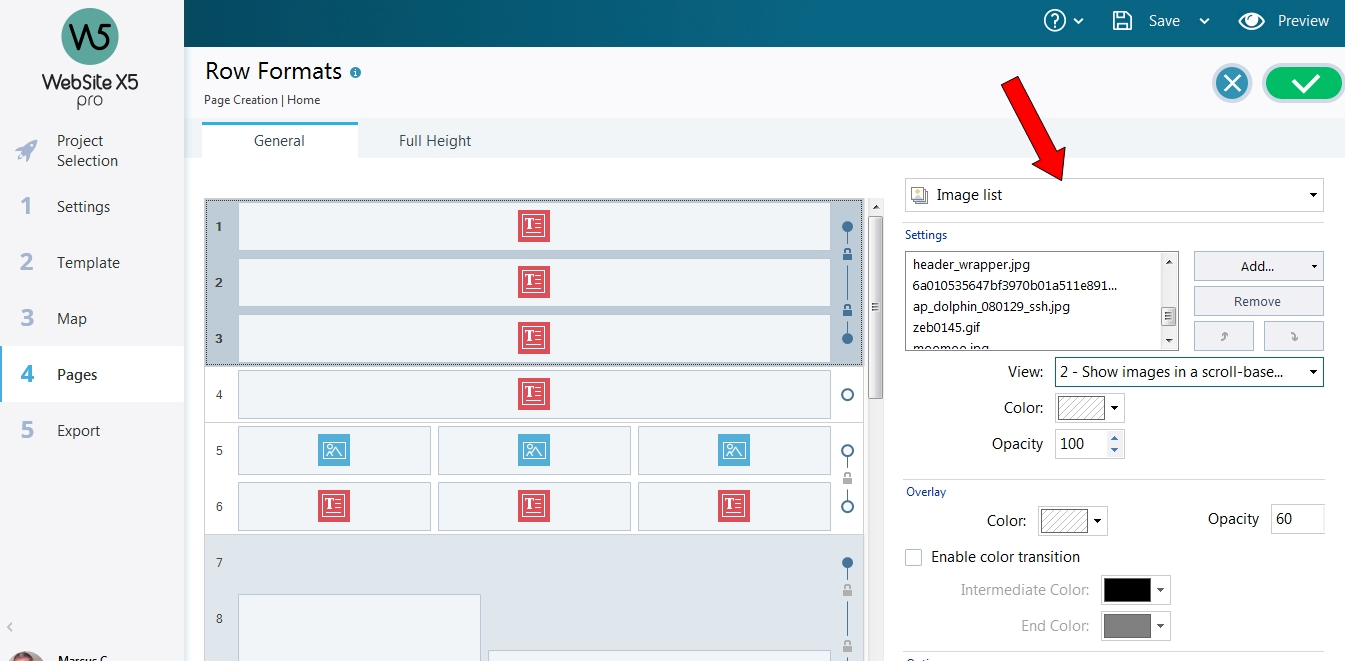
Posted on the

Hello Marcus,
When using View Setting option 2 (Show images in a scroll-based sequence), the image transition is manual, and triggered by the user scrolling the page.
When using View Setting option 1 (Show images in a time-based sequence), the transition from one image to the next is fixed at 3 seconds, as you have already discovered.
The following extract from the help file makes this clear:
▪View: this option specifies how the slideshow is displayed in the row's background. You can choose from:
•Pictures in timed sequence: the pictures are displayed in sequence, fading out after 3 seconds.
•Pictures scrolled: the pictures are displayed one at a time, with no transition effect. Passage from one picture to the next is by manual scrolling.
As of this moment there is no way to alter this time period. However, you might like to consider posting an 'Idea' to the Help Center, so that the developers can keep track of this as a special request.
Kind regards,
Paul
Search the WebSite X5 Help Center (multilingual)
May be a CSS parameter to modify time sequence, again.... !
Autor
Thanks again guys for such a fast response !!!!