"Row Formats" question 
Autor: Tom G.
Visited 1657,
Followers 1,
Udostępniony 0
I have following structure of the page:
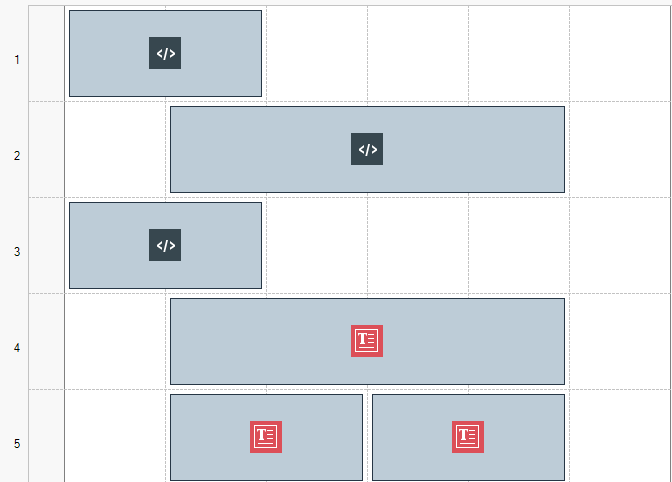
How can I remove my Text Objects from the situation showed in "Row Format" - as below:
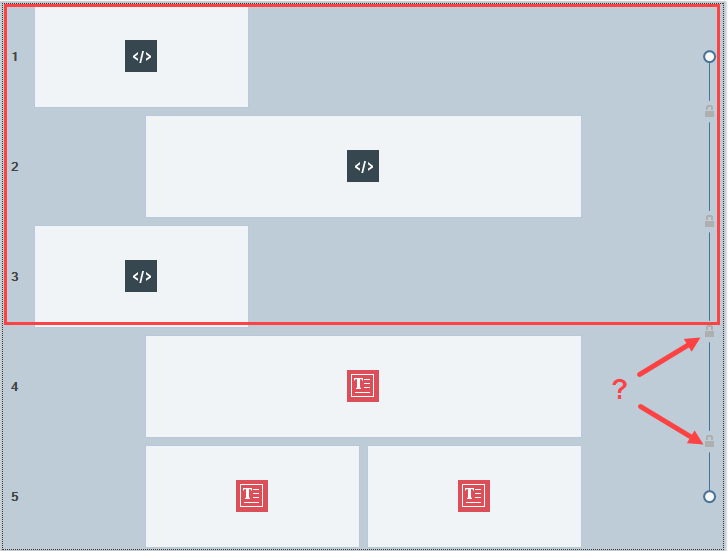
Posted on the

Tom, simply click on the padlock to unlock.
However, the issue may be caused by empty cells. This is your page and I have added objects to every empty cell, I have used text objects without content, but you could use almost anything. Empty cells cause instability, slow previews and affect the functionality of row formats & responsive settings
Can I assume you are using v17pro? Unfortunately I checked in v2019 so let me know if this is still a problem after cells filled.
Autor
Thank you, Esahc!
Adding blank Text Objects fixes the problem.
BIG THANKS!!!
Tom, be aware that v17 had a number of quirks (bugs?) that have been resolved in the latest version.