Merchandise Display Issue 
Autor: Kurt HillerA piece of my merchandise sold from my website. I designated it sold in the Shopping Cart and drug the listing to the "Archive" that is a folder in the Shopping Cart. In Preview the listing showed in the archive as well as in the product page where I had it originally listed. I went to the Product Catalog Object page to turn its visability off in the Catagory and Product List, but it is not listed there. However when I highlight the catagory folder it lists in the righthand column; but highlighting the listing in the righthand column doesn't make it visible. I have no idea what to do now. I would like to rmove it from the Shopping Cart visability, as the item is no longer available and make it visible in the Archive only. I thank you in advance for your help resolving this problem.

Hello. Please attach screenshots of the product page from which you want to remove the product and a screenshot of the archive. It will be better if these are screenshots of the program settings.
Autor
Hi Aleksej,
Thank you for your response.
Attached are the photos you requested.
The first photo (1ArchiveInShoppingCart) shows the Archive file. I marked a blue X on the item in question. This item shows up in the preview of the Archive when I test the website.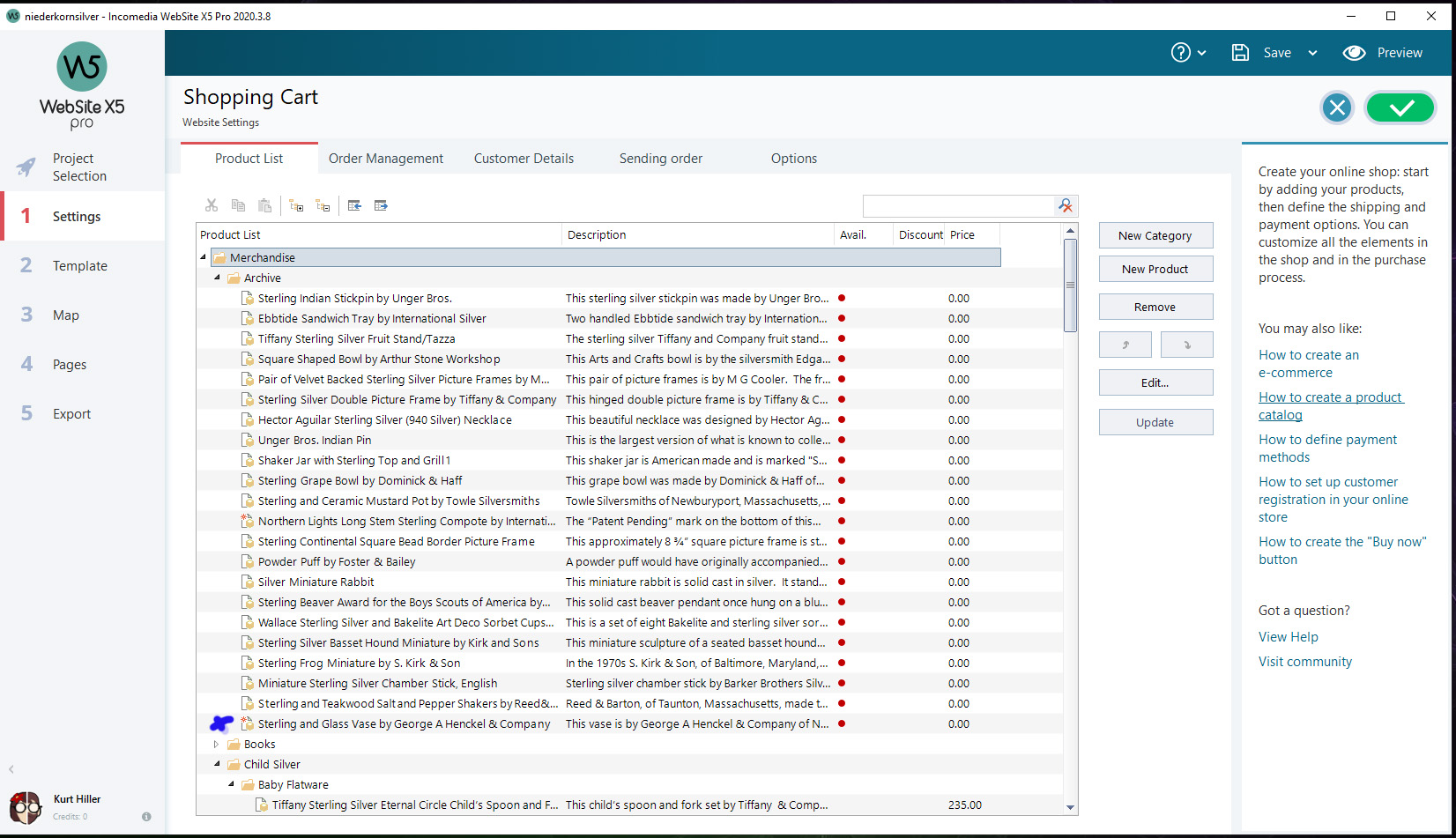
The second photo (2ProductFolderInShopping Cart) shows where the item in question used to be in the Holloware File, before I removed it to the Archive. In preview this item still shows in the Holloware section of the website. So is shows both in the Archive and the Holloware sections of the website.
The third photo (3ProductCatalogObject Archive) shows the Archive file as it is in the Product Catalog Object withe the item in question marked with a blue X.
The fourth photo (4ProductCatalogObject Product and ProductList) shows that the item in question does not show in Catagory and Product List column in the Holloware file; however it shows in the righthand column that I highlighted in blue by simply clicking on the item.
I hope that this explains the situation well enough to help you understand what my problem is. Thanks for all of your help.
Best regards,
Kurt Hiller
I sent a notification about your question to the company employees, expect an answer from them here in the comments.
Autor
Thank you,
Hello Kurt
I'm not sure I understand the issue correctly, but this is what I understood
You can see the item on the right side because you checked it on the left. If you remove the check on the left side, the name should disappear on the right side too
Can you try unchecking the product on the left and see if it remains on the right?
Keep me posted on this
Thank you
Stefano
Autor
Hi Stefano,
That is not the problem. The problem is: I moved that item that you indicate with arrows in the picture to the Archive file, which is what is shown in the picture. In the preview that item shows in the Archive section of the website as well as in its former place in in the merchandise (in this case under Holloware ). Under Holloware in the Product Cataloge Object there is no longer an entry for the item, assumably because I moved it to the Archive, so I can not hide its visability under Holloware when the website is previewed. When the box next to the Holloware product file is checked, the item show in the column to the right even though there is no longer a product listing on the left. What I want to accomplish is the visablity of the item in the Archive section of the website and no visability of the item in its former place among the available merchandise. Thank you for your assistance addressing this problem.
Best regards,
Kurt
Hello Kurt
This definitely seems like an issue with the fact that the Object was selected before and was moved while still selected.
Please perform this quick test for me. What if you move the Object back to the previous place. Can you remove it then?
Does this fix the situation?
Keep me posted here
Stefano
Autor
Hi Stefano,
I moved the item from the Archive to its original place in the product list. It no longer appears in the Archive during Preview, but I can not turn it off in the Product Catalog Object.
Best regards,
Kurt
Hello Kurt
One more test. What if you delete the Product Catalog Object? Do so and create a new one. Does this fix the problem?
Let me know here
Thank you
Stefano
Autor
Hi Stefano,
I ended up cutting the item from the shopping cart. That removed it from the preview in its catagory. I then pasted it into the Archive where i wanted it. However, the item showed in both the Archive and the original catagory. I went to the Product Catalog Object and saw that the item had a check in its box. I unchecked it and now it only shows in the Archive. The problem is solved. Thank you for your assistance.
Best regards,
Kurt