Jeg syntes ikke min formular er særlig køn, men hvordan får jeg lavet en ande 
Autor: Tage R.
Visited 1851,
Followers 1,
Udostępniony 0
I didn't think my email form was very pretty, but how
Can I change it?
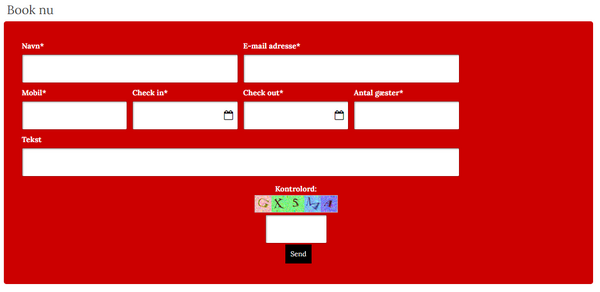
Posted on the

Yes you can!
There is examples in some of the X5 templates. See also some of the users examples.
You define the style in the mail-object.
An example: https://schlieren.net/kontakt.html
Another: https://geomilos.gr/contact.html
And so on....
See screenshot
-----
Hi there!
You may want to check out this guide also: https://guide.websitex5.com/en/support/solutions/articles/44001223996
Thanks! Kind regards.
Autor
JI may not have formulated myself well enough, I have seen how others make their form, including this one:
But how can I create such a layout, so that no matter what I press in the contact form, it does not change significantly in my form:
How do I center the fields?:
Tage
----- Example with WebSite X5 -----
----- Example 2 -----
----- Example 3 -----
----- Example 4 -----
There are a variety of settings, including margins, to change the look.
Text and contact form objects can be connected to the lock using the line style to give both a background color.
Test page >> https://findelinks.de/123shop-hosteurope/neuer-kontakt.html
Screenshot 1 - Increase margins to get larger fields
Screenshot 2 - Line style to connect 2 objects and give background color
-----
-----