Websitex5 runs significantly slower after the update to 2024.1 
Autor: Wojciech Walasiak
Visited 1583,
Followers 3,
Udostępniony 0
I'm building a large project with hundreds of images for 3 years and never had such problems with gallery handling as I have today. Opening or reordering photos in Justified Gallery or Massonery takes too long (even with small files of 200-300 kB).
It also fails to export files to the server (the program crashes).
What is going on?
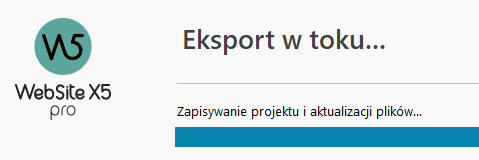
Posted on the

Hello Wojciech,
I am sorry about the issues.
Did you get any kind of error window when the software crashed during export? If this happens again and you see the option to do so, please send us a crash report so that we can check the details.
Regarding the images, I would like to check if I encounter the same slowdowns with the project, would you be able to provide a copy?
You can export it in Step 5 - Export, choosing Export the project to generate an IWZIP file.
You can then upload this file using WeTransfer.com or similar services (depending on its size) and then send a download link at sales @ incomedia.eu (without the spaces).
Thank you.
Eric
Autor
Hello Eric, no message during exporting files. The process just stop and nothing happens. I must return or shut down the programme.
Everything was fine until 2024.1 ;)
I will prepare the project to show you the problem.
Thank you,
Wojciech
Autor
Hello Eric,
I want to send you files of my project. How can I do it to keep it confidentional (not visible to others)?
Wojciech
Hello,
you can send the download link by e-mail at sales @ incomedia.eu (without spaces).
Thank you.
Eric
Hello Wojciech,
apologies for the wait, after you sent the project I wasn't able to test the situation as soon as I wished, with the project being fairly large.
I successfully exported the project with the latest version of the software during my test, so there may be a local component influencing the situation.
Do you have a different network available to attempt the export with it?
Eric
After the last update, I had the same problems that Eryk writes about. No error message appears, only suddenly when loading the page to the server, the process stops and stays forever...
Tak to również wygląda u mnie
I watched the process of uploading files to the server. It seems that unexpectedly, at various moments, all the files change their status to "uploading" and then the project saves and the program hangs. Unfortunately, I am no longer able to upload the entire project :(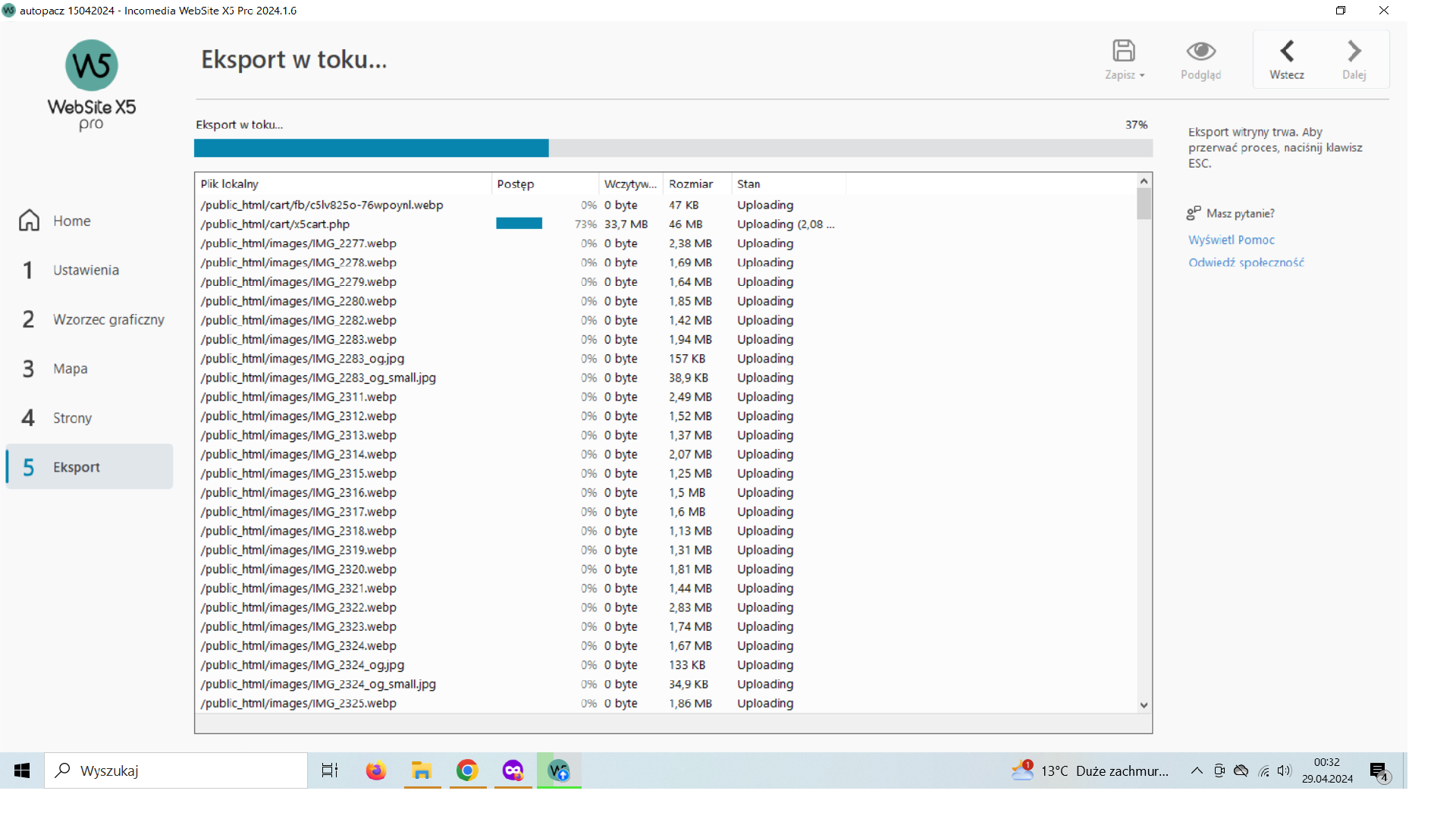
Autor
I have exactly the same thing. The process stops abruptly, each time when copying a different file. I managed to export the files using another computer, from another network point - but this is not the solution to the problem.
I would like to point out that I did not have any problems exporting before updating the program to the latest version.
Hello Adrian and Wojciech,
in the latest beta version, v2024.1.8, we have optimized the situation of some FTP connection getting repeatedly interrupted, ultimately leading to a situation similar to yours.
If you want to, you can activate the Beta program and check if the export now proceeds as intended, otherwise you can wait a few days until it is released as a regular version.
I am also attaching a .zip file here.
It contains a file called debug.json, which you can place in the folder C:\Program Files\WebSite X5 - Pro\Conf
This will allow the software to generate logs with additional information.
Keep track of when you attempt the next export, and you can then find the logs for that day at the path C:\Users\YourUsername\AppData\Local\Incomedia\WebSite X5 - Pro\Logs, and provide a copy to us so that we can check what occurs in the software when the export is ongoing.
Eric
Autor
Hello Eric. How can we get the .zip file?
Wojciech
Hello,
it seems there was an error in attaching the file, here it is:
Hi. I am attaching the log files.
Hi Adrian,
I fear the attachment is missing. Please remember to save the files you want to attach in a .zip folder, so you can upload it here.
Thanks! Kind regards.
I think there is no need for this anymore, because the beta version solved the above problem in its entirety. Thank you!