Gallery Object (Free) not working properly in lower resolutions 
Autor: John H.
Visited 1295,
Followers 1,
Udostępniony 0
Hi guys,
Just found that when working with the free Gallery Object included in Website X5 Pro it does not display properly other than in Desktop mode.
The navigation Command Button View < and > and the Control Bar allowing full screen mode don't show in any resolution below Desktop. Works fine when using preview mode but not when live.
The scrolling of the images work though when you swipe image. When you press image on mobile phone nothing happens.
See attached file for what the screen displays on mobile phone.
Any suggestions?
Thanks
Posted on the

Ciao. Credo sia lo stesso problema segnalato alcuni giorni fa qui:
https://helpcenter.websitex5.com/pl/post/268162
Autor
Thanks Giuseppe,
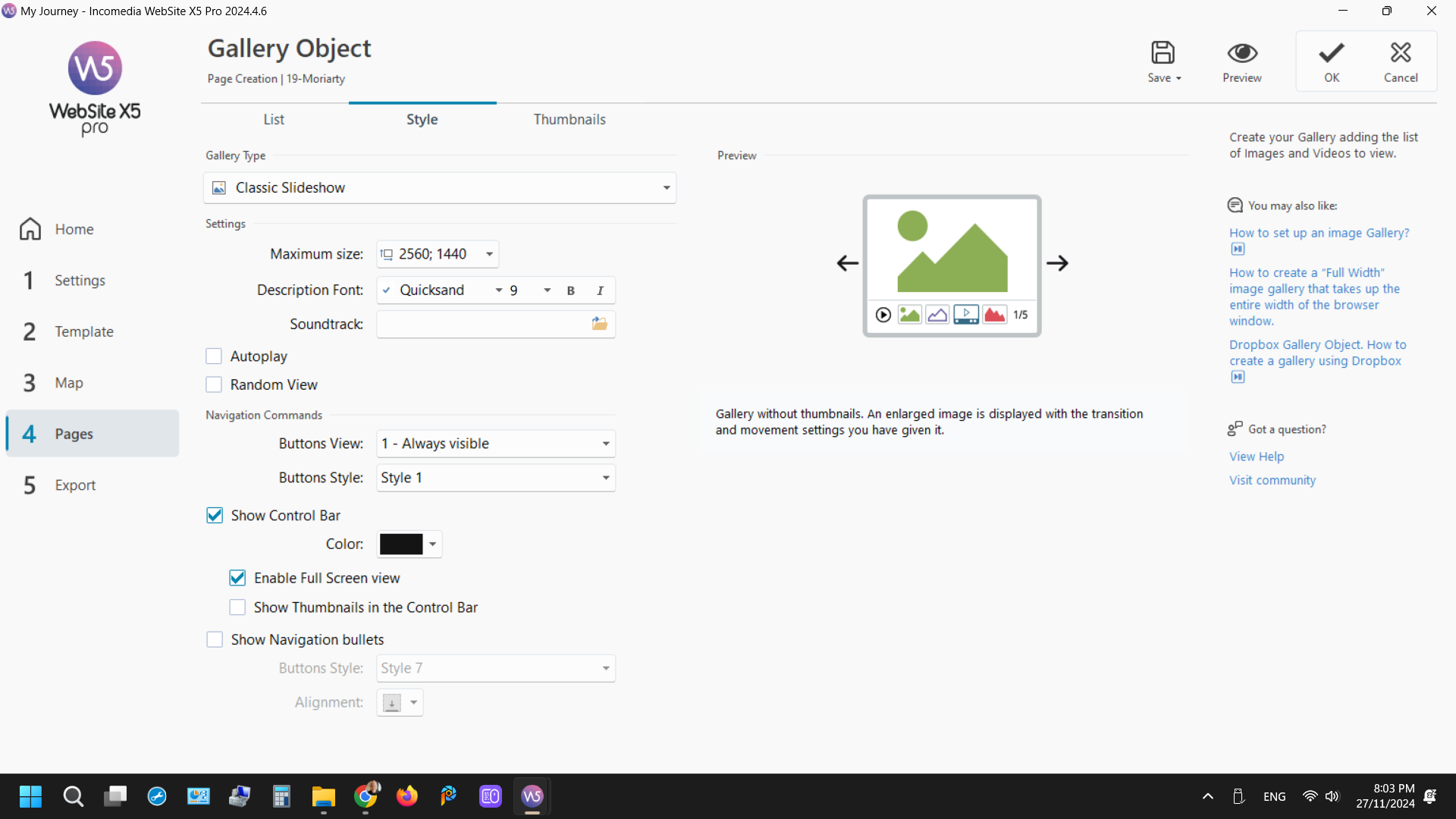
I am having problem just using basic function of Gallery and that is to Show Control Bar with Enable Full Screen option set in style:
This is a complete new project on latest version 2024.4.6
Everything works great when using Desktop PC - the X5 Pro Preview also works on all resolutions, however, after uploading (with CTRL Preview clicked beforehand), trying to display on any resolution lower than desktop will display the following:
X5 PRO PREVIEW: Shows correctly on all resolutions
MY ANDROID SAMSUNG MOBILE and TABLET show the following, you can swipe left and right on the photo but the Control Bar does not show. Clicking on the icon next to photo also does nothing.
Very strange - I have used Gallery in the past (long time ago) and never had this problem before....
Any comment appreciated. I will leave this here as I believe this is a different issue to what you are having with Gallery.
Thanks
Ciao John, avevo letto un po' in fretta e ho tradotto anche un po' male dall'inglese...
Sì, sembra diverso il tuo problema, di certo c'è che la gallery free sta dando un po' di problemi anche a me su smartphone e tablet. Spero risolvano quanto prima.
Greetings from Italy
Autor
Ciao Giuseppe, grazie per la risposta.
Sto usando Google Translate, solo perché tu lo sappia.
Non capisco perché la Galleria all'improvviso abbia smesso di funzionare e sì, spero che possa essere risolto presto dato che il mio progetto ha bisogno di molte gallerie.
Spero che venga risolto presto.
Saluti dall'Australia :-)
Ottima traduzione il "nostro" Google Translate: italiano perfetto
Saluti
Hello John,
the arrows to move through the images are not displayed on mobile devices for the Gallery object, as it is possible to scroll with the use of the touch screen.The preview on the computer unfortunately cannot accurately depict all aspects of how the website will be displayed on a tabler or smartphone, such as in this instance, so I would recommend using the Mobile Preview function.Regarding the second issue, we are looking into a similar matter, reported by Giuseppe, and will also check this.
Eric
Autor
Thanks for your help Eric, I don't mind the arrows not showing, but we should be able to see the Control Bar and have use of the Enable Full Screen feature.
I'm sure you'll get it fixed for us.
Cheers,
John
Autor
You stated with Update 2024-4-7
Gallery Object
Sorry but I have tried this even on version 2024-4-8 and still not working on mobile. Try checking this page:
https://hendosweb.com/10-places-lived.html
Have uploaded all files using Control Preview before upload and still no options for Control Bar and Full Screen etc.
Please advise....
Thanks and Cheers
Hello John,
the changelog you mention included a fix for what Giuseppe reported, as it was a bug, currently there have been no changes yet to implement those options in mobile view, unfortunately.
Eric