Extend button not working in last version 2024.4.8 
Autor: Latif Bittar
Visited 1190,
Followers 1,
Udostępniony 0
In last version the "Extend" button on a pacge editing section does not extend the page, no matter the horizontal size in pixels. For instance: My new website is 1200 px wide and the image I want to extend is 1920 px wide. It has always worked fine in previous versions but in this last the image does not extend. For me it is a great feature to extend images to the browser borders but now I can't. Hope it can be can fixed in next update. Best regards
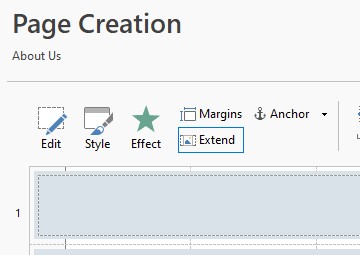
Posted on the

Hello Latif,
I am sorry for the issue.
I was not able to reproduce this however:
Could you please try removing and adding the Image object again, and refreshing the page with a CTRL + Preview?
I would also ask you to attach a copy of the image you tried to use, to check if the file is affecting the situation.
Eric
Autor
Dear Eric:
I'm sorry to insist, but this is the third website I work on that has experienced this situation. The Extend button doesn't work when extending an image to its full width. I managed to extend it after several attempts by modifying the object's margins. Attached screenshot. It does this with any JPG or PNG image created in Photoshop, this never happened to me in previous versions of WebsiteX5. After all attempts I achieved to extend the images, this is the site of the screenshotsa: www.villadelmar.com.mx. I hope this will be fixed in a future update.
Also I attach the JPG image used in the screens embedded. Its a .jpg image in RGB mode with baseline Standard instead of progressive, but it happens with any image feature.
Button Extend selected:
IImage wont extends:
Hello Latif,
this was the result extending the attached image on a project with 1200 as the highest breakpoint:
Are you using any custom code in these three projects?
If this is not the case, I would like to ask for a copy of one of the projects without the changes in the margins, so that I can check whether this can be reproduced or if it is caused by a local factor such as your instance of the software.
You can export it in Step 5 - Export, choosing the “Export the project option” to generate an IWZIP file.
You can then upload the file with https://www.swisstransfer.com/ or similar services, and provide a download link at support @ incomedia.eu (without the spaces.
Thank you.
Also, if you create a new project from a template, is the issue still present?
@Latif, a me pare ok online ! It's ok online
Autor
Dear Eric C.
I'm not using any custom code, this website is created from zero, from a blank page.
In this project all images appear as extended because I played withe the margins values and after this I achieved to extend the images, but in a new project the problem is still present.
I've not created any projects from a template usin Website X5.
I'm sending with sendspace the iwzip exported website, Sent download link to support @ incomedia.eu All top images are extended after I play around with margins (in margins section), but if I create a new blank page in this project the probles remains. Also this is present on a new project I'm starting.
Sorry for the delayed answer.
Autor
Dear Claudio D.
That's because after playing with margins option I achieved the image extension.
Best regards
But the margins of the object should ALWAYS be set to zero if you want full-width extension...
has always been the case.
And the image must also be of proper width (at least 1980px).
Then if there is a bug in this version, anything can be, but it hasn't occurred to me yet
Hello,
I did not notice anything unusual with the project, and can confirm that the behavior is the same as in a new project.
I checked this with versions 2024.1, 2024.2 and 2024.3, and in all of them the result is the same: without editing the margins (that by default are set to 10) there will be a gap between the extended image (see the image above) and the window's edge, which disappears after setting the margins to 0 (see the image below):