How do you add the app to your phones home screen? 
Autor: John L.
Visited 1261,
Followers 1,
Udostępniony 0
I have just viewed the new updates to WebsiteX5 and was excited about the news of turning a site into an App that can be downloaded onto a home screen of a mobile phone. I followed the instructions and implemented the App directive on one of my sites. However, again, I followed the instructions, but it's not clear how you save it to the home screen of your iphone when you open the site. Can anyone help me please? It needs to be easy if I expect my customers to do this.
Best regards John
Posted on the

Hi, there are several discussions about this new feature that has been introduced.
https://helpcenter.websitex5.com/pl/post/271514
Hello,
whereas on Android devices you can directly install it through the banner, for iOS devices you are instead shown instructions on how to do it:
you will need to tap on the Share button (the one highlighted in the screenshot below, which may be displayed in the URL bar or in the task bar at the bottom, depending on the browser you are using), and choose "Add to home".
Autor
Hi Eric, I have clicked on the share button, but my iPhone 13 does not offer "Add to Home" option. If I can't do this, I don't see how my clients' customers will execute this action.
Hello John,
this depends on the browser's settings, unfortunately it is not something we can directly intervene on:
Autor
I followed your instructions exactly, but there was no add to the home screen button to be seen.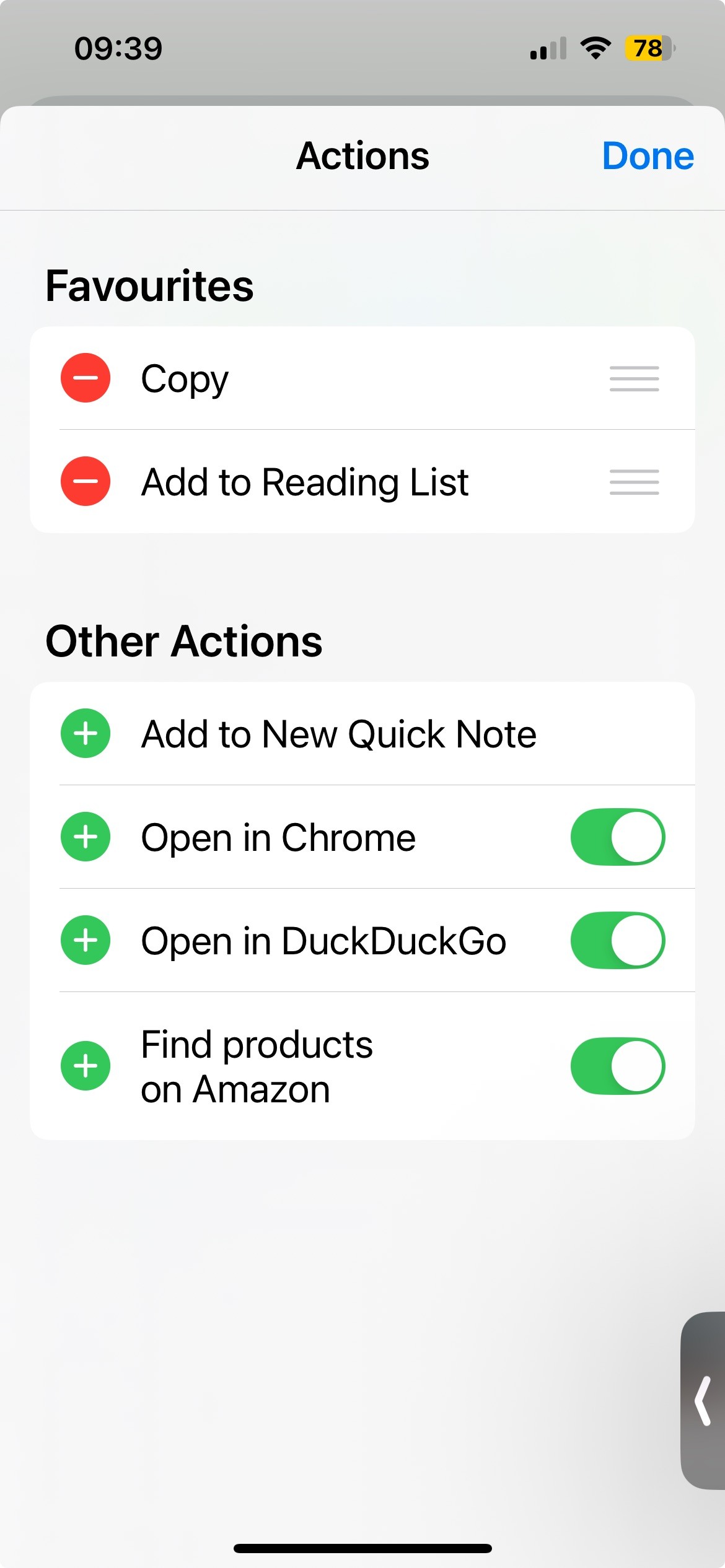
Ciao, ti stai concentrando sull'APP ma hai notato il problema che ha il tuo sito web nella visualizzazione da smartphone? Io mi concentrerei più su quel problema che non altro
Hai una barra di scroll orizzontale da smartphone che ti fa spostare tutto il contenuto lateralmente
John, I have an iPhone 13 and it worked perfectly for me. The key is to use Safari as the browser. Then, add to your Home screen is easily found. However, I just tried it on Firefox. The option to add it to the Home screen is not directly visible at the bottom but if you click on the 3 small horizontal bars on bottom right, then go to "Share" right near the bottom of the menu that comes up, you can find the Add to Home Screen option there.
When you use Chrome, the Share to Home Screen does not come up, even after exploring the menus at the bottom.
Update: I found it on Chrome. When you navigate to the website you want, using Chrome, at the top in the ADDRESS BAR (beside the URL on right) there is a small "Share" icon. Click on this and you will get all the same options as in Safari and down near the bottom of these is "Add to Home Screen".
You need at least IOS 16.4 and (probably) the latest version of Chrome.
Autor
Not solved. I've followed all the advice and cannot download the app. If I can't do it, what chance do I have of persuading my clients that this is a viable option? I'll await more user-friendly updates, hopefully.