No picture in Preview image 
Autor: Henrik H.
Visitado 2722,
Seguidores 2,
Compartilhado 0
The image the is set up in Shopping Cart\Options "Preview not Available" is not displayed. Is there a specification on size?
Publicado em

No, not to my knowladge but it is not much hassle to test.
I would recommend any way not to use big pictures for the shop. It's better to set them all same size makes the shop look better as well and load faster.
Try alsy ctrl button pressed and then preview, this reloads preview fully, it might take some more time.
http://help.websitex5.com/en/v14/pro/carrello_prodotti_imp_prodotti.htm
Autor
The problem is that the picture is not displayed. Ctrl+Preview does not solve this.
Hello Henrik
Maybe the new upfate will solve your problem - Have you installed and tried ?
Please let us know if it solved your problem, or you still have an issue with this.
Kind regards
John S.
Autor
Hi,
I am on the newest release. It has not worked on any of the latest releases I have tried.
Please try it yourself.
Make a product without pictures, and that is also what you get :-)
What happens if/when using different browsers ?
Autor
Nothing - no picture.
I have tried 4 different resolutions, but nothing:
I asked for the browser - could you try with different BROWSERS ( Chrome, IE, Firefox, Edge ).
What happens when using some of these ?
Autor
This is how it looks in ver13:
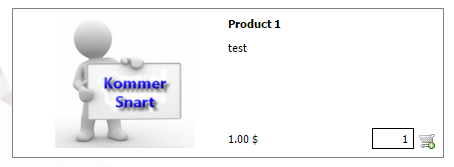
Henrik - I kindly ask you to try with different browsers and then tell the outcome of this. Please-
Hello Henrik
I just made a test. Shopping cart - no image.
In ver. 13 - the image for "image not available" is shown
In ver. 14 - the image for "image not available" is NOT shown
I think there is a bug.
Kind regards
John S.
Hello Henrik,
I also noticed the same behavior and I already informed the developers. They will check the issue and, in case, fix it in the future updates. You will receive a notification of a new update in the opening screen of WebSite X5 and you can see the changes made in the updates on websitex5.com/changelog/v14 .
Many thanks!
Hello Henrik,
It has been solved in the beta channel update which can be installed after you enroll on http://beta.websitex5.com
Soon this update will be released as official update.
Many thanks!
Autor
Hi
The picture is now showing, but is not resized:
Hello Henrik,
You need to use an image which fits the available space for this case.
Many thanks!
Autor
Hello,
It works fine i ver13! Try to see one of the earlier postings... This is ver13:
and ver14:
Hello Henrik,
I noticed the same and I informed the developers about it.
Many thanks!
Autor
Hi
Is this issue something who will be fixed?
Hello Henrik,
yes it will be fixed soon. As soon as there are any news about it I will inform you here.
Many thanks!
Hello Henrik ,
we have released a new update of the software in the beta channel that fix this problem.
You can subscribe to the beta channel here: beta.websitex5.com for test it.
Thank you.
***** Google Translation:
Hallo Henrik ,
Wir haben ein neues Update der Software im Beta-Kanal veröffentlicht, das dieses Problem behebt.
Sie können den Beta-Kanal hier abonnieren: beta.websitex5.com zum Testen.
Vielen Dank.
Autor
Hello,
I have left the beta program because the errors in beta releases was too big for me - this one made me leave:
https://helpcenter.websitex5.com/pt/post/187790
It takes way too long time to be in the program, and I really cant see any benefits for using so much time.
Greetings
Hello Henrik,
we have released a new updatein the pubblic channel: https://helpcenter.websitex5.com/pt/post/188128
you can download it. Thank You.