Problem installing X5 Professional 16 on a new PC 
Autor: I. Hájková
Visitado 2948,
Seguidores 1,
Compartilhado 0
I installed the X5 Professional 16 on my new Windows 10 Home PC. Activation was OK.
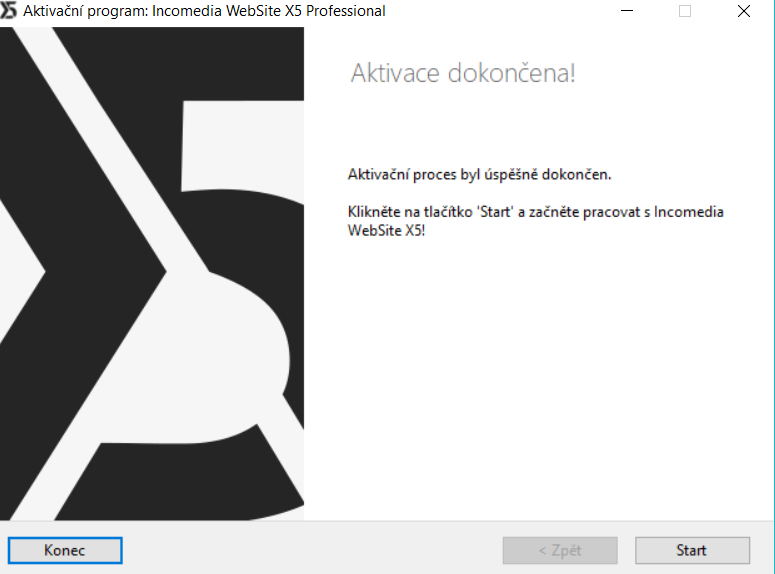
After pressing the start button, the program opened and required an update to X5 Professional 17. After the update, however, the program wants me to re-enter the key, email ...
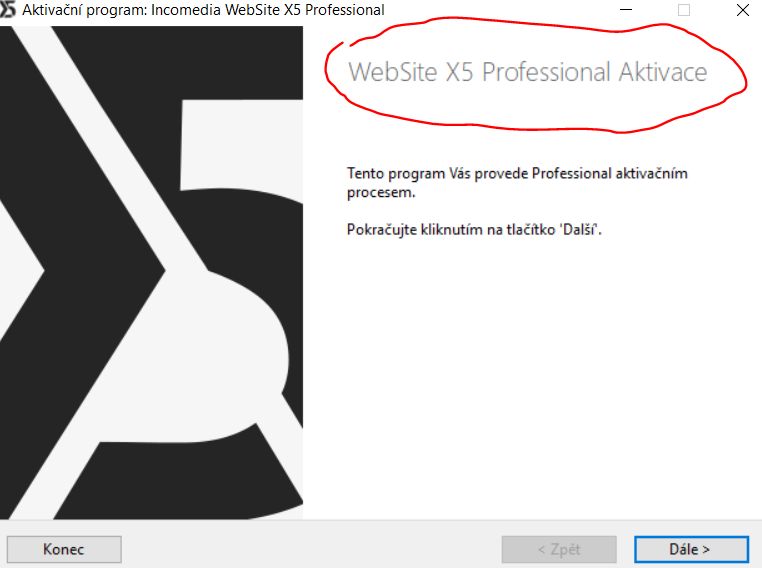
So, I will finish, finish and when I want to start working on projects, I ask for a key again and over and over again. Why?
Websites are created in 17, so they can not open in 16!
Thank you for answer.
Publicado em

Iveta
If you still have to keep registering again and again, please check if under C:\Users\ The Admin username \AppData\Local\Incomedia\ there is a folder called WebSite X5- Professional and if the licence.iwl file is inside this folder.
If this folder exists and the file is there, copy the folder and paste it under c:\Users\ Your Windows username \AppData\Local\Incomedia and then start the program.
The above is from
https://helpcenter.websitex5.com/pt/post/204376
However, if this is not the case it could be as simple as your anti-virus, malware, firewall blocking activation from completing successfully. You may wish to try (temporarily) disabling or uninstalling them.
Autor
Esahc .. thank you so much for your help. I do everything according to the instructions, but nothing helped
The WebSite X5-Professional folder does not contain the license.iwl file.
WebSite X5-Professional 16 The license.iwl file contains, but the program does not update !!! So I can not open my projects at 16 because they are created in the updated version of WebSite X5 Professional 17.0.4.
I've been updating my protection until October 31, 2018.
On an old HDD from an old PC that I have connected to the new PC via USB, the WebSite X5-Professional folder contains the license.iwl file. However, the program can not be opened from this external HDD.
How can I not have a license.iwl file on my new PC? I need to work on projects and not waste a lot of time and days installing the program.
Please help....
Iveta
If you have not done so already, go to your profile (top right, this screen), under download you will find the installer for v17, under licensed you will find the activation key.
Try download and install rather than having v16 try to update itself.
Autor
Esahc ..
The WebSite X5 Professional 17 version is not downloadable.
Only WebSite X5 Professional 16. 3.1, which does not update at v17 0.4.
I have a paid program up to version 17 0.4, so I have the right to download it or to update v16 to v17 0.4.
I'm using WebSite X5 since version 8, and never had a problem with the installation. Until now!
Hi Iveta.
After checking your situation, it appears that you only own a Evolution v17, and the v17 Professional was never available to your account in the first place.
Are you sure you're not trying to open the Evolution v17 project into the Professional?
The error you're getting is due to the fact that you're trying to open a v17.0.4 project in your Pro v16.
Simply download your Evo 17 from your profile and you should be able to open those project without problems
Try it out and keep me posted on it
Thank you
Stefano
Autor
Stefano G.
I have purchased Evolution v16 i Professional v16. Both programs were updated at v17 and I worked with them on the old computer. See. photo from HDD from old computer where I have everything backed up.
Now, on a new computer, Professional v17 can not run and v16 does not update at v17. I have a website created in Professional v17 where I can not work now !!!
Hi Iveta
It seems like, due to an anomaly which happened when the v17 was officialy released, you were able to download the v17 Professional version even though technically your account should not have been able to, since you did not have a Professional Update Protection active.
This is why now you don't have it registered in your profile.
At import time, you were asked if you wanted to duplicate the project before importing. Did you do so? If yes, you should still have the v16 projects available.
Please double check this to see if you can still regain access to your projects.
You should at this point, uninstall the v17 Professional, which would be unusable by your user
Let me know what you think
Stefano