Custom code for credit card base on epay 
Autor: Naeema B.Hi
I´ve try to setup up custom code for credit card payment (VISA, MASTERCARD and Dankort) and looks through previous answers but without result.
I know that I need to put in 2 variable as PRICE and ORDER_NO and that´s work, but my Provider also need currency in the small html code and here I face a challenge!
The code is:
<a href="https://ssl.ditonlinebetalingssystem.dk/integration/ewindow/Default.aspx?merchantnumber=6759645&Order_NO=[ORDER_NO]&PRICE=[PRICE]¤cy=DKKwindowstate=[DKK]">Go to payment</a>
I have tried different state for currency but come up with failure like this:
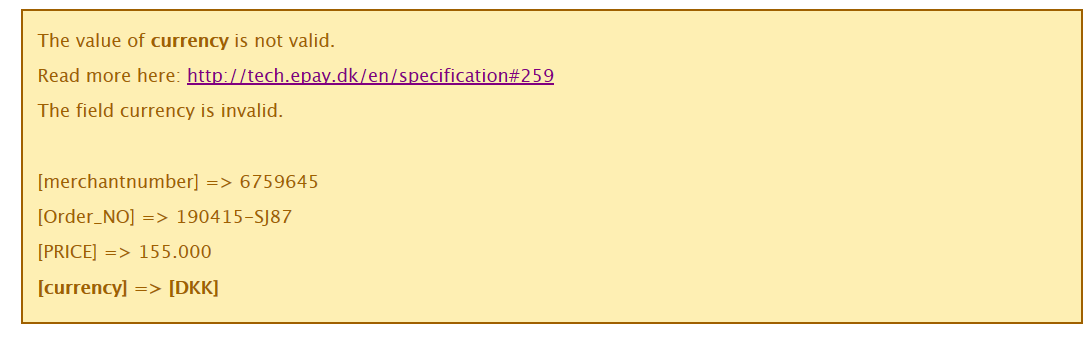 I asked the provider but they can´t help as they don´t know Website X5 and just refering to their homepage: epay.bambora.com.
I asked the provider but they can´t help as they don´t know Website X5 and just refering to their homepage: epay.bambora.com.
So now I am stuck. Can anybody help please?
Best Regards
Naeema Brink
Naeemabrink.com

Hello Naeema,
Please try the following link:
<a href="https://ssl.ditonlinebetalingssystem.dk/integration/ewindow/Default.aspx?merchantnumber=6759645&Order_NO=[ORDER_NO]&PRICE=[PRICE]¤cy=DKK&windowstate=3">Go to payment</a>
Kind regards,
Paul
https://webx5.pro
Autor
Hi
It works but I was a little bit to fast.
When I come to the secured payment site then need to fill out the creditcard No., and it also works but the amount state to 0 (zero)!
So it is not taking the price variable over!
Can it has something to do that Epay use amount and X5 use price?
i have tried to change price to amount in Html code but come up with failure..
Any suggestion?
Best regards
Naeema
Hello again Naeema,
Don't worry, we'll solve this.
I think we need to do two things:
1. Change the parameter 'PRICE' in the query string to 'amount' like you suggest, and as per the ePay documentation
2. Ensure that when we pass the [PRICE] variable its value does not include any separators, i.e. dots or commas... only numbers
The query string does work if we hardcode a value for price. For example, here is a hyperlink for a total order value of 120.95 DKK:
https://ssl.ditonlinebetalingssystem.dk/integration/ewindow/Default.aspx?merchantnumber=6759645&Order_NO=[ORDER_NO]&amount=12095¤cy=DKK&windowstate=3
Notice that there is no separator in the hardcoded value of 12095
This post has useful information from Claudio (Incomedia) on formatting the [PRICE] variable:
https://helpcenter.websitex5.com/pt/post/126932
Another thought Naeema, just to clarify... is the [ORDER_NO] passed correctly? Does the order number listed on the ePay screen match the order number from WebSite X5?
Autor
Hi
I have change PRICE to AMOUNT but it is still 0(zero) in the secure pay!
I don't get it about the hard code for price! It should be a variable according the total amount for buying, so no number in?
But I can see that the order no. is not the same.
In X5 it is something like 20190422-RP54 and in payment like this below:
Hi Naeema,
Hardcoding a value for price was just a temporary test to check that the query string is valid in all other respects. Obviously [PRICE] is a variable and the value will change with each purchase.
Thank you for your information about the [ORDER_NO] being different. It confirms my suspicions that in reality neither of the variables are being passed correctly from WebSite X5 in the query string.
Unfortunately we are on our own with this as Incomedia do not offer support for custom code and/or third party payment gateways. But if you can bear with me I will have another look at this just as soon as I get sufficient free time. I have not used ePay in the past and have no prior knowledge of their payment gateway.
Autor
Hi Paul
Thanks for your help and that's fine with me.
I must say that X5 is not the most handy way to make a website!!
It takes more time that I believe at first!
Here is my email, if you have any question or issue I should try.
***
Best Regards
Naeema
Can you please try this new link, Naeema?
<a href="https://ssl.ditonlinebetalingssystem.dk/integration/ewindow/Default.aspx?merchantnumber=6759645&orderid=[ORDER_NO]&amount=[PRICE, 100, ###]¤cy=DKK&windowstate=3">Go to payment</a>
It's important that it's only used in Step 1 Settings > Advanced > Shopping Cart > Order Management > Payment Type list > Payment Type 'epay' > Type > Pay Now/Custom Code... both order number and price will not pass correctly if the link is used anywhere else.
Autor
Hi Paul
Thanks a lot.
It works :-)
Best regards
Naeema