Buttons style - Database Viewer object? 
Autor: Sinisa B.
Visitado 934,
Seguidores 2,
Compartilhado 0
Hi guys!
Is there a control somewhere in WSX5 for the color and on-mouse-over style of the SAVE & CANCEL buttons of the Database Viewer object?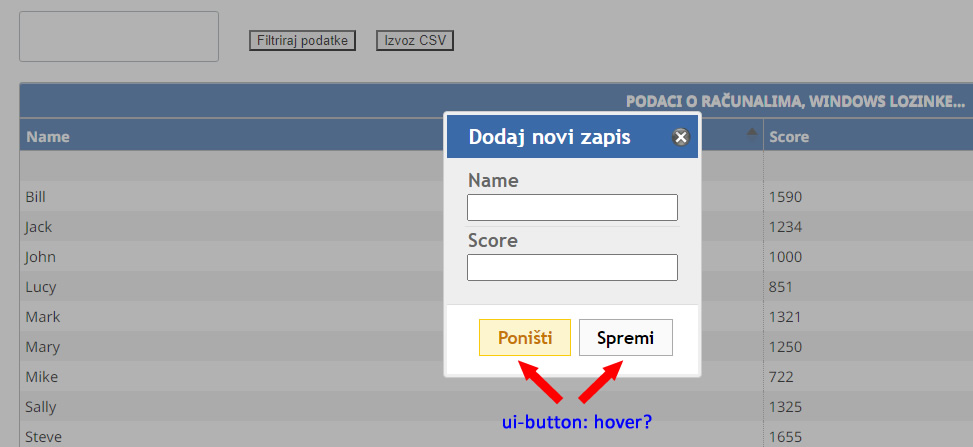
I looked at the code (HTML):
<button type="button" class="ui-button ui-corner-all ui-widget">Cancel</button>
Where does WSX5 "pull" the code from for the color and hover-color of these buttons???
I have another page that uses the Database Viewer where the style of these buttons is different! ![]()
Publicado em

Hello Sinisa,
By CSS you can do that
<!-- To change color button of validation record and title -->
<style>
.ui-dialog .ui-dialog-buttonpane button {
color: yellow;
background-color: blue;
border-radius: 20px;
}
.ui-dialog .ui-dialog-title {
color: yellow;
}
</style>
Should be OK ?
Hope this helps
Axel
Oups I forgot the mouseover
Here to change button aspect on mouseover
.ui-dialog .ui-dialog-buttonpane button:hover {
background-color: yellow;
color: green;
}
Autor
@Axel
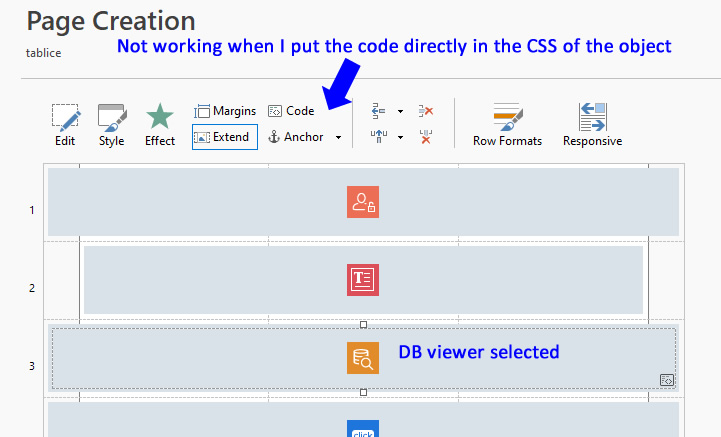
Thank you!!!
It works OK (when I put the code in the HEAD of the webpage), but it doesn't work when I put the code directly into CSS part of the Database viewer object!
I don't mind - but would like to know why.
(syntax should be different?)
Best!
Hello Sinisa,
This icon option was so eagerly awaited that since its arrival I am not used to using it


You are doing an error. The CSS icon is for the global page whit the selector pre-configured into
You can use my previous code here just by adding it like below and leave page selector (for me #pluginAppObj_349_19) empty
And it works too.
Let me know
Axel
Autor
@ Axel

Yeah, you just removed the <style> tag...
Thank you!!!
@Sinisa
I don't understand !!!
Clarify answer pls
Autor
@ Axel
Everything is OK!
Wanted to say that you just put the same CSS code OUTSIDE of #pluginAppObj and left out the <style> </style> tags...