Upload to Server very slow 
Autor: Rabea K.
Besucht 805,
Followers 1,
Geteilt 0
The upload takes hours this has never happened before. Bandwith from my PC to the webserver is 10Mbit (checked). The web hosters does not see any error. I also see that the upload progress in Website X5 is not displayed any more for single files. Could this be a Win11 problem?
Can I generate the files locally and upload using a third party FTP tool? This would be a way to check if this problem really is a Website X5 topic.
Gepostet am

I'm using Windows 11 and I'm not having any issues (see screenshot below).
Incomedia staff will be online during office hours in Italy.
-----
If you don't have a complicated store, or a BLOG with a database and rather a smaller project, then you can make an export to a drive and upload the data via Filezilla.
It has nothing to do with Windows 11, if it does then with your firewall or VPN.
Autor
I already deaktivated my AV-Software but nothing changed.
Usually the files which have been uploaded are removed from the upload dialog but in my case they are being displayed like this: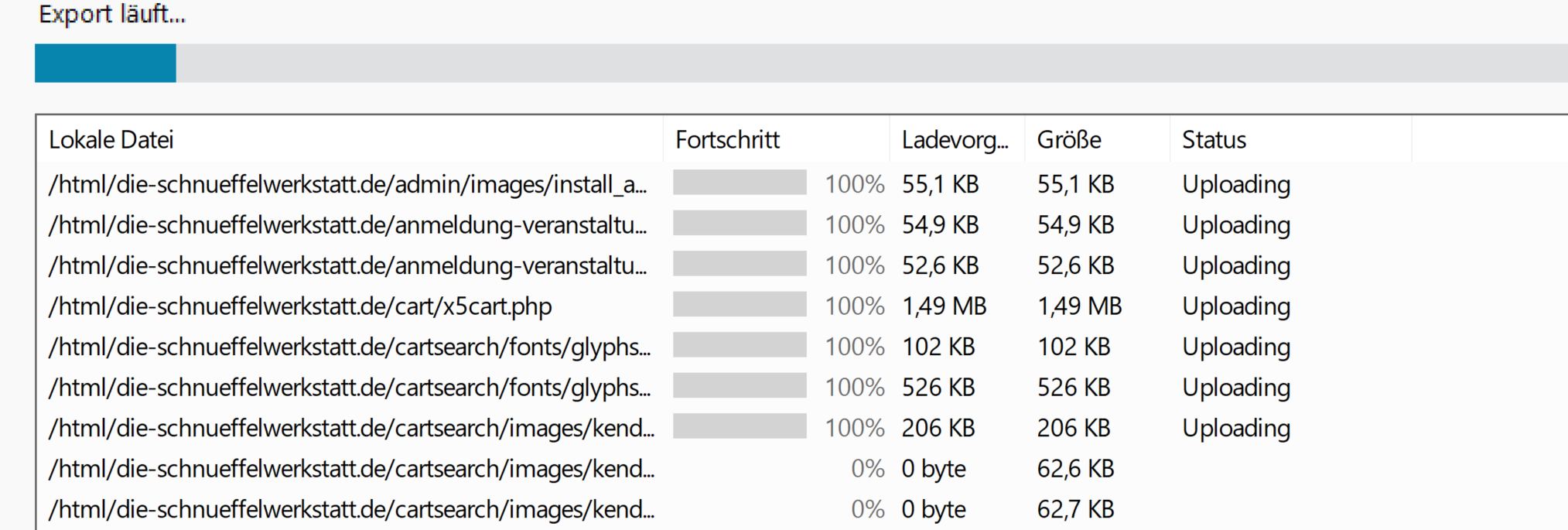
From time to time additional files appear. Is there a way to debug the upload process?
I will now try an upload to the server using Filezilla if this works fine the problem seems to be X5. I'll report back here later.
Hello Rabea,
you can generate the files to be then used with FileZilla with the function "Export the website" specifically:
Online translation:
Hallo Rabea,
Sie können die Dateien, die anschließend mit FileZilla verwendet werden sollen, mit der Funktion „Website exportieren“ erzeugen – konkret:
Autor
While preparing the test I saw that the progress bar for a single 1.5MB file went to 100% in 2-3 seconds but then stays at 100% with status "uploading". Any idea why this is happening?
Autor
OK, not the fault of X5! Filezilla has the same problem, only the logging is better. Maybe you should think about a logging for the file transfer this would prevent tickes like this in the future. :)