Uploading website to internet issues 
Author: Pulak S.
Visited 3493,
Followers 1,
Shared 0
I have prepared my website in a software Website X5 Evolution 13. I had earlier successfully uploaded from software to, directly via its own built in ftp, to my hosting sever and the site had been alive.
Now I am not able to upload directly as it gives a notification , unable to connect to server, tempoary problem.
I am attaching screen shot. Please advise, what to do
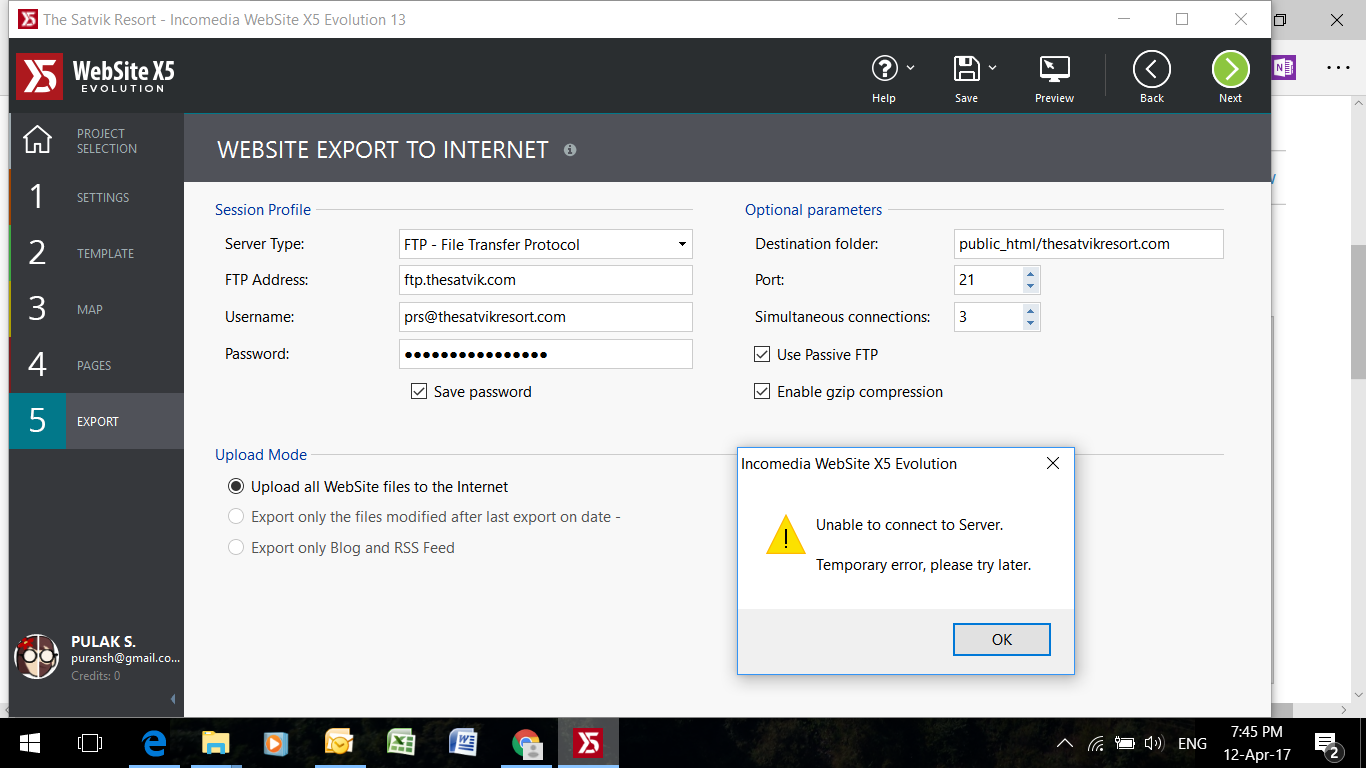
Posted on the

Try a reset of pc, else try later maybe there is something with your hosting. Or try another host if you have one for test
Author
I tried another host, but same problem. Then I saved project and uploaded to file manager directly as well as tried with File zilla. As your project folder has iwzip extension, one dos not know how to activate or extract it within file manager of cpanel, for site to go live.
Please advise
Iwzip is the copy of the project as security copy and for transfer of the project to other PC for import into websitex5 ..
For separate upload (filezilla) you need the "export of the website to a drive" to create the html / php files.
JJ.
Hello Pulak,
you could also try and export using WebSite X5 function after having disabled firewall and antivirus programmes, which may sometimes create connection issues. Please start also the program as administrator.
Let me know if you can solve the issue. Kind regards.