Very annoying FTP errors. Need Urgent Help!! 
Author: Brian Boyle B.
Visited 2114,
Followers 1,
Shared 0
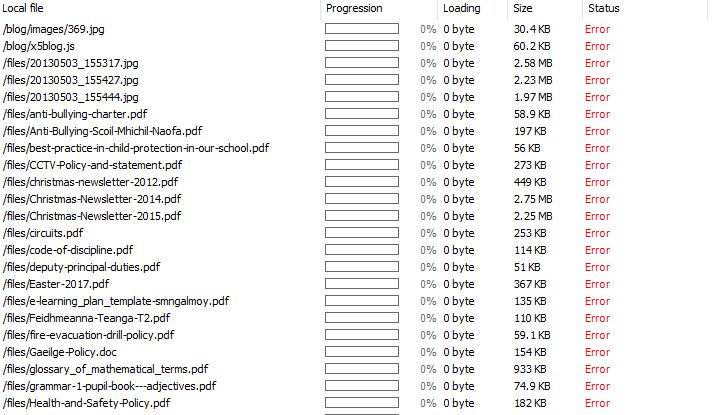
Please See error above. The FTP details for the host are fine. Passive FTP has been enabled and disabled. I have also disabled my windows firewall. This is an incremental upload as a full upload is not possible for this website. It does about 20 files and then fails on everything. There are no errors at the hosts side and they say everything is fine with them. Please help as i have 2 days to the end of the school year and i have to get this up.
Posted on the

Brian, can you export to disk and then use filezilla (free) to upload your site?
You can tell filezilla to only upload new and changed files.
If filezilla fails it is probably a connectivity failure or hosting issue.
Is there still enough free space on the server?
When the server is full, nothing can be uploaded further!
JJ.
Author
Hi,
Yes JJ there is plenty space on the disk. Esahc i am a bit uncomfortable using Filezilla as the location of some original files has changed and it may overwrite them?
Brian, filezilla will not delete anything on the server. It will add files that are not there, it will overwrite if the local file is newer, it will not change or replace files that are the same.
If you are in doubt, use filezilla to create a temp folder (in the same folder you have your website) and then upload your site to the temp folder.
You can then access your site as www.domain_name.com/temp
The reason to use filezilla is to help identify if there is an issue with your hosting, an issue with your internet connect or perhaps in issue with the configuration of your WX5 FTP settings.
Good luck
PS I use WX5 FTP and filezilla on the same project/s frequently