Icon for menu item 
Author: John S.
Visited 4612,
Followers 2,
Shared 0
In v13 ( and v12 ) it is possible to specify a menu icon for a page and for a level.
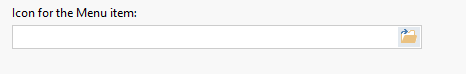
Here : http://calendarforum.dk/nav.-bar-right.html you can see an example of how I use it.
In version 14 there seem to be no such option.
How to make an icon for a page or a level in version 14 ?
Kind regards
John S.
Posted on the

. . . you did read how to adapt imported projects to v14 and other changes done by Inco ?
https://helpcenter.websitex5.com/en/post/154023
Unfortunately, this function was no longer used in v14, we asked incomedia by suggestion / idea to reinstall it, just like the site structure (sitemap.html as link). It is best to do this too, I hope if enough needs are shown, that this code, which is present in v13, is reactivated again.
JJ.
Author
Hello Pcssa
Please answer my question. I think it is not helpful to ask questions about a different thing. It has nothing to do with conversion.
Does anyone have an answer to my question ?
Kind regards
John S.
Author
Hello JUAG
Thanks for the answer. And I need not look further for the ( autogenerated ) sitemap either :-(
It seems that INCOMEDIA will keep the number of functions stable.
+ Enhanced menu-features - Menu icons
+ slideshow in row-formats - sitemap-link
This is not a good strategy - what will be the next thing they remove in coming versions ?
They removed a good feature also from version 12 to 13. The option to make a slideshow and specify on which pages the slideshow should be shown.
I really hope someone from INCOMEDIA can tell how we can have an icon on a menu item, to achieve the same as in my example.
Kind regards
John S.
Hello John,
At the moment there is no way to achieve the same functionality by using the menu object. It can be used as example the hover button object to create the different menu buttons and then you can add the link to the different pages to it.
Many thanks!
. . . so you did not find this an answer ?
WHAT CHANGES
● Drop-down menus are now referred to as Level menus, and the
accordion view is no longer available.
● The Page menu no longer appears automatically: you can create it by
inserting a menu object.
● New graphic options and effects mean that some settings in version
13 are no longer available, for example, the bullet list icon and 3D
styles.
Author
Hello Pcssa
My question was NOT where the option had gone - my question was how to make the same possibility that we had in earlier versins ( V11, V12 and V13 ).
The "workaround" suggested by Claudio will be troublesome to maintain, when rearranging pages or adding or deleting pages - I think.
Then we are back to basic where all can be done - if you like HTML and manual work.
But the automation should be the reason for X5.
I see X5 as a tool where you can easily build a site and use HTML when needed.
But the menu system is an essential part of a webpage, and it should not be needed to make this with "buttons".
Kind regards
John S.
Author
Hello INCOMEDIA
I like what you have done with the menu - the possibility to place it nearly anywhere. But I don't like your politic to remove features without replacing them with something similar or better. This politic makes it difficult to develop websites with your tool - when will you remove (another) feature that is valuable for me ???
I have now asked for a refund of my ver. 14.
I hope you will listen some more to us users.
I will maybe join the X5 community in coming versions - when features will be continued.
Thanks for now ( last ver. : 13 PRO )
Kind regards
John S.
hey John, just a thought on what I did to give you my way around it. images or buttons that has links on it. The menu was created on a single row and I used the row editor (can't think of the name, but it makes it where you can change the background color for the locking rows you choose so when you scroll down the row will always have the color behind it) and made "images" on that row that was linked to the website page. It looked like a menu. it just never left the top page.
Author
Hello LAUREN
Thanks for your suggestion. I know it can be done by not using the menu. It could also be done by using a text-object, where you could have an icon and a text with links so it would act as a menu. You could also use this as a left page-menu.
But again - then you will not have the automatic when you rearrange, delete or make new pages.
Kind regards
John S.
I join John S. And kindly ask WebSite X5 return this option - icon for the menu item. Because with X5 - 14 ver. I can't update my previous sites with different icons in menu.
Hello John,
This option has been added in the new beta channel update available after you enroll on http://beta.websitex5.com
Many thanks!
Now it's OK with the new beta update!
Author
Hello Claudio and Giuseppe
Will I then be able to do the same in V14 as I have done here in V12 ? : http://www.calendarforum.dk/nav.-bar-right.html
Kind regards
John S.
Hello John,
Yes you can add again the icon like you did in Version 13 so this one will appear then in the menu.
Many thanks!
Author
Hello Claudio
I had decided to shift to something else. I got the refund from Cleverbridge and then of course I had no ver. 14 anymore.
Then I saw your post. And now I am back again.
I am glad that you/INCOMEDIA ( sometimes ) listen to us users.
Just bought the ver. 14 again and will now investigate some more.
I will close this thread as it seems that it is exactly the same possibility for the icons, as it used to be.
Kind regards
John S.