Main Menu on Side Bar - Increasing width causes problem 
Author: Mike T.Since installing and trying to use Evolution Ver 14, I am having 2 issues.
1. Using Template Content, I want to increase the width of the main menu shown in the side bar to allow for a long page name, but when I do, the main left vertical bar does not move, but the horizontal lines go beyond and a second vertical line is shown. I tried increasing the width of the side bar size in Template Structure, but that has not helped. See below for example.
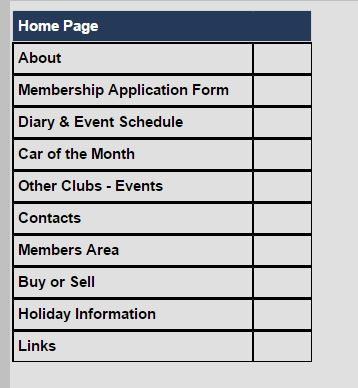
Please help me to fix.
2. On another matter to do with the main menu. This problem occured even before I tried to alter the width of the menu bar. When I do a preview of any page and hover over the menu bar, the cursor changes to a hand in any part of the the page name boxes except the Home box. The cursor only changes to a hand in the lower 2 mm of the box. Above that it remains an arrow and does not highlight the box. This issue is replicated when I create the final set of web files.
Regards,
Mike.

Mike, is there any chance this site is online so we can look?
1. have you tried adjusting the button style width in the menu object?
2. Is this an imported site? No special html code or objects added in earlier version? If so, can you remove the objects and code and reinsert, and if necessary remove the sidebar menu object and replace it?
Author
Esahc,
To respond to your reply :-
1. I'm using Ver 13 to maintain the online site, so until I solve the issues in Ver 14, I will not place a Ver 14 project online.
2. Back to Ver 14. There is no special code added to anything to do with the main menu, but I do have some HTML code at the bottom of every page to access 'Statcounter'.
3. I've tried removing the main menu object and re-creating it. At a menu item width of about 200, all I can see when viewing the project is the 3 bars (hamburger icon I think you would call it). If I reduce the width to about 120, what you see below is created. Any larger than 120 and the 3 bars come back.
Instead of the menu boxes being in a single vertical list, they are 'doubled up'.
I've tried enlarging the various relevent fields in both the Template Structure and Template Content without success.
I can't see any other option to deal with the issue.
Can you advise as to how to get the list in a simple vertical format.
One other thing, which I have resolved. The problem with the top menu box not showing a hand (over the whole box)when doing a mouse-over is caused by having the menu list to close to the page header. By dropping it a little, the hand now shows over the whole box area.
Mike.
Mike, they are doubled up because the new menu object will automatically fill the available space with the number of buttons that will fit across before starting a new row.
It looks like you could increase the button width (button style width when you go into (double click) the menu object) to about double, this should then give you a single column of menu items in the available space, and assuming the side bar is deep enough for all items, the toaster should not appear.
You could place your site online by creating a directory in your domain and loading the site into it, then provide a link (eg www.yourdomain.com/test)
For what it's worth, I have had to remove and replace many optional objects (like statcounter) on a number of sites, I suspect it is not causing an issue, but you could remove the object and put it back just to make sure.
Author
Esahc,
I have eventually solved the problems. I removed the menu object from the side bar and then created a new one. Initially the menu list was 'doubled up' again, but by stretching the object vertically downwards, I got the list in a simple vertical list, which I was then able to modify to my requirements.
As for the issue of the cursor not switching to a 'hand' across the whole box of the topmost box in the list, that was solved by simply moving the menu object down a little in the side bar.
Thanks for your help.
Mike.