Linked duplicate site in another language displays is much smaller window. 
Author: Hugh BeachI have two sites for the same thing but one is in English and the other in Swedish. the opening page of each site has a flag icon with a link to the other site should one wish to switch language. However, when one hits either link the resulting site in the different language is displayed as a much smaller page within the original (shaded) entry site. This is, of course, a strange default!!! I want each site to be displayed in full size, alone.
As it is now, if I hit the icon in the smaller displayed site, yet another version of the entry site is displayed even smaller. Hit again in that site, and one gets back to yet a smaller view still--like a series of Russian dolls. I want a clean back-and-forth system, that's all. I have just purchased the latest WebsiteX5, but can find nothing there that helps.
Any help appreciated! Best, Hugh

Hello Hugh
You don't have a link to your site so we cannot see ourselve how it looks.
But - you have to have the site with the preferred language in the root.
Let's assume the preferred language is English.
On this site ( in the root ) you could have two flags in the header. An English flag ( inactive - has no links ) and a Swedish flag that has a link to the swedish site.
You make a subsite - could be /sw and here you make a full site - but in Swedish.
In the Swedish site You have the same two flags in the header.
But this time the Swedish flag is inactive ( has no links ) and the English flag has a link to the English site ( The homepage here )
This is a good way to make language versions.
If you also had a Danish version then you could make a subfolder /DK and in here put the Danish version.
You could also or instead have a welcome page where you choose language, but if 60 % of your visitors want the English version, why then bother them with a choice. Those who want the Swedish version just have to click on the Swedish flag.
Hope you see what it is I am trying to describe - and hope it helps.
Kind regards
John S.
Hugh, in version 14 the default is to open any link in a showbox, could it be that you simply need to select open in same window?
Hello Hugh
What you describe is what will happen if you have a page in an iframe. Then the new page will open in that iframe and so on - and it will be smaller and smaller.
As I wrote before - the correct way is to have two different sites and the links in the flags should then open in the same window ( as Esahc write ) if you want to have it to look like the user sees the same site but just in a new language.
If you make the link to open in a new window/tab, then every time you shift language then a new tab will open.
Using the flag-method and "open in same window" will give a clean back-and-forth.
Kind regards
John S.
Author
Thanks all, but I am still stumped. How do I even get to the window showing what Esaha sent? Which text object? If I click on the language flag, I get no such option to go to "open in the same window". I cannot get to the template from the Page option al all. Please take it step by step from the point where the project is opened. Once I get to this picture you sent, I think it should be easy. Problem with this program is that it almost impossible to navigate through it.
Thanks again to both Esahc and John! Hugh
Author
Sorry, forgot to list the site in question. It is www.farskinnsfallar.se
Hugh
Hello Hugh
I see what you have done - it is not an iframe but a pop-up and the result is the same.
What you need to do is :
I expect the flag is an image.
Then you have the propertises like this :
When you click on link you get this
Where you choose : Fil eller URL
AND here it is ( the error ) you shall NOT choose showbox
You shall / must use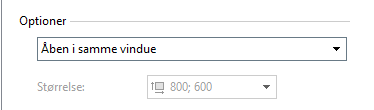
Open in same window -
And that should be that.
Then you will see that the site shifts from English to Swedish when you click the Swedish flag - and vice versa.
Hope this helps you
Kind regards
John S.