Remove text 
Author: William J.
Visited 1839,
Followers 1,
Shared 0
Hi. How can I remove the "reserved access" text from a webpage. This text seems to be automatically added when I create a sign in page?
cheers
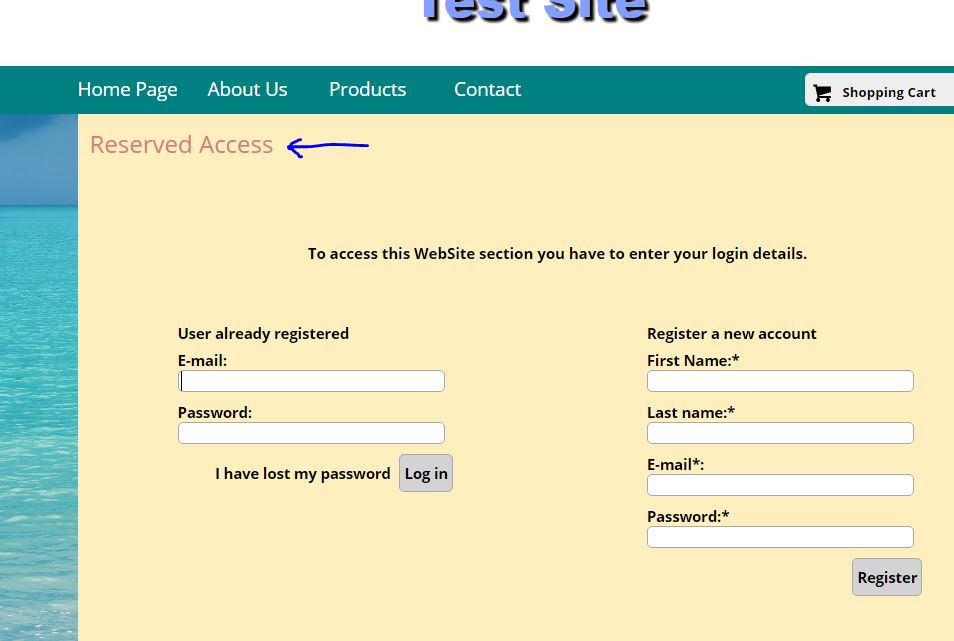
Posted on the

You can find these texts in the lanquage section and change or remove it if you wish.
in step 1 settings, general TAB, click button in content language, find your text and edit (or empty) it.
Author
Thanks Andre, would never have found that lol.