Multiple horizontal menus 
Author: Esahc ..
Visited 4225,
Followers 1,
Shared 0
In the example below, there are 2 issues.
The drop down level menu cannot be aligned below the correct menu. Page 14, Level 8, Pp15-17 should be directly below Level 5 (I can align left or right, but not below)
Secondly, it is not possible to select Page 14 because it is below Page 15 (ie the drop down level menu is behind the lower menu, so the top items cannot be selected.
The attached project will demonstrate the problems, but I am experiencing these issues in a real project (see below)
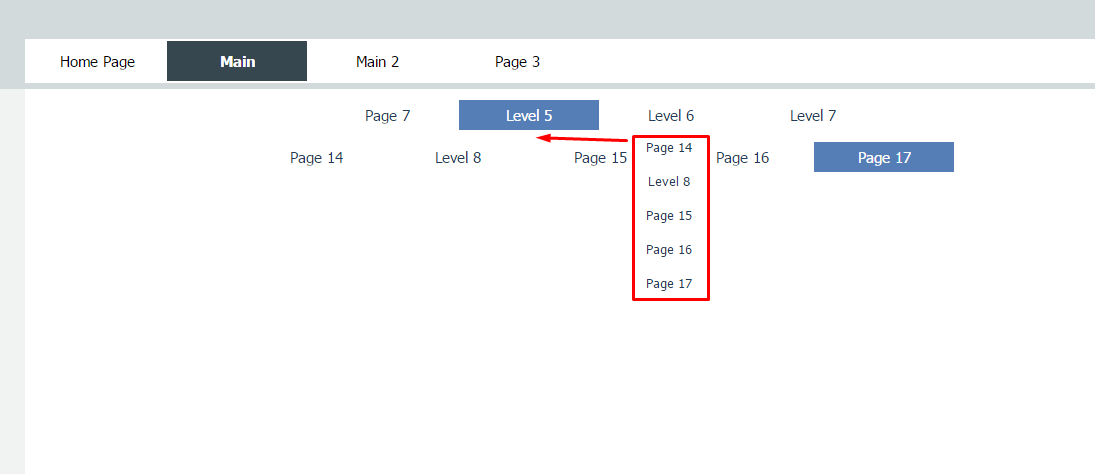
If you visit http://www.esahc.com/rotary/photo-gallery.html hover over gallery and attempt to select the drop down Photo Gallery menu item it is nigh on impossible (because it is both offset and behind the next menu)
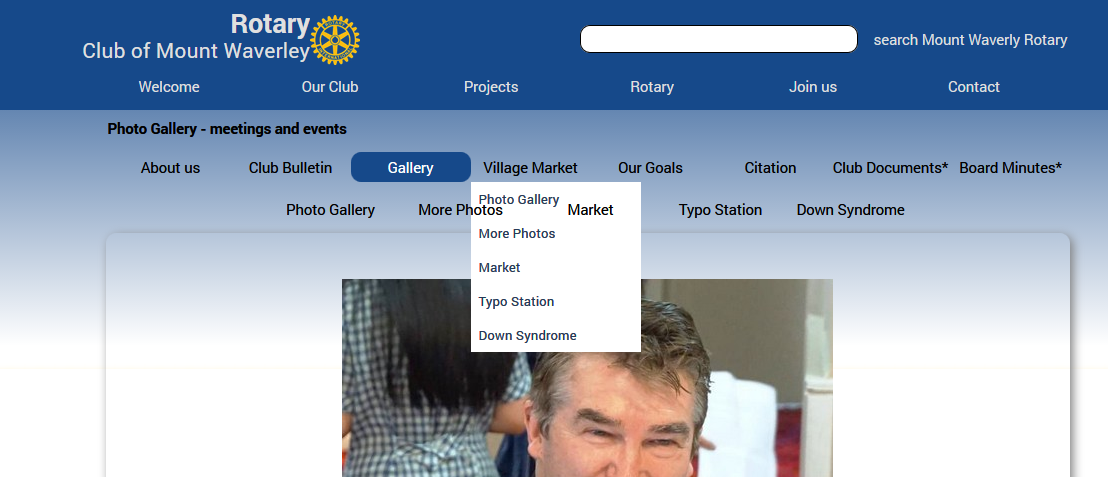
Posted on the

Hello Esahc
On my testsite I have experimented with some different menutypes.
1 - I have a sticky menu ( buttons ) here : http://www.bramminginfo.dk/brm02/side-26.html
2 - And some left-sticky menu with the menu-object ( 2 levels ) here : http://www.bramminginfo.dk/brm02/starten.html
3 - And some top-menu that is not sticky here : http://www.bramminginfo.dk/brm02/oversigt.html
For the ( 3) it seems for me that it is much the same you have in your example. But as you can see, then there is no problem. Try hovering the Niveau 11 - the dropdown acts as I expect it to do.
If this is what you want to do, then let me know. I will then take a look at your project and see what could be the difference.
Kind regards
John S.
I know the layout looks like s... and the audioplayer in top should not be there.
The full screen toggle button does not function because of the player.
The site is just for testing purpose.
By the way - if you in (2) try to hover the left menu, then you will see something similar to your problem.
I think I could solve this with the use of z-value.
Kind regards
John S.
You have to choose "Emne 2" before you see the problem
Author
Many thanks John. Yes we could work around this problem, but we really shouldn't have to. I suspect the drop down menu not being centred is a minor programming error, and the drop down falling behind the third level menu is an oversight, but I am intrigued that this does not occur on your project, and yet it always happens on mine (perhaps yours was created in an earlier V14 release?).
If the mistake is mine, I am sure Incomedia will advise me :-)
Hello Esahc
No - before posting I exported the project - to be sure it was from the latest version.
Just a thought - have you tried to make the upper page-menu the last object inserted ?
Hello Esahc,
The developers are already informed about the not aligned dropdown menu.
About the other issue you need to select the upper menu and then click on to bring it in front (which will change the z-value like John wrote) since now it is behind the other menu.
to bring it in front (which will change the z-value like John wrote) since now it is behind the other menu.
Many thanks!
Author
And there's the rub. . .
Claudio
My menu's are on the page, not in the header, there is no send to back, bring to front (z value) option :-)
My second and third row menus change in accordance with the pages being displayed, so placing them in the header is not suitable - or have I missed the bleeding obvious yet again?
Author
Claudio - have I done something wrong or is this an "issue"
Hello Esahc,
I notified it to the developers so they can verify the issue better to see on what it depends.
I will inform you as soon as there are any news.
Many thanks!
Author
Many thanks.....