Can I Use V14 Shopping Cart Object With HTML Extension? 
Author: Nigel B.
Visited 2383,
Followers 1,
Shared 0
Hi,
I have an online webshop with shopping cart made with V12 with the page extentions .html for all of the product pages. I am about to move the website over to V14 but V14 is insisting I change the extensions to .php for the product pages.
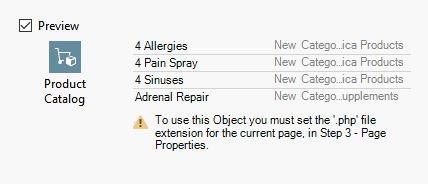
I have tried to save the pages using .html but V14 changes it automatically to .php and I am unable to change it back in the "Page Property" section as V14 has greyed it out. (See attached picture).
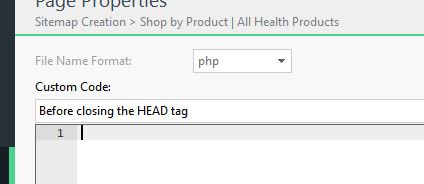
I need to use the "Product Catalogue" object using an .html extention.
Why does it not do this as it was fine in V12?
Thanks,
Nigel
Posted on the

Hi Nigel,
did you by chance copied the Object from a php page to an html one?
Also, this could happen if you have set the Available quantity, or if you changed some aspects like the ribbon in the Settings section of the Object.
Thanks! Kind regards.
Author
Hi Elisa,
It was actually only 1 page that was giving me the problem and so I deleted that whole page to start again but still the same problem with this particular page kept coming up.
I had to do a lot of experimenting to find the actual problem. There is a bug in the "Product Catalogue" object. I explain in more detail here: https://helpcenter.websitex5.com/en/post/189168
Nigel
Author
Hi Elisa,
I can add a "Product Catalogue" object to a .html page and I can change any of the settings; however, once I save the whole project and try to change anything in the "Product Catalogue" object after saving it is then that V14 insists on changing my page extention to .php
To get around this problem I have to do everything first time with all of the settings before I save. If I don't do everything correctly first time then I have to delete the object and start all over again.
To answer your earlier questions I don't use the "Available quantity" function and the page was .html in V12 before I exported / imported it into V14.
Any idea why this is happening?
Regards, Nigel
Hi Nigel,
please send me your project using the service WeTransfer and choosing the geretation of the link, so you can post it here.
Also, please explain step by step exactly what you do, so I can recreate the same conditions.
Thanks! Kind regards.
Author
Hi Elisa,
I managed to sort out the problem. It was one of the shop categories which must have gotten corrupted somehow when I moved the website from V12 to v14. I simply deleted the whole category, saved the site and readded it. That seemed to work and I haven't had any problems since.
Thanks, Nigel
Hi Nigel,
I'm glad to hear this!
Please let me know if there is anything else I can do for you.
Kind regards.