How to Create a Text/Image Link 
Author: Oprea D.
Visited 4141,
Followers 1,
Shared 0
How to Create a Text/Image Link
Posted on the

Hi Oprea,
What exactly do you want to accomplish? Do you want a link on your image to another page in your site? Or to an external page?
Check the help in WebsiteX5 on how to add links (in the help, Step 4 - Pages, Common features, The Link Window. Perhaps that will help you?
Success,
Robert
Author
to an external page
Oprea, if you wish to link to a page on another site, simply paste it in through file or URL directly below the website page link on the screen shot you provided.
I find it simplest to open the target page in a browser, copy the URL and paste it in to WX5
Author
:)) Not working
Cannot understand why.
Does you link look like this?
Or th the problem perhaps related to the text, image in a text object or image in a gallery??
If the site is live, can you provide a link??
Author
:))) I did, but doesn't work
Author
Problem here : https://www.youtube.com/watch?v=NX1oTH0ybrA
Hi Oprea
The reason why it is not working for you, is probably because you're trying to download a file from inside the preview, and thus it's not working properly.
I suggest you try and complete a first full export on your hosting in order to check if the download starts the correct way.
Please let me know should you still encounter this issue.
Thank you
Stefano
I can't read what you pasted as link, looks strange. Maybe you can post the link here so one can try?
Author
This is the link : https://flic.kr/s/aHsm7Xkf57
Oprea, have you tried exporting your project to your hard disk, then browse to it with Windows Explorer and double click on the Index file. This will open your site in your default browser.
Does the link work?
The preview browser will not display many video formats by default.
Author
The site is online :http://mitus.ro/test.html
not working local. Not working online.
Not working site : websitex5.com
Not working download software Evolution v.15
NOT WORKING
Here video : https://www.youtube.com/watch?v=J5Hc5ozcjNY
It's not working.
Oprea, I am not at home at the moment so can't check WX5, but have you tried the link to open in a new tab rather than a showbox??
Author
Yes
Hola Oprea:
Repliqué tu problema y obtuve el mismo resultado.
Y me aparece una alerta. ve la imagen.
Lo que indica que solo se puede ver el album en la página de flickr. ¿El album es público o privado? checa eso, quiza sea ese el problema.
Buena suerte.
--------------------
Hi Oprea:
I replicated your problem and got the same result.
And an alert appears. see the image
Which indicates that you can only see the album on the flickr page. Is the album public or private? Check that, maybe that's the problem.
Good luck.
.....
The alert says:
This content can not be displayed in a frame.
Supposedly, there should be some content here, but the editor does not allow its viewer in a frame. This serves to protect the security of the information you specify on the site.
Try this:
Open this in a new window.
As Miguel said, it works fine if you open in a new window (sorry, I wrote new tab in the post above)
Author
Not private.
Here video : https://www.youtube.com/watch?v=9aUQPmjiuCM
:(((
Oprea, I am sorry but I do not understand the problem, all the photos seem to be there and I can even download all 98. What are you trying to achieve? And if you just want to show people some photos, why not simply create a gallery in WX5. This works for me both in preview and online.
http://www.esahc.com/oprea/
If you don't like how flickr works, why use flickr??
Author
Does not merge the link in the text that leads to the external site.
as Miguel says:
The alert says:
This content can not be displayed in a frame.
Supposedly, there should be some content here, but the editor does not allow its viewer in a frame. This serves to protect the security of the information you specify on the site.
Try this:
Open this in a new window.
and follow Esahc's advise: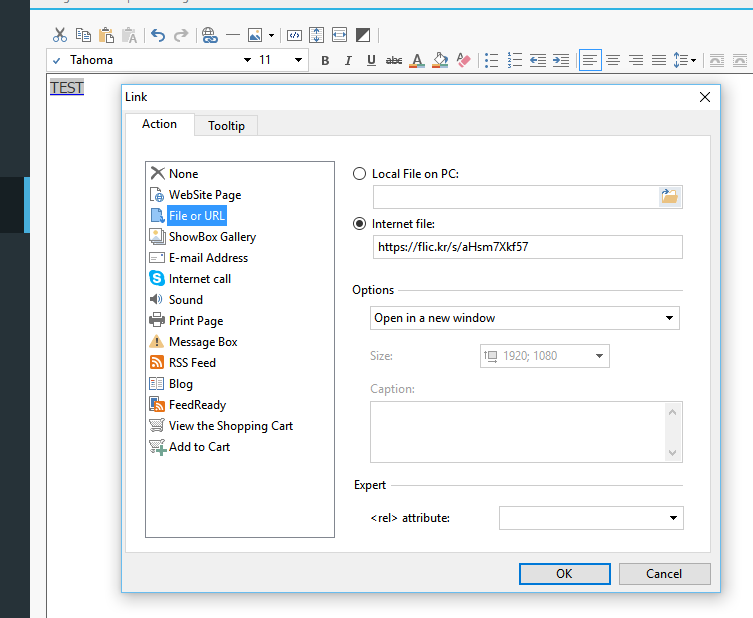
Author
Thx George V. It's verryyy goood !!!!! grazie