Probleme importation projet 12 a 15 atalasoft image 
Author: Timo R.
Visited 3482,
Followers 1,
Shared 0
Probleme importation projet 12 a 15 atalasoft image
J'ai un ancien projet sous la version 12.
Je l' importe dans la version 15.
Quand j'essaie de l'ouvrir dans la version 15, le message d'erreur suivant apparait :
"Erreur lors du chargment du projet
Une exception a été levée par l'initailiseur de type pour 'Atalasoft.imaging.AtalaImage' ."
Comment puis-je remedier à ce probleme d'importation.
Je suis sous windows 10, x64.
Posted on the

Salut Timo,
Nous avions vu ce type d'erreur ici : https://helpcenter.websitex5.com/en/post/161028
Je signale au support pour avoir un avis technique et/ou confirmation de la manipulation à faire... (Visual C++ ou peut-être Framework (sur sur un autre message ?)).
Attendre le passage d'un technicien...
J.P.
Author
Plus précisément les message d'erreur est le suivant (si création de projet) :
(Platform: x64) 09/04/2018 19:09:23.152 [EXCEPTION] Impossible de charger le fichier ou l\'assembly \'Atalasoft.dotImage.Lib.dll\' ou une de ses dépendances. n’est pas une application Win32 valide. (Exception de HRESULT : 0x800700C1) Atalasoft.dotImage à Atalasoft.Imaging.AtalaImage..cctor() 09/04/2018 19:09:23.152 [EXCEPTION] Une exception a été levée par l\'initialiseur de type pour \'Atalasoft.Imaging.AtalaImage\'. Atalasoft.dotImage à Atalasoft.Imaging.AtalaImage..ctor(Stream stream) à WebsiteX5.BL.TemplateMetadata.GetPreview(Int32 width, Int32 height, Image noPreviewImage) à A.KIP.K(Object , Int32 , Int32 , Image ) à A.QI.K(String ) à System.Windows.Forms.ListView.OnSelectedIndexChanged(EventArgs e) à System.Windows.Forms.ListView.InsertItemsNative(Int32 index, ListViewItem[] items) à System.Windows.Forms.ListView.OnHandleCreated(EventArgs e) à System.Windows.Forms.Control.WmCreate(Message& m) à System.Windows.Forms.Control.WndProc(Message& m) à System.Windows.Forms.ListView.WndProc(Message& m) à System.Windows.Forms.NativeWindow.Callback(IntPtr hWnd, Int32 msg, IntPtr wparam, IntPtr lparam) 09/04/2018 19:09:23.130 [INFO] Loading Atalasoft.Shared, Version=3.0.0.4, Culture=neutral, PublicKeyToken=2b02b46f7326f73b 09/04/2018 19:09:22.651 [INFO] Loading System.Windows.Forms.resources, Version=4.0.0.0, Culture=fr, PublicKeyToken=b77a5c561934e089 09/04/2018 19:09:22.466 [INFO] Loading Microsoft.WindowsAPICodePack.Shell, Version=1.1.0.0, Culture=neutral, PublicKeyToken=31bf3856ad364e35 09/04/2018 19:09:20.847 [INFO] Loading System.resources, Version=4.0.0.0, Culture=fr, PublicKeyToken=b77a5c561934e089 09/04/2018 19:09:20.709 [INFO] Loading Microsoft.GeneratedCode, Version=1.0.0.0, Culture=neutral, PublicKeyToken=null 09/04/2018 19:09:20.678 [INFO] wizProjectSelection 09/04/2018 19:09:18.757 [INFO] Loading Microsoft.mshtml, Version=7.0.3300.0, Culture=neutral, PublicKeyToken=b03f5f7f11d50a3a 09/04/2018 19:09:11.857 [INFO] wizStart 09/04/2018 19:09:11.790 [INFO] Loading System.ServiceModel, Version=4.0.0.0, Culture=neutral, PublicKeyToken=b77a5c561934e089 09/04/2018 19:09:11.559 [INFO] Loading CefSharp.WinForms, Version=57.0.0.0, Culture=neutral, PublicKeyToken=40c4b6fc221f4138 09/04/2018 19:09:11.543 [INFO] Loading WebSiteX5.Resources, Version=15.0.0.0, Culture=neutral, PublicKeyToken=55265808593be4c5 09/04/2018 19:09:11.257 [INFO] Loading mscorlib.resources, Version=4.0.0.0, Culture=fr, PublicKeyToken=b77a5c561934e089 09/04/2018 19:09:11.120 [INFO] Loading CefSharp, Version=57.0.0.0, Culture=neutral, PublicKeyToken=40c4b6fc221f4138 09/04/2018 19:09:11.088 [INFO] Loading CefSharp.Core, Version=57.0.0.0, Culture=neutral, PublicKeyToken=40c4b6fc221f4138 09/04/2018 19:09:11.037 [INFO] Loading WebSiteX5.Browser, Version=5.0.4.0, Culture=neutral, PublicKeyToken=90163a1b10d8b8a5 09/04/2018 19:09:11.019 [INFO] Opening the Main Window 09/04/2018 19:09:11.004 [INFO] Creating Wizard Manager 09/04/2018 19:09:11.004 [INFO] Configuring Form Main 09/04/2018 19:09:10.373 [INFO] Creating WBE 09/04/2018 19:09:10.373 [INFO] Updating Libraries - End 09/04/2018 19:09:10.373 [INFO] Updating PluginApps 09/04/2018 19:09:09.240 [INFO] Updating Templates 09/04/2018 19:09:07.900 [INFO] Updating User Status 09/04/2018 19:09:07.900 [INFO] Updating Libraries - Start 09/04/2018 19:09:07.900 [INFO] Loading Libraries - End 09/04/2018 19:09:07.900 [INFO] Loading Cart Steps Styles 09/04/2018 19:09:07.721 [INFO] Loading Microsoft.GeneratedCode, Version=1.0.0.0, Culture=neutral, PublicKeyToken=null 09/04/2018 19:09:07.592 [INFO] Loading Cell Formats 09/04/2018 19:09:07.327 [INFO] Loading Microsoft.GeneratedCode, Version=1.0.0.0, Culture=neutral, PublicKeyToken=null 09/04/2018 19:09:06.934 [INFO] Loading Atalasoft.dotImage, Version=9.0.2.43320, Culture=neutral, PublicKeyToken=2b02b46f7326f73b 09/04/2018 19:09:06.918 [INFO] Loading Rebex.Ftp, Version=4.0.6426.0, Culture=neutral, PublicKeyToken=1c4638788972655d 09/04/2018 19:09:06.903 [INFO] Loading Image Editor Properties 09/04/2018 19:09:06.850 [INFO] Loading Microsoft.GeneratedCode, Version=1.0.0.0, Culture=neutral, PublicKeyToken=null 09/04/2018 19:09:06.834 [INFO] Loading Templates 09/04/2018 19:09:06.802 [INFO] Loading PluginApps 09/04/2018 19:09:06.787 [INFO] Loading Microsoft.GeneratedCode, Version=1.0.0.0, Culture=neutral, PublicKeyToken=null 09/04/2018 19:09:06.787 [INFO] Loading Buttons Styles 09/04/2018 19:09:06.771 [INFO] Loading Microsoft.GeneratedCode, Version=1.0.0.0, Culture=neutral, PublicKeyToken=null 09/04/2018 19:09:06.771 [INFO] Loading Buttons 09/04/2018 19:09:06.551 [INFO] Loading Languages 09/04/2018 19:09:06.551 [INFO] Loading Microsoft.GeneratedCode, Version=1.0.0.0, Culture=neutral, PublicKeyToken=null 09/04/2018 19:09:06.535 [INFO] Loading Currencies 09/04/2018 19:09:06.482 [INFO] Loading System.Web, Version=4.0.0.0, Culture=neutral, PublicKeyToken=b03f5f7f11d50a3a 09/04/2018 19:09:06.466 [INFO] Loading System.Web.Extensions, Version=4.0.0.0, Culture=neutral, PublicKeyToken=31bf3856ad364e35 09/04/2018 19:09:06.413 [INFO] Loading Microsoft.GeneratedCode, Version=1.0.0.0, Culture=neutral, PublicKeyToken=null 09/04/2018 19:09:06.397 [INFO] Loading Settings 09/04/2018 19:09:06.335 [INFO] Loading Libraries - Start 09/04/2018 19:09:06.335 [INFO] Installing Libraries - End 09/04/2018 19:09:06.329 [INFO] Installing Libraries - Start 09/04/2018 19:09:06.312 [INFO] Splash Screen 09/04/2018 19:09:06.297 [INFO] Loading DevComponents.DotNetBar2, Version=12.7.0.3, Culture=neutral, PublicKeyToken=7eb7c3a35b91de04 09/04/2018 19:09:06.065 [INFO] Starting Form Main 09/04/2018 19:09:05.796 [INFO] Loading System.Management, Version=4.0.0.0, Culture=neutral, PublicKeyToken=b03f5f7f11d50a3a 09/04/2018 19:09:05.796 [INFO] Loading WebsiteX5.Localization, Version=15.1.0.0, Culture=neutral, PublicKeyToken=9200094a554074ea 09/04/2018 19:09:05.765 [INFO] Loading Microsoft.GeneratedCode, Version=1.0.0.0, Culture=neutral, PublicKeyToken=null 09/04/2018 19:09:05.750 [INFO] Loading System.Core, Version=4.0.0.0, Culture=neutral, PublicKeyToken=b77a5c561934e089 09/04/2018 19:09:05.750 [INFO] Loading System.Configuration, Version=4.0.0.0, Culture=neutral, PublicKeyToken=b03f5f7f11d50a3a 09/04/2018 19:09:05.750 [INFO] Loading System.Xml, Version=4.0.0.0, Culture=neutral, PublicKeyToken=b77a5c561934e089 09/04/2018 19:09:05.750 [INFO] Checking Licence 09/04/2018 19:09:05.750 [INFO] Referrer Not Found 09/04/2018 19:09:05.750 [INFO] Looking for Referrer 09/04/2018 19:09:05.750 [INFO] Looking for Startup Arguments 09/04/2018 19:09:05.750 [INFO] Loading System.IO.Abstractions, Version=2.1.0.178, Culture=neutral, PublicKeyToken=96bf224d23c43e59 09/04/2018 19:09:05.750 [INFO] Checking Local App Data Folder 09/04/2018 19:09:05.734 [INFO] Cleaning Startup Path
Author
je précise également que j'ai desinstallé, puis reinstallé Microsoft Visual C++ 2010 (x86) et (x64)
https://www.microsoft.com/fr-FR/download/details.aspx?id=5555
mais le problème demeure.
Hi Timo,
I would like to ask you to do this for me.
You should navigate to the list of your installed programs in windows and take a screenshot of all the version of C++ that you currently have installed.
After having done that, attach the screenshot here.
You can find this list in the Control Panel of your pc.
Please keep me updated
Stefano
GOOGLE TRANSLATE ---
Salut Timo,
Je voudrais vous demander de faire cela pour moi.
Vous devriez naviguer vers la liste de vos programmes installés dans Windows et prendre une capture d'écran de toute la version de C ++ que vous avez actuellement installé.
Après l'avoir fait, joignez la capture d'écran ici.
Vous pouvez trouver cette liste dans le Panneau de configuration de votre PC.
Tenez-moi au courant s'il vous plait
Stefano
Author
ok :
Le logiciel fonctionne sous la version 12.
Le logiciel ne fonctionne pas sous les versions 13 et 15. (impossible d'importer un projet ou de créer un nouveau projet (en cas de création, le logiciel plante).
Author
..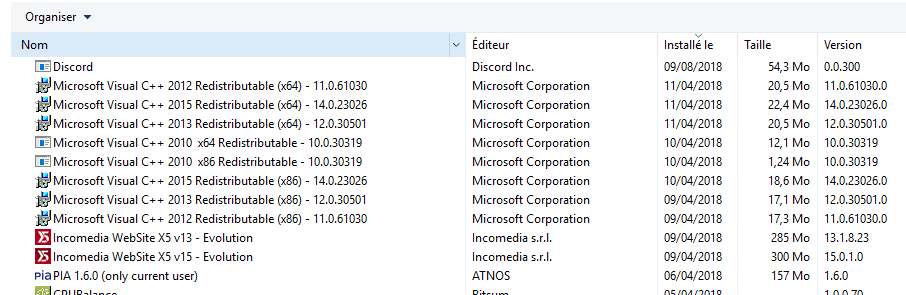
Author
Serait-il possible d'installer une version 32bit x86 de l'application website X5 ?
Hi Timo,
I would also need to ask you to check the installation for your .NET Framework installation.
Go to Control Panel > Programs and Features > Turn Windows features on or off
Clear the check box for Microsoft .NET Framework 3.5.1 and then click on OK.
Clear also the check box for Microsoft .NET Framework 4.6 and then click on OK.
After Windows disables the feature you will need to go back to re-enable Microsoft .NET Framework 3.5.1 and 4.6 and then click ok.
Please try this and let me know if this fixes it for you.
Thank you
Stefano
GOOGLE TRANSLATE ---
Salut Timo,
Je dois également vous demander de vérifier l'installation de votre installation .NET Framework.
Allez dans Panneau de configuration> Programmes et fonctionnalités> Activer ou désactiver les fonctionnalités Windows
Désactivez la case à cocher pour Microsoft .NET Framework 3.5.1 et puis cliquez sur OK.
Désactivez également la case à cocher pour Microsoft .NET Framework 4.6 et puis cliquez sur OK.
Une fois que Windows a désactivé la fonctionnalité, vous devrez revenir en arrière pour réactiver Microsoft .NET Framework 3.5.1 et 4.6, puis cliquez sur OK.
S'il vous plaît essayez ceci et laissez-moi savoir si cela le corrige pour vous.
Je vous remercie
Stefano
Author
ok
Author
J'ai effectué la procédure indiquée mais il n'y a pas de changement.
Je précise que mon installation de windows 10 provient d'une mise à niveau de windows 8.1.
Je précise que la version 12 de 'website X5' fonctionne.
Par contre, les versions 13 à 15 ne fonctionnent pas.
Je me demande si le probleme ne viendrait pas du type d'application : x86 ou x64.
Salut Timo.
J'ai besoin que vous essayiez de faire une dernière tentative pour vérifier votre installation .NET. Veuillez procéder comme suit:
Essayez d'utiliser ces outils de Microsoft pour tester et réparer l'ensemble des frameworks .net installés sur votre ordinateur.
Téléchargez-les depuis https://msdnshared.blob.core.windows.net/media/MSDNBlogsFS/prod.evol.blogs.msdn.com/CommunityServer.Components.PostAttachments/00/08/99/90/04/netfx_setupverifier_new_2015_12_18.zip puis ouvrez le fichier .zip et démarrez le fichier netfx_setupverifier.exe. Cela va vérifier si vos frameworks .net sont corrompus et s'il trouve des erreurs, vous pouvez les restaurer avec ce https://www.microsoft.com/en-us/download/details.aspx?id=30135 (seleziona NetFxRepairTool. exe e procedi al télécharger).
Après avoir testé cela aussi, s'il vous plaît revenez à moi
Stefano
Author
J'ai testé cela et j'ai la meme erreur.
Les logiciels n'ont pas remarqué d'erreur concernant NET FRAMEWORK.
Ensuite j'ai desinstallé puis reinstallé dans l'ordre :
Microsoft Visual C++ 2005 (x86)
Microsoft Visual C++ 2008 (x86) et (x64)
Microsoft Visual C++ 2010 (x86) et (x64)
Microsoft Visual C++ 2012 (x86) et (x64)
Microsoft Visual C++ 2013 (x86) et (x64)
Microsoft Visual C++ 2015 (x86) et (x64)
Microsoft Visual C++ 2017 (x86) et (x64)
et il y a toujours la meme erreur relative à atalasoft
Hi Timo,
I would like to ask you to perform a final attempt for me.
It would be to uninstall the x86 C++ version of 2010, and leaving only the x64 one, after reinstalling it.
Should this not work, at this point, I can only recommend you either try using the software on a different pc, or, even though it's a very harsh procedure, try and reset your whole windows installation.
There is clearly something wrong with some of the dependencies installed on the pc, but it would be impossible to spot the correct one among all the variables in play in such a situation.
Please keep me updated on how you proceed.
Thank you
Stefano
GOOGLE TRANSLATE ---
Salut Timo,
Je voudrais vous demander de faire une dernière tentative pour moi.
Ce serait de désinstaller la version x86 C ++ de 2010, et de ne laisser que le x64, après l'avoir réinstallé.
Si cela ne fonctionne pas, à ce stade, je ne peux que vous recommander soit d'essayer le logiciel sur un autre ordinateur, soit, même si c'est une procédure très dure, d'essayer de réinitialiser toute votre installation de Windows.
Il y a clairement quelque chose qui cloche avec certaines des dépendances installées sur le pc, mais il serait impossible de trouver la bonne parmi toutes les variables en jeu dans une telle situation.
Veuillez me tenir au courant de la façon dont vous procédez.
Je vous remercie
Stefano