Inherit font error 
Author: Wim Reijnders
Visited 3666,
Followers 2,
Shared 0
When I start loading my project i get this error but in step 5 there is no font missing.
Who can oint me to the right direction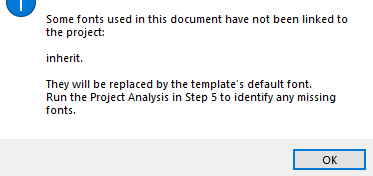
Posted on the

In v16 custom font not work because programm not generate font face command... wait for fix... or use google font
Hi Wim.
This looks like a weird error with the font that doesn't seem to be related to an actual missing font.
Please try the following:
Download a run your project through the free optimizing tool available here :
https://www.websitex5.com/en/utility.html
Then, import the project again and test
Let me know if this fixes it for you
Thank you
Stefano
is there a way to turn off this error message? It appears EVERY time I open the file.
My file is an already optimized file.
My site is about 50 pages so sorting through all of those pages to find the line with the unaccepted font is not an option, being able to turn off that error message is an option tho.
Michael, which font? Windows font?
To beat this on one project I copied the ttf file from the Windows\font directory to a suitable folder and then installed it as a webfont. No more message.
Author
Stefano,
Still got the message even when optimized.
How can i find out wich font is missing?
If you like i can send the *.iwzip, but it's 31Mb.
Hope you can help me out.
Thanks
Wim
Wim, if this is an upgraded project from an earlier version is ther any chance that opening the old project in the original version may shed light on which font was used?
Author
I bought the New Restaurant Template and did some changes, but did not change the fonts.
When i load the empty bought template then everything works fine and no errors.
When i load my project then i got this "inherit" error.
I walked through the entire project but can't find it, even in the analysis option there is no font missing.
It allready tole me hours(days) but cannot find it.
Wim, I am guessing. . . . .
If Open Sans is not already available in your font selection box (any text object), go to text font selection, select other font types, click add and then select Open Sans from google fonts.
This will make open sans part of your project and if my guess is correct, the message should disappear.
If it doesn't work, I apologise in advance.
(the only font I could find in New Restaurant template was Open Sans, if you applied this template to existing work, it may not have correctly embedded the font)
Fingers crossed. . .
This is a very annoing bug. I have it in more of my projects - no special fonts used.
Even if the message says it will replace the fonts - it does not.
When running the Analysis too, no special fonts is detected.
Once this error is shown in a project it STAYS there.
IF there should be something with the fonts, then it would be a good thing that the analyse tool could tell where it is to look for.
Please get it fixed.
Hello Wim.
If this error you're mentioning seems to be persisting on a project, even after adding the font successfully, would it be possible for you to share the project here with me so that I might test it? It might even explain why this is happening to your project specifically and we might get it solved quicker.
If that is not a problem for you, please turn this topic private, and share you project here through WeTransfer service, so that I might access it.
If not, was Esahc tip any helpful?
Keep me posted
Stefano
Ciao !
sorry for my English...
I solved this way
Export to disk , then
with Infile Seeker: searching for: "Toledo" (missing font)
in my case he found the missing font in MENU.CSS
so you have to look in the menus, including the sticky bar
... in my case it was the sticky bar
bye
I hope I was helpful
Hi, I encounter the problem also.
Sometimes 1 uploaded Webfont and 1 selected Google Font is missing, or both or more Google fonts.
I select these fonts again and after uploading it seems that for the uploaded webfont, Website X5 creates a new upload with the number 1 selected.
I encounter this problem in Website X5 v15 and v16. Even with a new project.
It seems that Website X5 sees that it has to use the font, but doesn't link it to the fonts location, thus missing the font in the project. (Btw the webfonts are in the same folder as the project.) I also have the impression that the program then kicks the reference to the fonts so it recovers to the basic used font.
It sometimes looses Google fonts in the startup but gives no indication. Everythings looks ok in the preview but turns out to be messed up in the online website. Knowing this, I do a upload try-out first and if necessary I reupload the fonts or clean my site and do a reupload.
It's annoying when having to change things on a regular basis... a solution would be very nice though.
Anyhow, no matter what, Website X5 is still the best for me!!
Author
Hi Stefano,
thanks for your help in advance.
I tried everything even the Esahc tip.
I've uploaded the project through Wetransfer as asked.
https://we.tl/IjDtK2c7Rt
Hope you can find a solution so i can go on with the project.
Take easy on it......no hurry!!
Wim
Hi Wim,
I received and tested your project.
By any chance, in order to write the text, did you try to copy and paste the text from an external source into the software?
The reason why I am asking this is that I couldn't really find any misused fonts in your current objects.
The fact that it is shown when you open a project though, surely means that the font is being used without having been imported.
This can mean that it is situated inside some of the text you pasted, but we're unable to identify exactly where, and thus it is impossible to remove.
At this point, I believe that the tip given by Claudio would be most useful for you to try if you wish to remove the warning.
Otherwise, know that this warning will in no way affect the functionality of your website and you may also want to just leave it there
Keep me posted on this
Thank you
Stefano
Author
Hi Stefano,
Thanks for you answer and help.
Even if i delete all the pages, text, headers, footers and soon, so i have an empty project the error stays there.
Strange isn't it.
https://we.tl/05Fw1chQF5
This is an empty project file
Anyway thanks for everything
Wim
Author
Hello Wim Reijnders,
thank you for your project. I verifiend the problem.
I send your your project to our developers team for analize it.
I'll let you know as soon as possible.
Hello Marianne,
we have released an update of the program in the beta channel that resolves what has been reported.
If you want to try it and you are not yet on the beta channel you must sign up on beta.websitex5.com and then install the update.
The first time you should still receive the error, after saving the project should no longer reappear.
Let me know.
Author
Thankx you all.
This beta update solved my problem.