I want to create multi-language without a welcome page 
Author: Ismail G.
Visited 3674,
Followers 1,
Shared 0
I want to create a multilanguage website without a welcome page.
I loaded the basic language , but when I load the second language it doesn't work.
( I got help from here https://helpcenter.websitex5.com/en/post/26661 but obviously not enough )
Shall I load the second language into /httpdocs , or I shall load it in a another file ?
when I create another file I get a warning saying , genereal settings are not matching the server url ?
what shall I do ?
Posted on the

Hello Ismail
You create a "normal" website in the language you want users to see first.
Then - when the page is finished, you make a copy of the site.
The copy you make in the second language you want.
You make a subfolder to the "original" site and you let the project "point" to this subfolder.
You make a new copy of the "original" project and make this in the third language.
You make a subfolder to the "original" site and you let the third project "point" to this subfolder.
You now have a site in the root in the preferred language and to the root you have a 2 subfolders where there is a complete project - a copy but made in another language in each subfolder.
You now have to connect the 3 projects.
In the original project you could in the header make 2 flags (images) and on the one image you make a link to the index.html in the subfolder with the corresponding language. The same for the other flag/image.
In the project in the one subfolder you you also make 2 images - the one with a link to the "original" site (index-html in the root ) and the other to the index.html inb the other subfolder.
This way you can shift between the 3 languages - if the layout is the same the user will only see the language shift and one of the flags/images will also shift.
In the 2 projects in the subfolders you have to set the path (URL) with also the subfolder - else the search function and other things will not function.
Hope this is understandable - else make a new post.
You need not make copies, the projects in the subfolder could be made from scratch, but it will be the easiest as then the styling and images and all , will be the same
The keywords is :
One project/language in the root ( as a normal project ) and then the other projects/languages in subfolders.
And then link the projects together by making links in one project/language to the other projects/languages.
IF you NOT place the links in the header, but on each page then it will be a good idea to make the links before you copy - this way you will only have to change one set of linnks - OR you could make a flag/image for all three languages in the first project - this is the easiest but it is a bit strange to have an image with a link pointing to the language you are actual in.
If this sounds like it is complex, then just forget about this post if you understood the other posts.
Ismail - John's instructions are correct, but if you're in a hurry you could put google translate on your site as an interim measure whilst you go through the task of doing it properly :-)
Author
well, dear John ;
Thank you so much for your answers. It is all helpfull. I have some more details;
1-I don't want to link the languages,
2-I loaded the main language (English ) into file called "/httpdocs/" . I want to load the second language so;
In the second language project how it should be the language settings , welcome page shall be appeared ?
Shall I delete the main language in the welcome page settings ?
Shall I load the second language in the file called "/httpdocs/tr" ?
I am looking forward to read your answer
Hello Ismail
I will make an example for you, and then I will make a new post with a link.
Maybe this will be the easiest way.
I will try to have it ready later today.
Here is the demo : http://eksempelsite.dk/
Only the home-page and the footers is edited. The flags is not aligned, but if made accurate, it will look as it is the same site that just changes language.
Look at the URL what happens when you change language.
In fact there is 3 sites. The URL for the 3 sites is her :
http://eksempelsite.dk/
http://eksempelsite.dk/da/
http://eksempelsite.dk/ge/
the first ( English) is in the root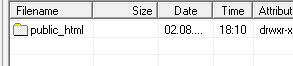
Then you see a subfolder da and a subfolder ge.
Hope you now see what I tried to describe to you.
Please post when you have seen the example - I am not sure It should stay like this :-)
Kind regards
John S.
Youncould also have 3 flags and then the actual flag/language was not clickable, and/or was made more or less transparent.
In a couple of minutes, I will change it to show all 3 flags in all sites.
The site : http://eksempelsite.dk/
Is now made with all 3 languages visible. Maybe this gives a more "clean" impression.
I will leave the example until tomorrow.
Hope you will be inspired by the example(s)
Kind regards
John S.
Author
Hi, I think I don't know where I am making it wrong. Could you please check my screenshots. Maybe the settings of the second language are wrong ? I have the following error when I loaded the second language. The main language is working properly.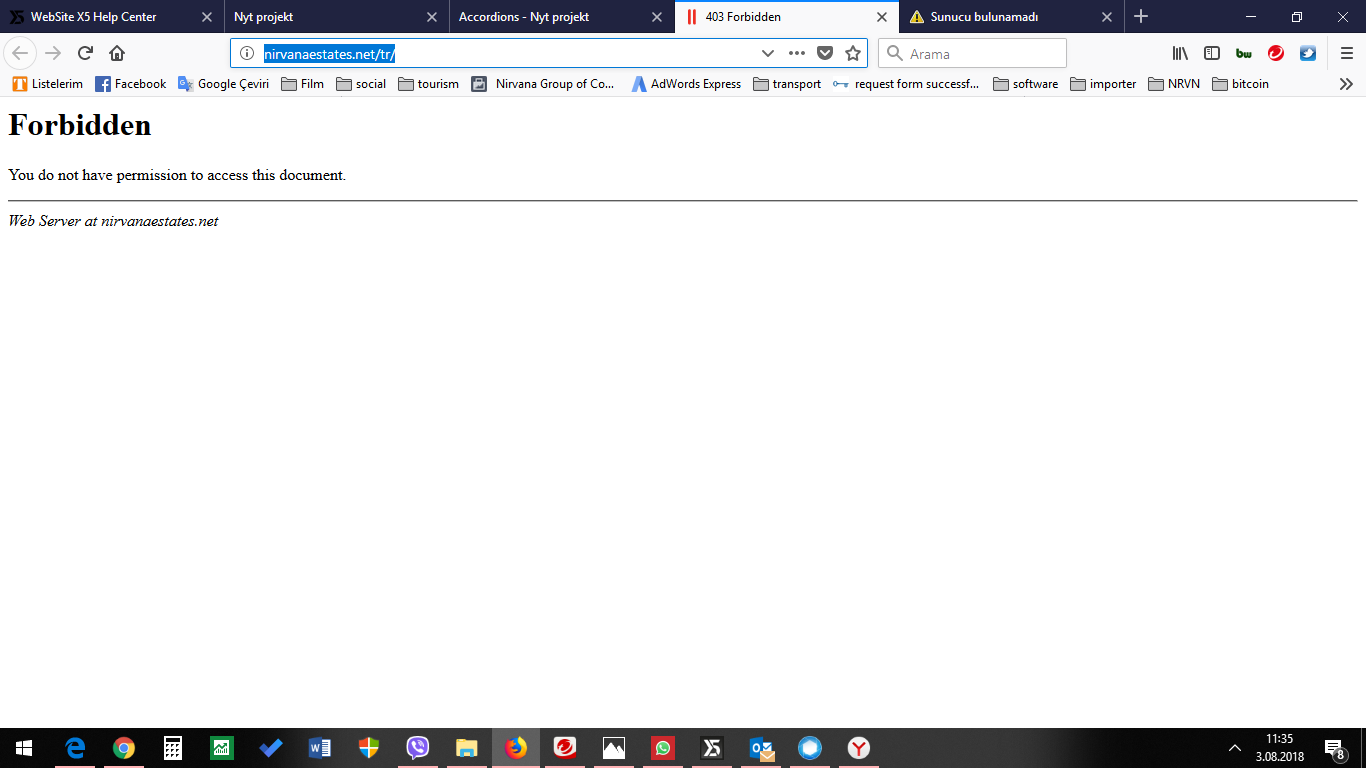
Author
I loaded the main language in the folder called httpdoc/.... and I created a file called tr and loaded the second language inside that one , is that correct ?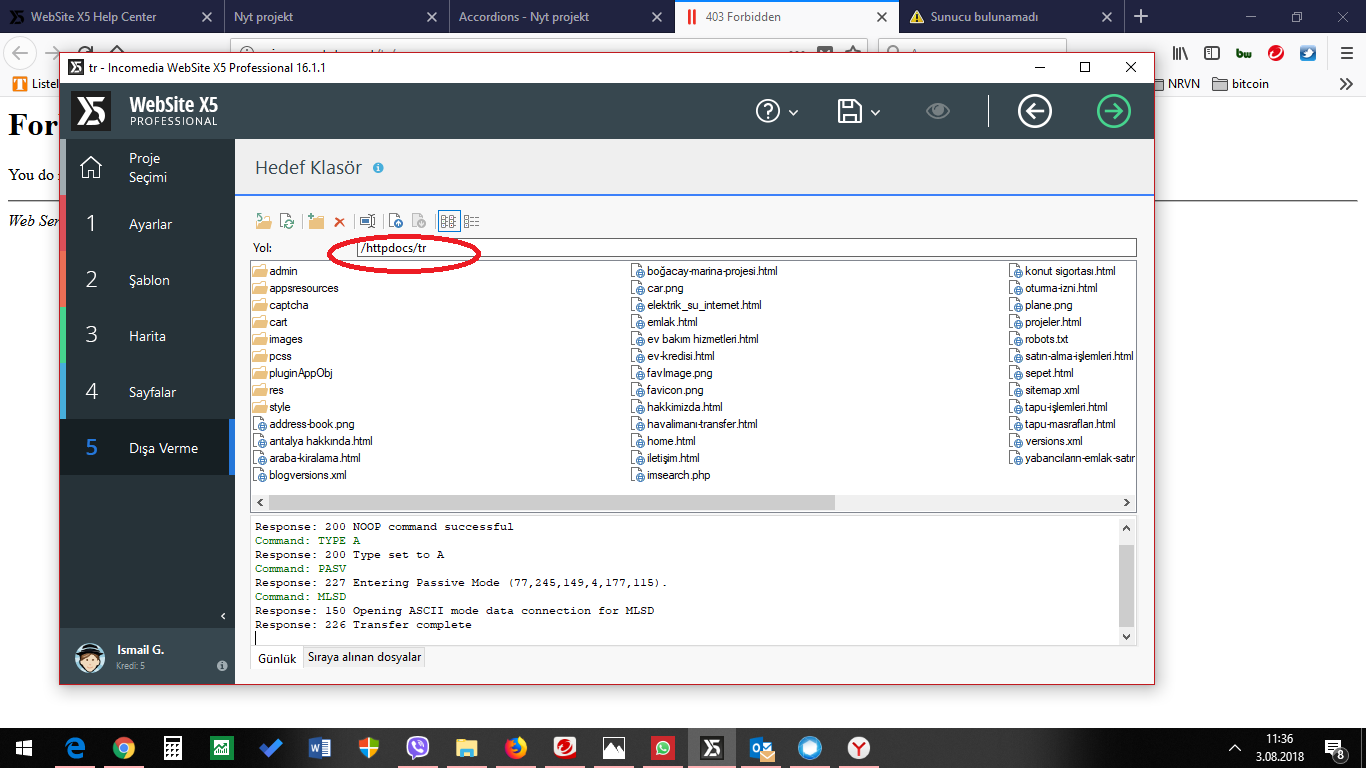
Author
the second language project , I disselected the automatic languge page and deleted the other language options , is that correct ?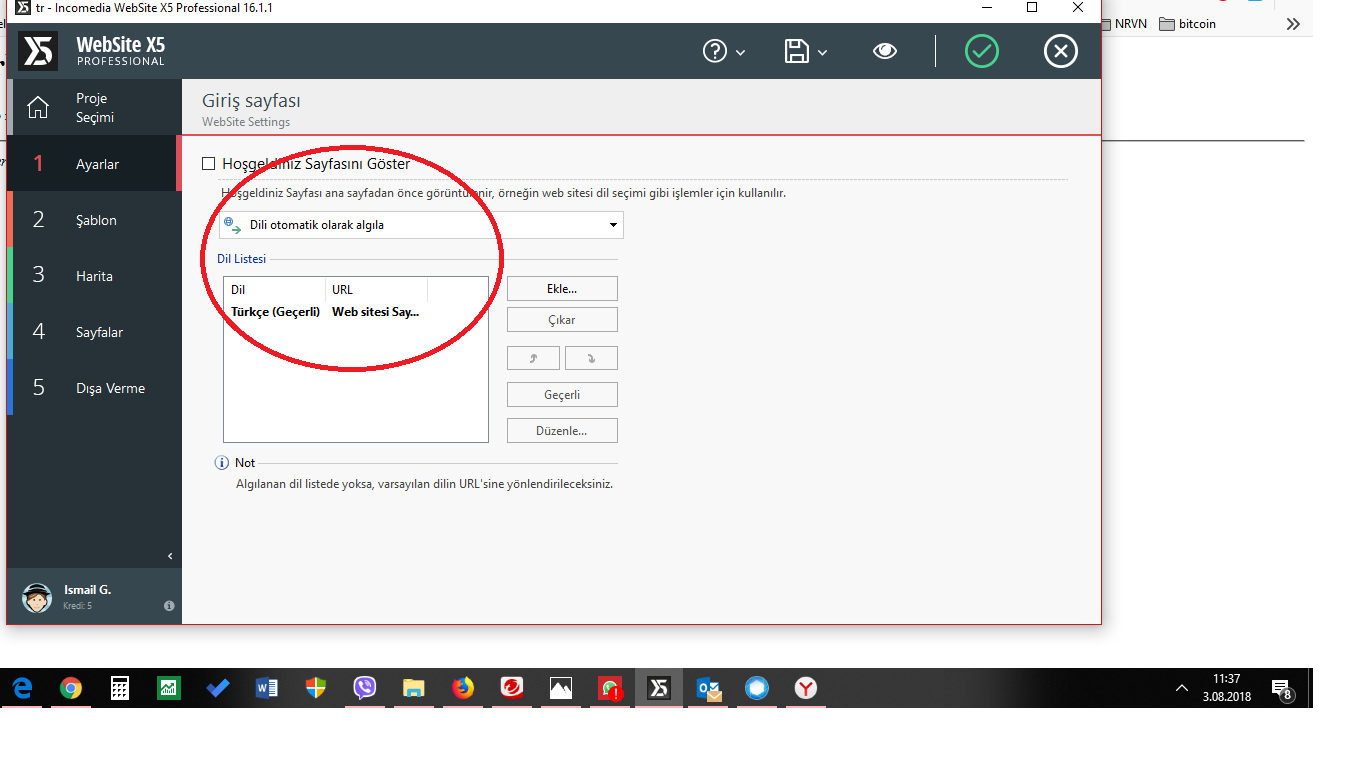
Author
Is the URL address changing in the general settings ?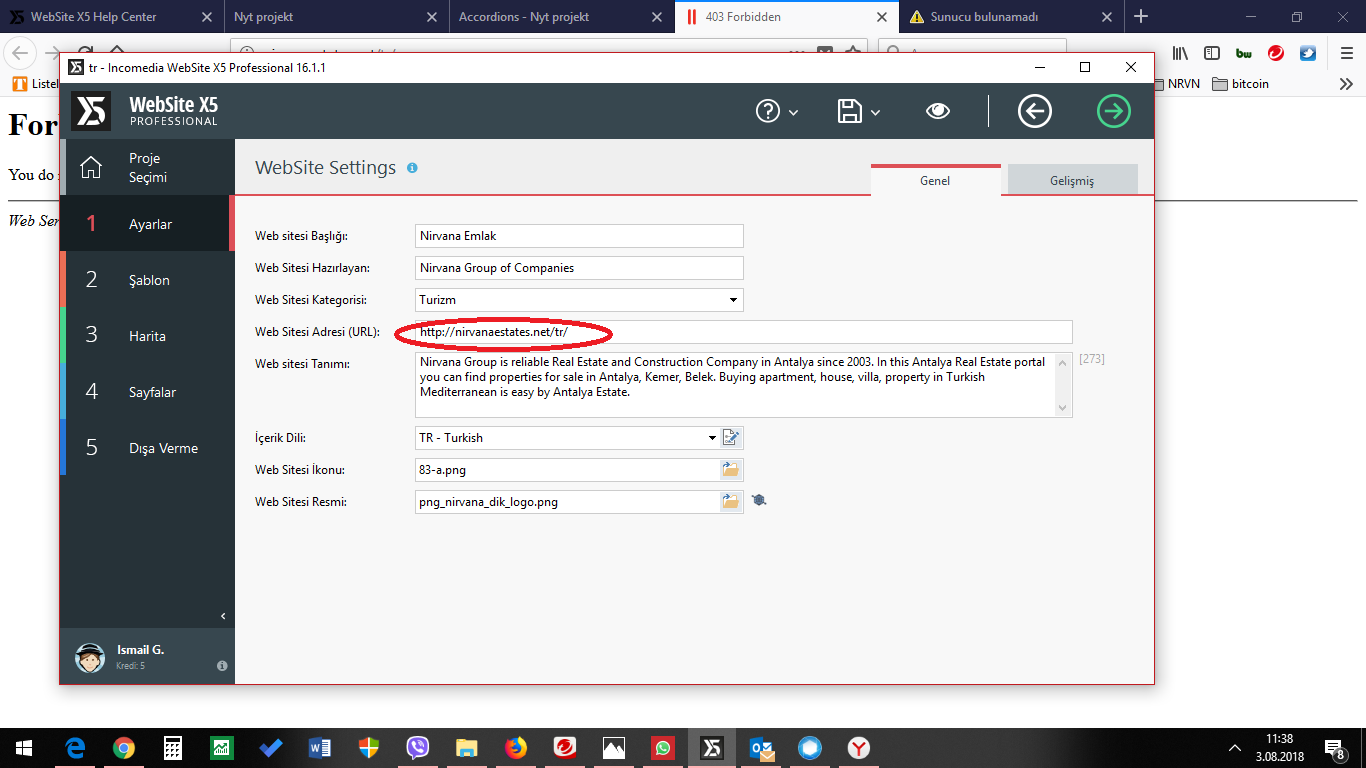
Hello Ismael
You have to answer a couple of questions before I can help you further :
1 - is the example I show, what you try to achieve?
2 - How many languages do you want to use?
3 - Is the English site the main-language?
4 - What are the settings for the ftp?
This is my settings for the main-language :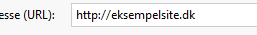
And the FTP for this :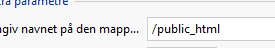
This is the settings for the Danish site :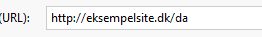
And the FTP for the Dansih site :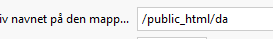
The settings for the German site :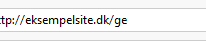
And the FTP settings for the German site :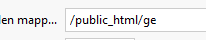
I think my public_html is equivalent to your httpdocs.
Please answer my questions, and please check your FTP-settings
Kind regards
John S
Author
hi John ;
1- Yes I want to achieve your example, but no switches betwenn languages,
2-At the beggining I have only 2 languages ready, I will publish the website in 2 Languages
3-Yes, The English is my main language
4-I don't know ftp settings mean ( I published the Englishe language http://nirvanaestates.net/home.html )
but ;
/httpdocs is the main folder that I shall export the website. I do it there . I think you are right it is the same as your public_html
my ftp adres is : 77.245.149.4
Kind Regards
What do you mean by (1) : ... but no switches between languages?????
The FTP is used when you export your site to the web.
In the settings for the English ( main) site should be : /httpdocs
And in the settings for the Tyrkish site should be : /httpdocs/tr
If the system comes with a messaeg before starting transferring
"The chosen server or folder is not the same as the URL specified in general settings. Do you want to correct the settings"
Something like this - maybe the translation is not quite correct.
Then you should answer No to the message.
Author
Ok, I've already done all describes exactly in the way you say; II published but it doesn't work !
http://nirvanaestates.net/tr/
Hello Ismail
It does actually - but you have changed the home-page name.
Normally the home-page is called index.html when exported. But it seems that you have no index.html but you have a home.html.
If you follow this link : http://nirvanaestates.net/tr/home.html
You will see your Turkish site.
Normally you can specify just a link as : http://nirvanaestates.net/tr/ - BUT the system then looks for an index.html in that folder, and if not found an error occurs.
If you use the full URL then it will function - but better would be you had an index.html, I think.
In the root the system both looks for index and home. But it first looks for index.
As for now you could just use the full URL when creating links to the subfolder sites.