Dear Leaders I'm using x5 I'm having trouble creating a user login on my website I used automatic registration and linke 
Author: DAT NG
Visited 2656,
Followers 1,
Shared 0
Dear Leaders
I'm using x5
I'm having trouble creating a user login on my website
I used automatic registration and linked the user database on localhost
Anyone can sign up but can not sign in
User data has been sent to my database, I can check it
The problem is that when I sign in with the account I created earlier, the path will change to https: // my domain / imlogin.php.
And the message can not connect to the DB
Database information in the imlogin.php file is empty
Please guide me to fix it
thank you
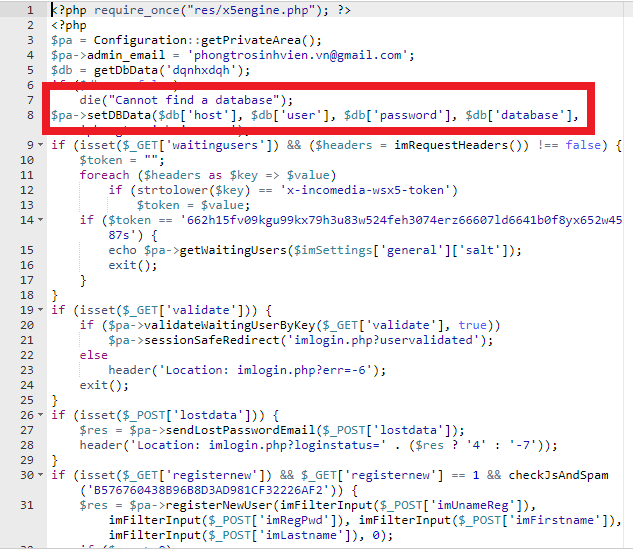
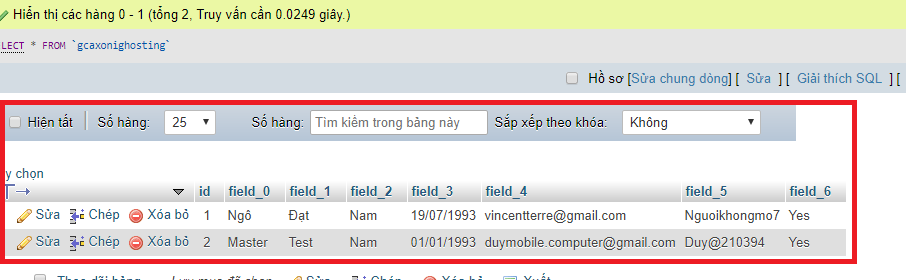
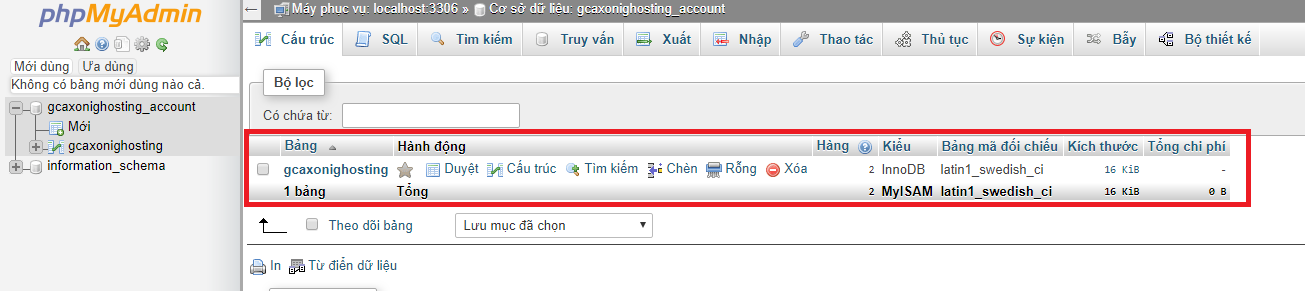
Posted on the

Hi Peter,
Unfortunately, I cannot see any licence linked to your profile but a Refunded one.
What version of the software are you using now?
perhaps your licence is linked to another account?
Keep me posted
Stefano
Hi Peter,
It's really not clear from your message where you are becoming unstuck. In the first instance I would encourage you to check your settings in Step 1 - Data Management that they are correct and which are stored online in the res/x5settings.php file:
imSettings['databases'] = array(
'ygfq1lrm' => array( 'description' => 'ATF Online', '
host' => 'localhost',
'database' => 'atfonlin_temp',
'user' => 'XXXXX', // Database user - must be configured as part of your database config
'password' => 'XXXXX ) // User database password - must be configured as part of your config
);
Again, in Step 1 - Access, ensure you have correctly configured your database name and table that is used to store your user registrations / members.
Then in Step 3, select the page(s) that you are looking to enforce security and click on the Locked button and ensure you have selected the groups that are able to access the page. BTW - you can create your own Login / Logout pages using the control and imlogin.php is the file that is used for automatic registrations / logins when accessing a protected page without first having loged on.
If you can validate the above and provide a bit more information then we can assist in narrowing down what the problem might be, but sounds like it is configuration related.
Regards!
Dave