Menu help, display not matching settings 
Author: Lauren W.
Visited 1489,
Followers 1,
Shared 0
I am struggling with the menu. First, I can't figure out how to make two lines of menus, 2nd I can't figure out how to make the menu bigger on the level menu, 3rd how do you use hamburger menu?
So My menu automatically goes to the three line menu cause I guess I have too much stuff. But when I try to change ANYTHING size wise or placement wise it does not change. I want level menu at 14, it stays at 10. I want multiple columns it only gives me one. I have the latest update.
I have closed the program down, and reopened it... nothing changes
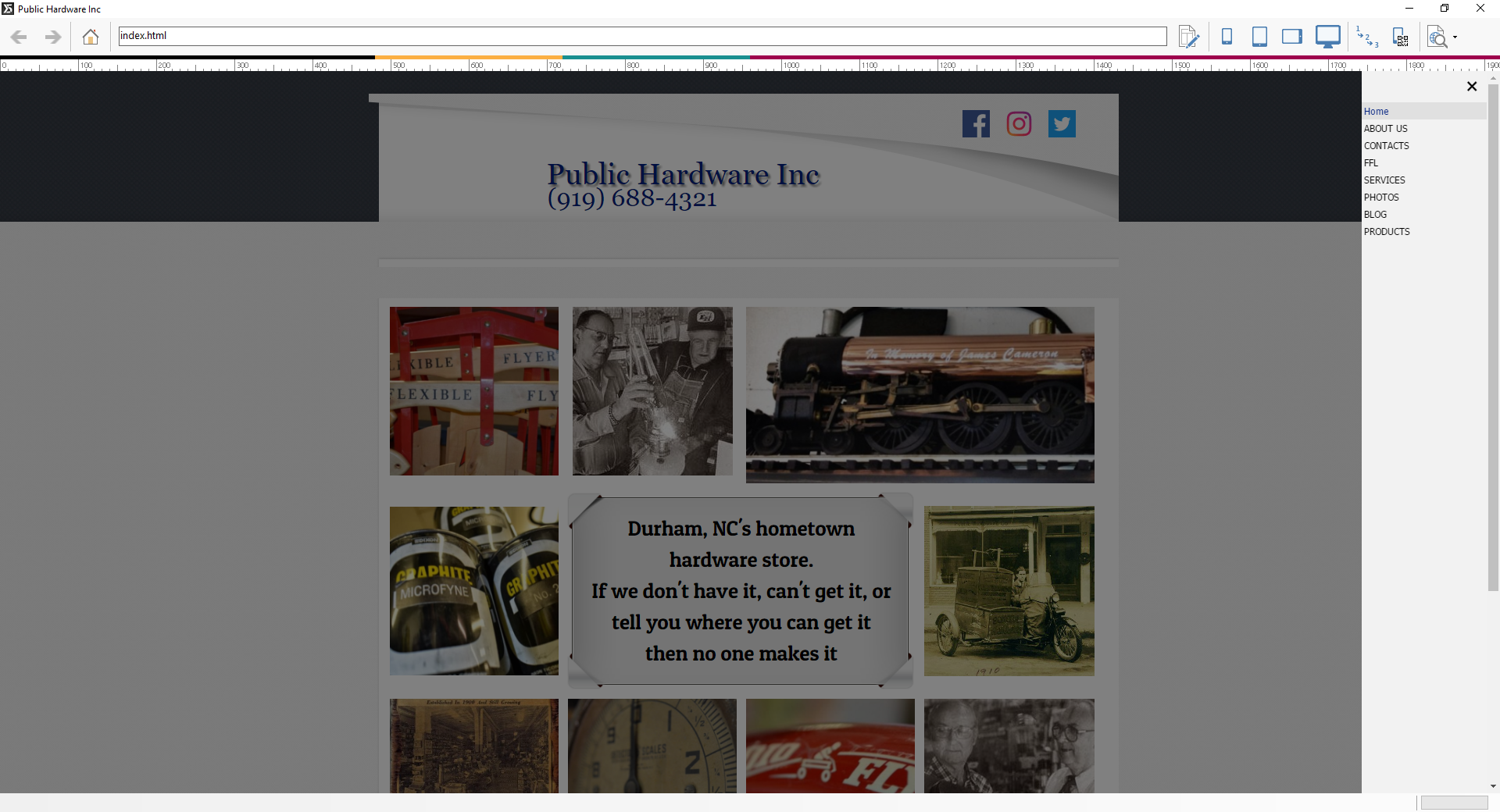
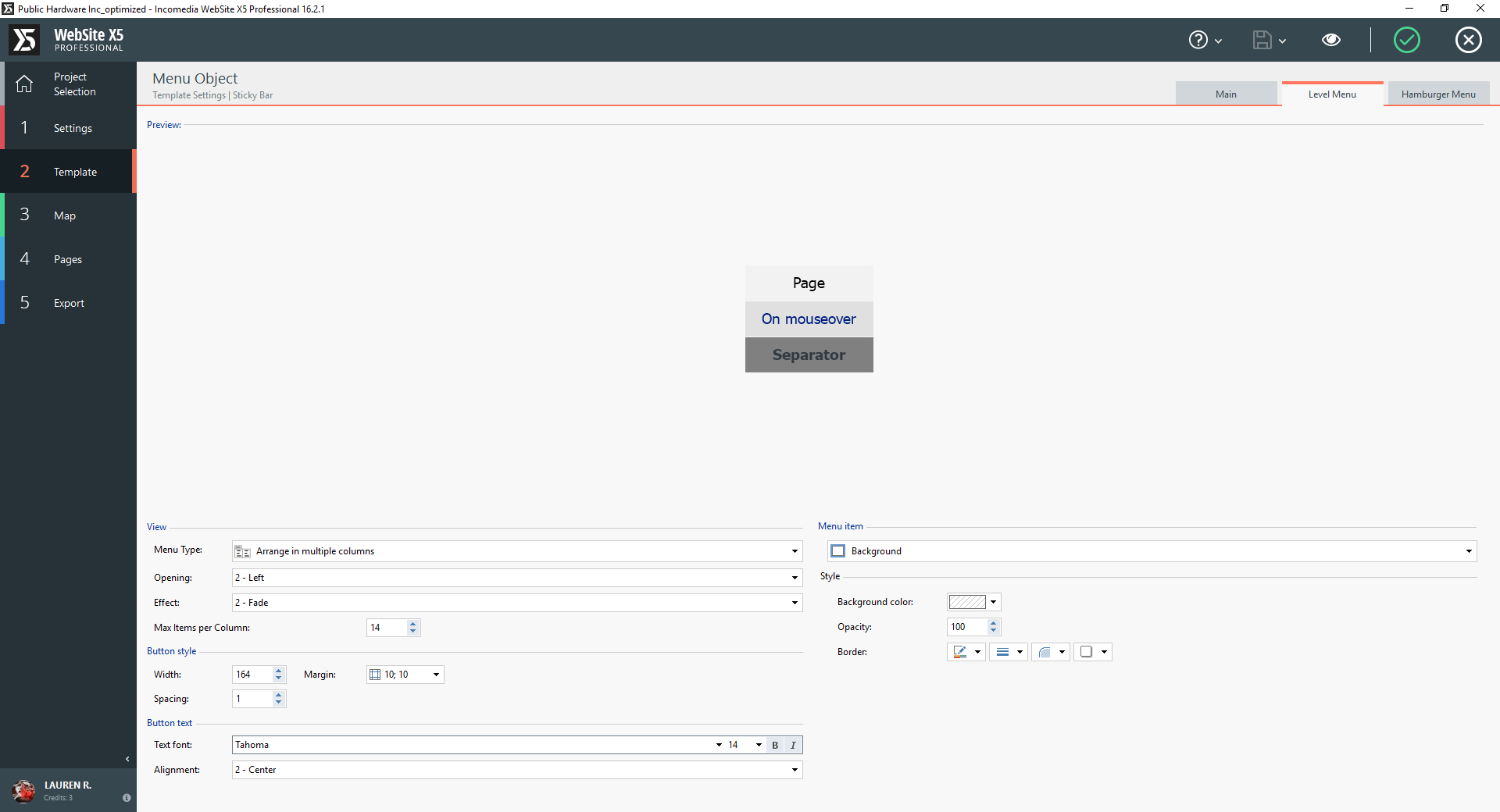
Posted on the

You need to change the size of the menu, this can be done in the previous to your printscreen.
You need to find the right combination.
In step 1 you should be able to get the menu visible if the menu is small enough for the size you gave in structure.
menu in size too small:
menu good (visible)
Author
that helped! thanks.
BTW, how can you create two line menus? I know this is not standard with websites, but I have 1 website that is unique
Select the menu object and drag the handles to suit, you will see the 2 lines of menu appear when the proportions are right.