Unique highlighted image for a specific page? 
Author: Antal Z.
Visited 3093,
Followers 1,
Shared 0
How can I set a custom highlight image for a particular page?
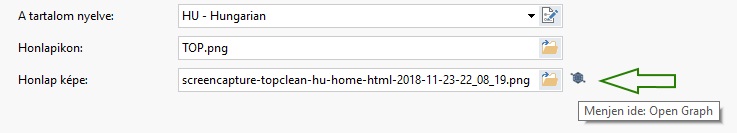
For the pages in step 1, you can set the highlighted image below. Is it possible to set a different image for a specific page?
Posted on the

This function is for the website towards facebook and so on, see the help:
▪WebSite Image: this specifies the picture (a .JPG, .PNG or .GIF file) that will be associated with the website. This picture will be added to all the website pages' code by the Open Graphog:image tag and it will be used when you share pages on social networks (Facebook, Twitter, Google+, etc.). If you share a blog post which includes a slideshow, the first picture in the slideshow will be used instead of the website's picture.
Facebook suggests using 1200x630 pixel pictures, but the lowest resolution for displaying pictures in a large format (and not as a small square on the left) is 600x315 pixels.
For more information on the Open Graph protocol, click on the button to go to the official ogp.me/ website.
button to go to the official ogp.me/ website.
This is only 1 picture you set not multiple or page dependend.
Hope this helps.
Author
HI Andre E
Thanks for trying to help but the ones described in version 17.0.6 do not work that way.
If you have an image in step 1 you can use it if you do not have an image.
If there is a picture on the page (no slide show - Gallery), use the picture. Sharing a Facebook share is an error. Unfortunately, with more than one image, I do not know how to replicate the image.
Link: https://developers.facebook.com/tools/debug/og/object/
Thanks for the help
Test page info:
Hi Antal,
As reported by Andre, using the option at Step 1 will make sure that the same image is presented to your users everytime a link is shared through a social network, just like it seems to be happening on your screenshot.
This can be overridden though by the Blog pages, which might present their own image if it is provided in the slideshow. This is true for Blog pages only though, and not for normal pages.
If you do not select an image at Step 1, the sharing service will either use no image, or try to grab one automatically from your page if possible, but it is currently not possible to specify a different image per each page.
Let me know if I understood the problem correctly
Thank you
Stefano
Author
HI Stefano G.
If you set the first step in the image, it will appear on all pages when sharing. (this is good)
If you do not initialize a picture in the first step, you can select the default image from the page. In case the image is embedded in the document. (It does not select the highlighted image from the photo gallery.)
You can not choose when sharing with multiple images. It's just what you get because the picture is not receiving information.
This information can not be entered in the program.?
Facebook error info:
Inferred Property
The 'og:image' property should be explicitly provided, even if a value can be inferred from other tags.
Share App ID Missing
The 'fb:app_id' property should be explicitly provided, Specify the app ID so that stories shared to Facebook will be properly attributed to the app. Alternatively, app_id can be set in url when open the share dialog.
Parser Mismatched Metadata
The parser's result for this metadata did not match the input metadata. Likely, this was caused by the data being ordered in an unexpected way, multiple values being given for a property only expecting a single value, or property values for a given property being mismatched. Here are the input properties that were not seen in the parsed result: 'og:locale:locale'
https://developers.facebook.com/tools/debug/og/object/
It may be that the image information can be given values if it does not even generate automatically. ?
Hi Antal.
I'll try to address these issues one by one:
1_ Inferred Property -> As specified by me above, if you use an image at Step 1, this should be fixed per every page.
If you don't though, the tag Facebook requires won't be present, and it will have to try and select an image from the tag images currently present in your page.
2_ Share App ID Missing -> This is not necessary in your case, because it doesn't refer to anything integrated in the software
3_ Parser Mismatched Metadata -> Would it be possible for you to share here the exact page of your website that is showing this issue? I might need to analyze it directly to verify this problem
Keep me posted
Thank you
Stefano