RSS feed not working properly 
Author: Harry G.
Visited 2641,
Followers 1,
Shared 0
I am trying to set up the RSS feed in version 17 pro. I have gone into advanced settings in step 1 under rss and set up the post. When I set up the RSS link (using the internet link object) and publish on line, I receive this code error page stating the xml file has no style associated with it. I have also enabled the RSS app function in step one even through I'm just trying to use RSS on a desktop.
Can someone help with this?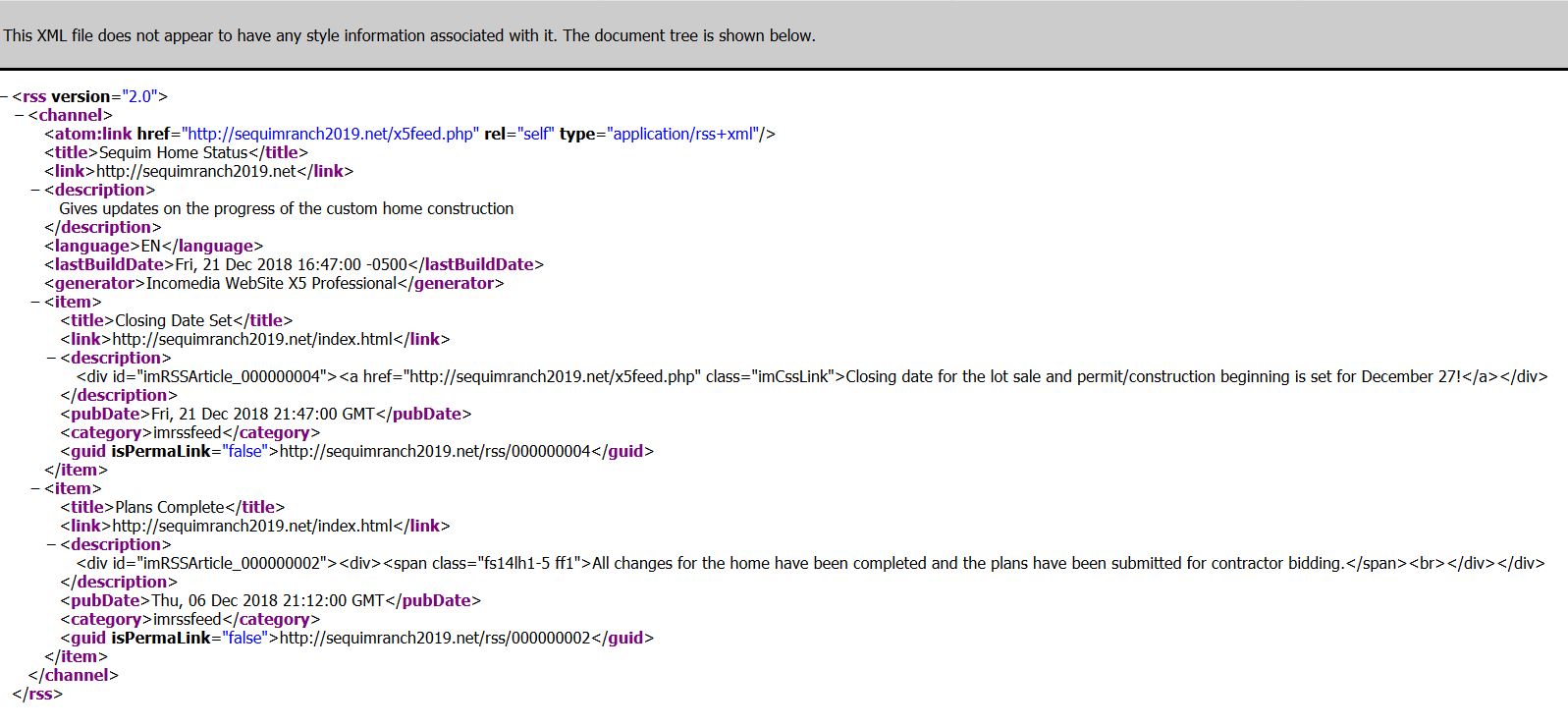 I'm very frustrated after spending many hours trying to fix this. My website url is:
I'm very frustrated after spending many hours trying to fix this. My website url is:
http://www.sequimranch2019.net/
Thanks-Harry
Posted on the

HI Harry G
Reaching RSS is the link below.
Link: http://www.sequimranch2019.net/x5feed.php
Not all browsers are able to read RSS feeds (rendering) without an accessory.
without expansion:
Internet explorer 11
Other browsers can only display plugins. Phones also usually need an accessory.
... no! Chrome; ... OK Firefox: >> http://www.sequimranch2019.net/x5feed.php
... or: Marketplace Object >> RSS Feed
.
ciao
HI Harry G., KolAsim (Moderator)
Chrome (Extension)
RSS Feliratkozás bővítmény (Google)
... alright, ... but you always need an aggregator, or reader, of feedrss, for example like the one I've linked ...
Author
Thanks for the replies. It appears that one needs to install an add-on to their browser in order to make the feed work. It might be nice to mention that in advanced section in the software.
My problem is still not resolved however. I admit I'm new with RSS and don't understand it fully, but I still do not understand what I need to put on my web page which will allow users to sign up (subscribe) to my feed, and what they need to do as well, if anything.
More help would be appreciated.
Thanks-Harry
... x "mobile" >> Feed Ready:
1. Step 1 - Settings > The Advanced section
2. Step 1 - Settings > The Advanced section > RSS Feed
3. Step 1 - Settings > The Advanced section > FeedReady
4. Step 1 - Settings > The Advanced section > RSS Feed > The Post Setting window
5. Step 4 - Pages > Common features > The Link window > The Action section
6. Further information > Mobile App: definitions and uses
7. Further information > RSS feeds: definitions and uses
>> Object >> RSS Feed
.
ciao
*
* *
*
*
Author
Thanks, I've done this. This is what started my post in the first place. When I hit the link, it brings up the xml file I attached earlier. If the user doesn't have a web browser add on to read the rss, how will they know what to do?
Sorry to be such a nuisance but I want to get this to work, and be user friendly.
>> Marketplace Object >> RSS Feed ... ...
...
.
Author
Ok, so now I see I need to buy an RSS option even though I have the professional version. I go to marketplace, try to purchase credits, and when I click on buy I get taken to a trial page with no way to check out.
I've used X5 for severals, but I am tiring of it's difficult use and non intuitive formats. Please pass this along to techical staff.
Harry
HI Harry G.
Make an information page where you describe how someone can sign up for the dungeon.
(FAQ) http://www.feedready.com/en/faq.html
Mobile Phone
feedready.com
Desktop PC
Chrome (Extension)
RSS Feliratkozás bővítmény (Google)
Create an information page describing how someone can read RSS feeds. Or suggest it if it's complicated for her to subscribe to her. Send him an email with email.
Author
Please read my question. when I attempt to purchase credits to buy an object from the marketplace page, when I click on buy credits i am taken to this page which is useless.
HI Harry G.
Link: https://market.websitex5.com/en/credits
HI Harry G.
Link: https://market.websitex5.com/en/faq#credits
Frequently Asked Questions
Credits