No margin between control bar to photo, in gallery. 
Author: eyal melamed
Visited 1568,
Followers 1,
Shared 0
I want to add few photos to each product for sale.
It appears that the control bar is hiding part of the photo.
If i add each photo with a white blank portion, the result is a smaller photo with relatively bigger thumbnails. and also is a lot of work.
(I attached 2 images with and without controll bar)
Is there a way to add margin between control bar to the photo?
Is there a way to reduce the size of the thumbnails?
Thank you.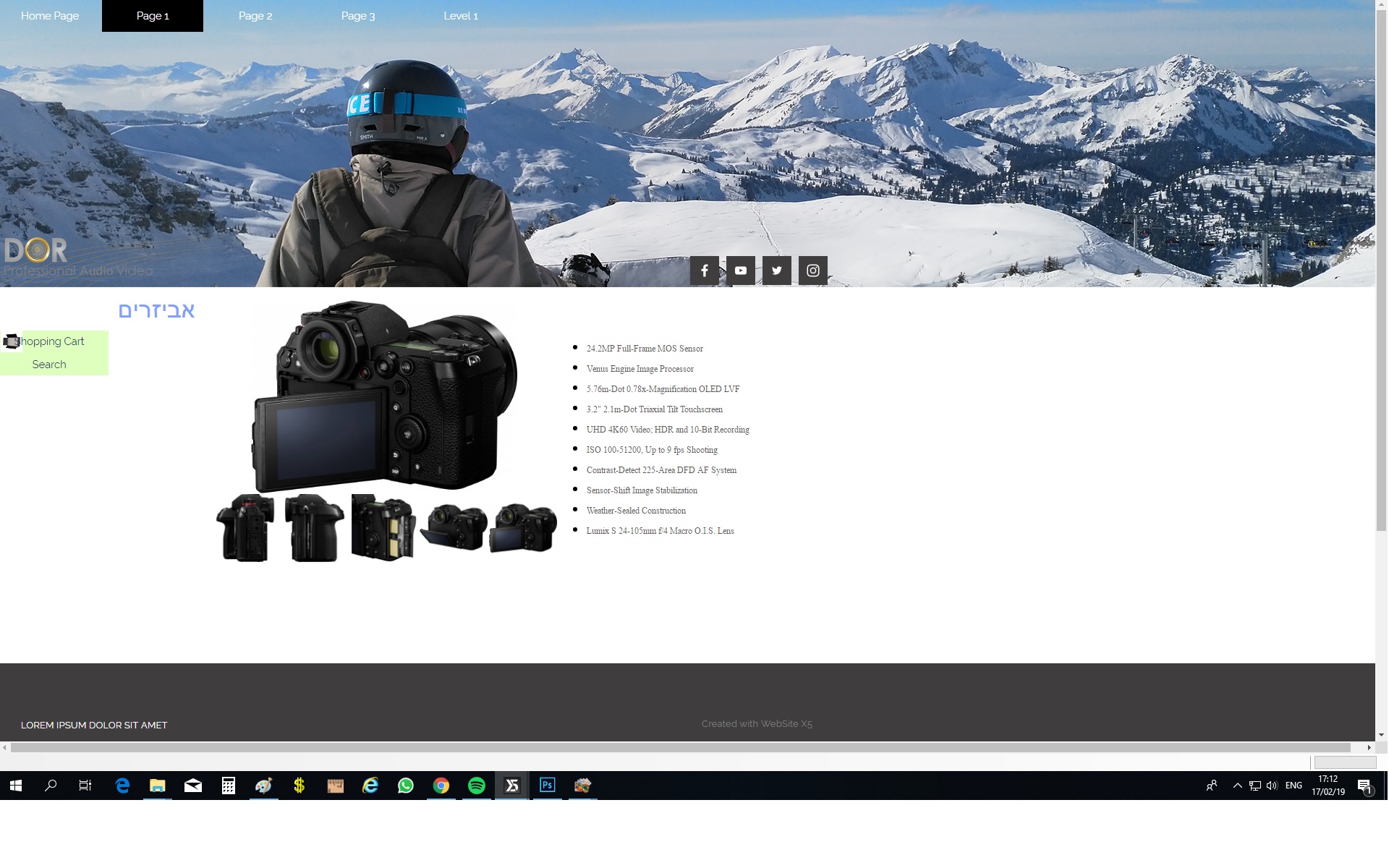
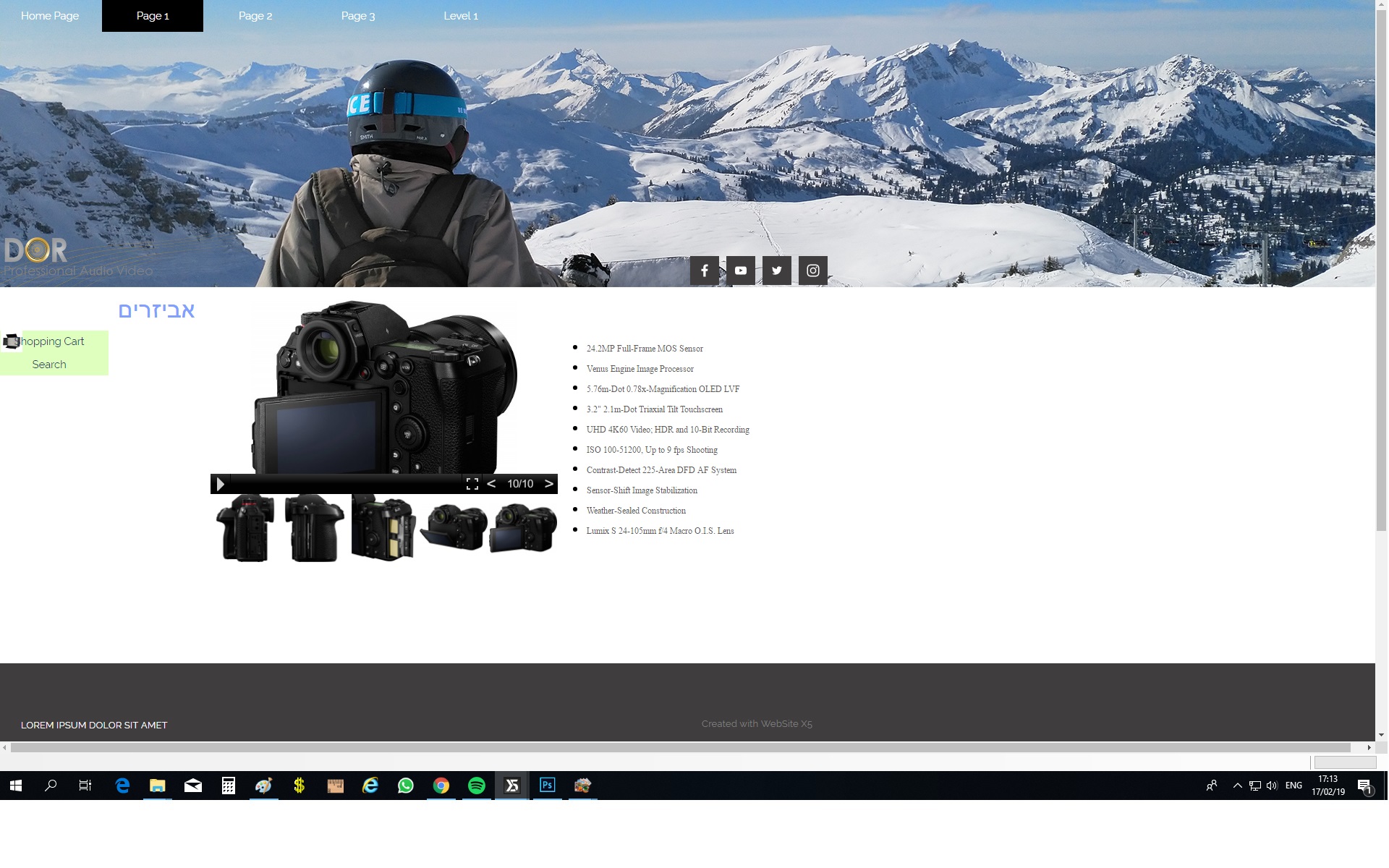
Posted on the

Hello Eyal
You can make the control bar only visible when hovering.
See example here : https://helpcenter.websitex5.com/en/post/207875
This way you can have both ( full image / control bar ).
Or - you can use another slider.
Sorry - wrong url. Try this :-) http://www.energifremtiden.dk/c4d/3d-figuren.html
Author
Thank you John, but i cant use it.
Actually the control bar in my attached images is also visible only at mouse hovering but still is hiding.
Second, i cannot use this style since i need thumbnails. Not only the small ones inside the bar.
Hi Eyal
In order to answer your question, no. Unfortunately, there is currently no way to add more margin between the main picture and the control bar. It will simply show on hover when your mouse is on the image. This could be achievable with custom code, but keep in mind that the Staff offer no support for it nor is it advised.
Same goes for the thumbnails. You could make them smaller by increasing the number of thumbnails displayed, but there is no further option to control their specific size
Let me know if I can help you with something else still
Thank you
Stefano