404 error-old link 
Author: Mariana B.
Visited 3947,
Followers 1,
Shared 0
Hello!
I have a problem with some old links, that doesn t exist anymore, but appear on google search.
I looked on websitehost and the links doesn t appear there and not in the program.
How can I see how many links like this I have and how can I correct?
I have tried to check online, if I have brokenlinks, but no website saw.
Thank you
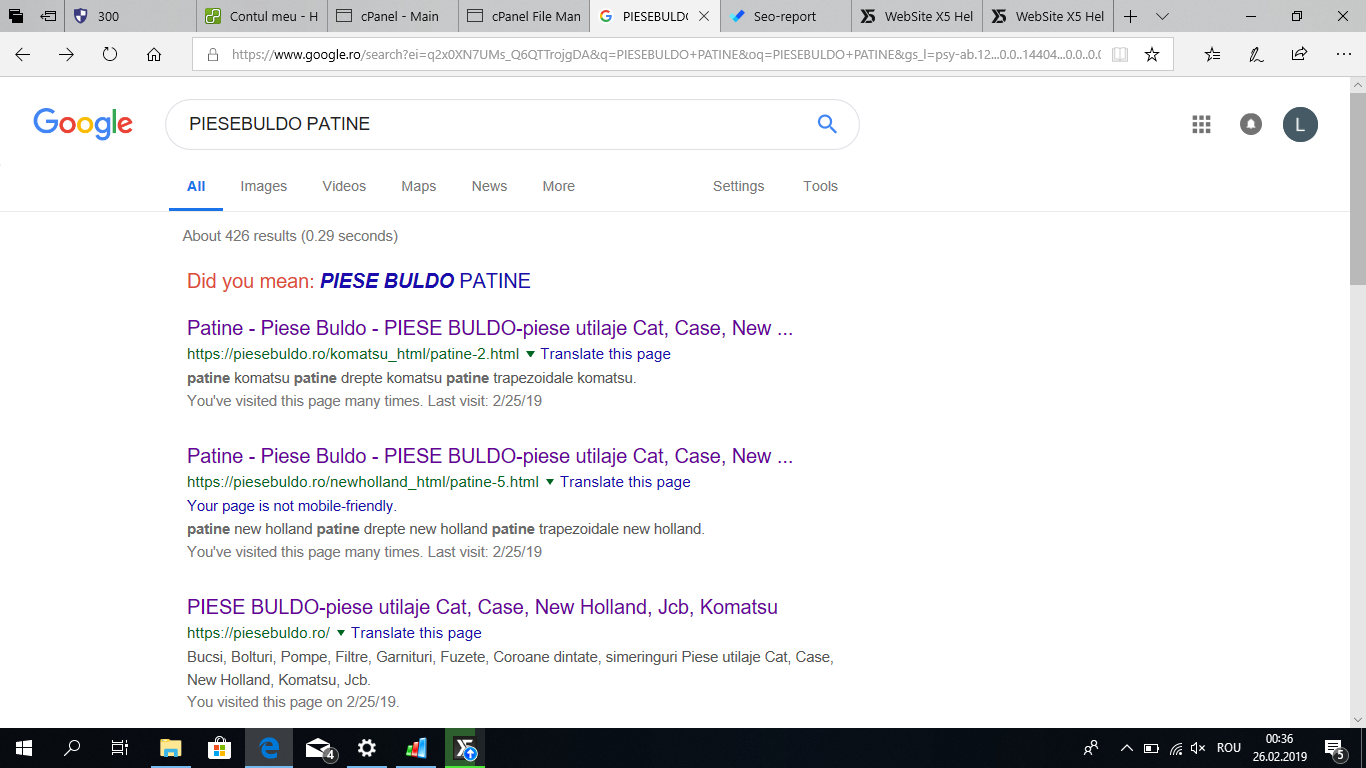
Posted on the

Mariana,
These 404 error's are older pages, probably not in use anymore but still active on older pc's with saved links or in google index.
The best way to handle these is to create an .htaccess file for this.
I can explain it here but there are dosens of sites to tell you how to do that, probably better then i can.....
So check google on 404 error and find a site that suits your knowladge to create an .htacces file.
Best is to upload this with filezille, because x5 can't see it (it is a hidden file)
You can normaly also create one from your host with there control panel, maybe it is a good idea to check the FAQ of your webhost for this.
The .htacces file can be made with notepad, notice you don't set an extension! The extension is the actual text htaccess and the name of the file is empty so this becomes .htaccess
for instance:
https://www.lcn.com/blog/beginners-guide-custom-404-pages/
or
https://www.siteground.com/kb/how_to_redirect_my_error_pages_to_an_url/
The general idea is to put this inside the file: ErrorDocument 404 http://domainname.com
in your case: ErrorDocument 404 https://piesebuldo.ro/
And how many 404 pages you have and where they are does not matter anymore, everybody that uses a wrong/old link will get redirected to you home page.
Best Regards,
Andre
Author
Thank you verry much.
It worked..I am so glad I solved the problem.
OK great,
Thanks for the feedback!