Accordian Text v2019 Two (very) minor annoyances 
Author: Esahc ..
Visited 2937,
Followers 1,
Shared 0
There are 2 minor bugs in the accordian text optional object, in Style 2 it is not possible to change the opacity of the secondary colour, the user needs to change style, set opacity and return to Style 2.
The second issue is main colour. If you select transparent it displays as white in preview, to make it transparent the user must set opacity to 0
A project with only the accordian object example is attached.
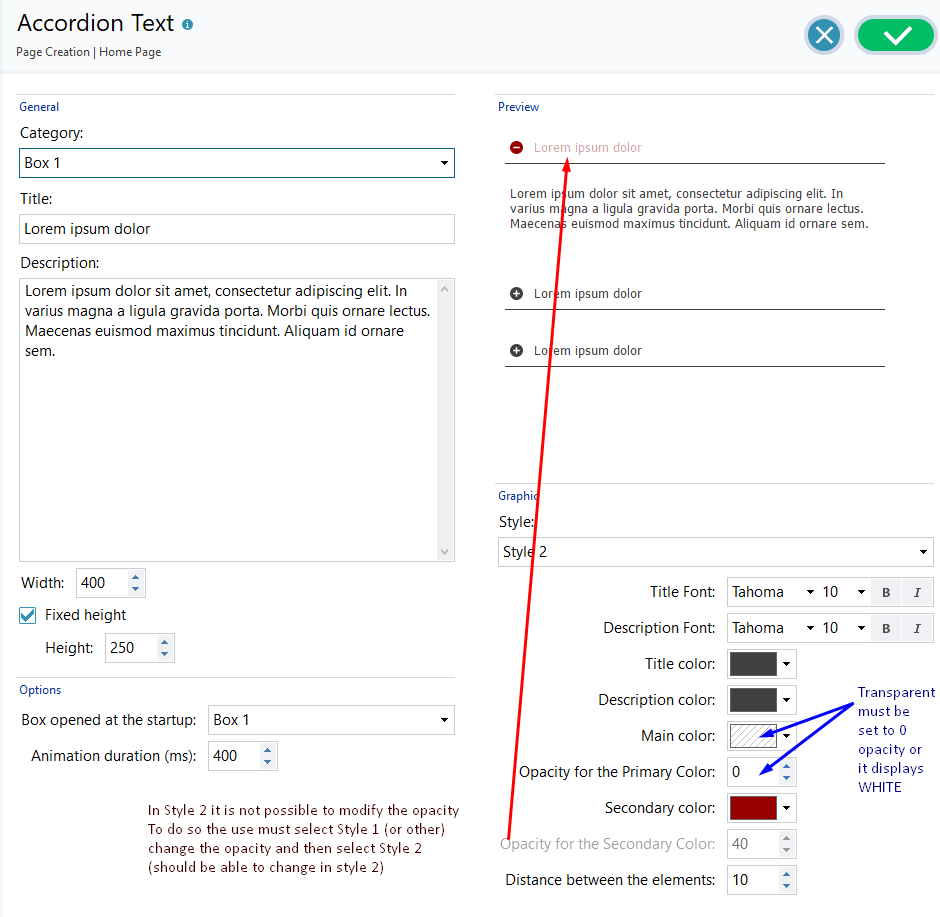
Posted on the

Hi Esahc
Thank you for your feedback
I was able to verify both issues you mentioned and proceeded to report the matter to the developers for further examination
I will be sure to notify you here as soon as news on this becomes available
Thank you
Stefano
Author
v2019.1.8
Well I guess that's one way to fix the problem - remove the ability to change it at all :-)
In Style 2 it is not possible to change the opacity of the secondary colour, changing the style, set opacity of secondary colour and returning to Style 2 no longer has any effect. Opacity is always 0%
The second problem is now resolved as well, transparent is transparent.