Bug: selecting from drop-down list causes child window to temporarily disappear 
Author: Paul M.I have noticed the following happening intermittently for a number of weeks now. It's still present in 2019.2.5 and as my computers are kept fully updated I feel it's time to report it as a bug.
On occasion, when selecting certain items from drop-down menus, the child window/setting screen containing the drop-down list will briefly disappear... until the selection is made from the menu... whereupon the container window reappears as normal again. The screenshots below should make the matter plain.
It's a little disconcerting, but does not appear to affect the operation of WebSite X5 in any way.
To date I haven't been able to figure out why this happens apparently randomly. However, when it does occur I can reproduce it consistently by selecting and reselecting items from the drop-down menus.
The issue seems most prevalent in the Shopping Cart section.
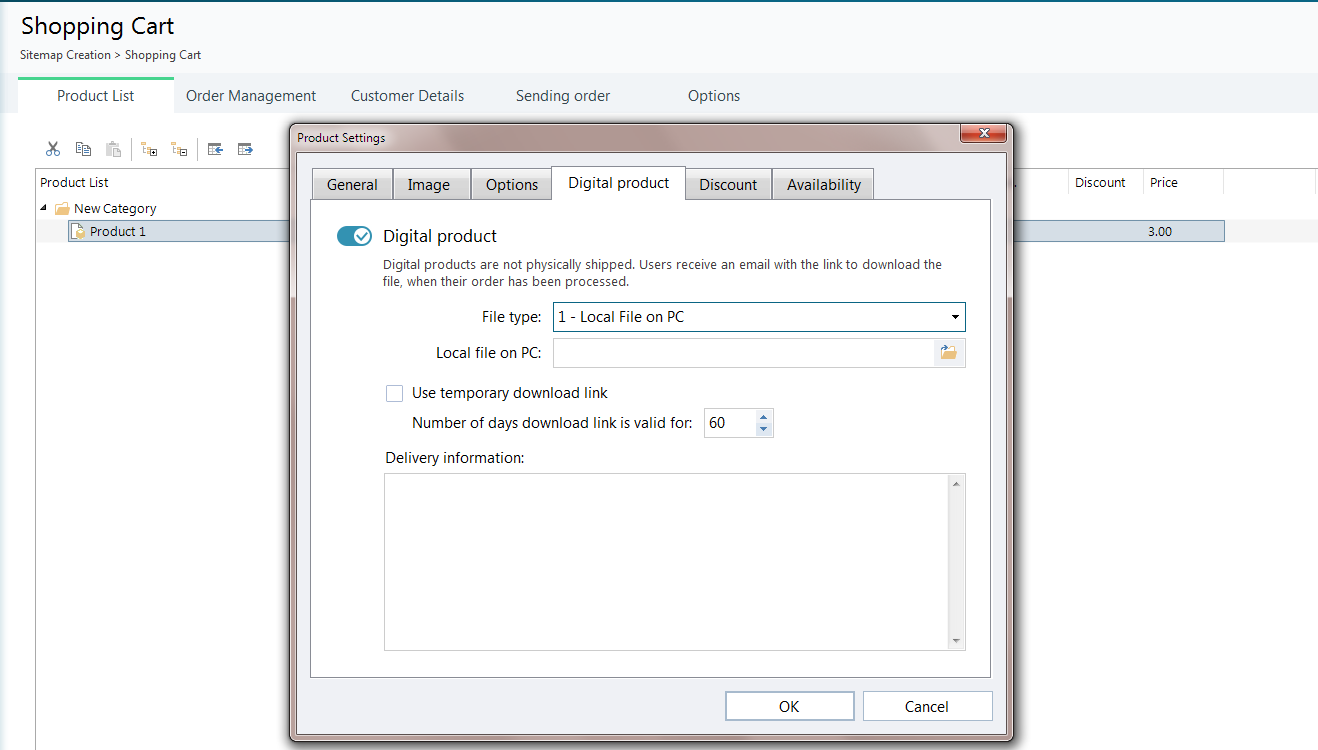
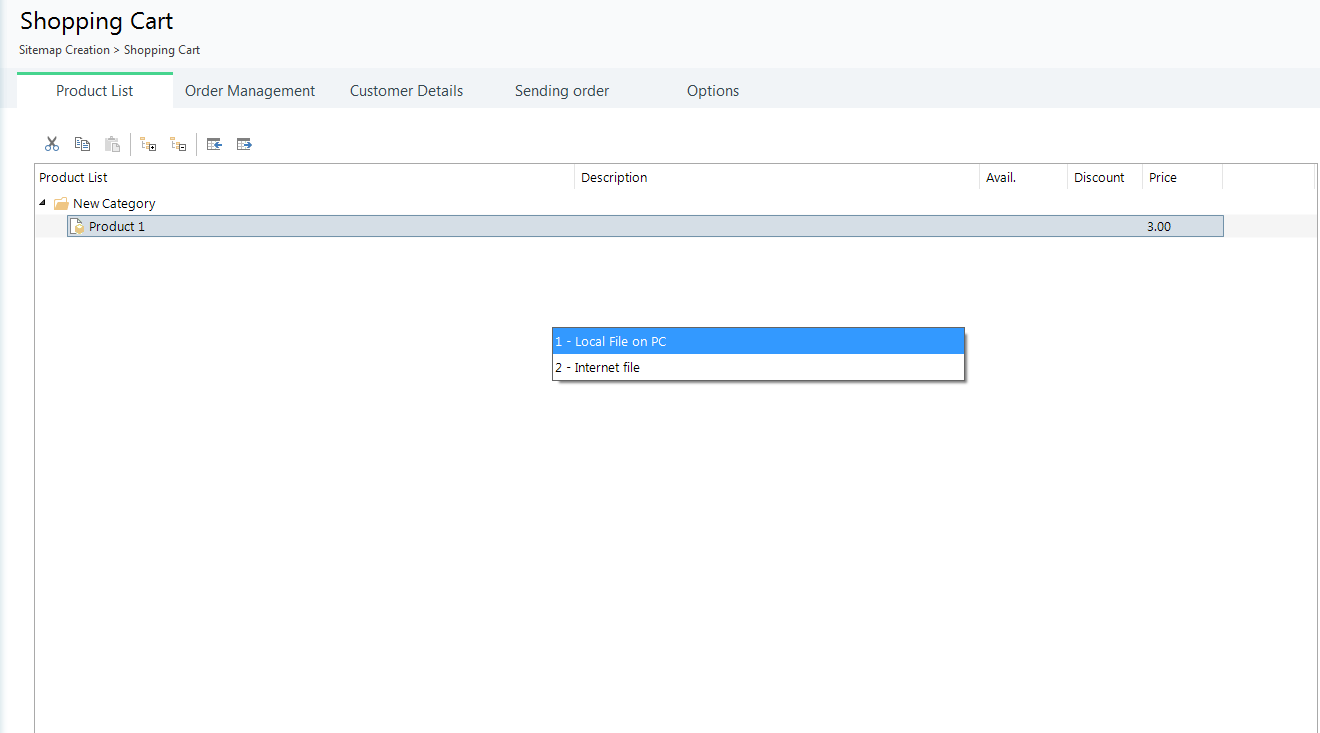
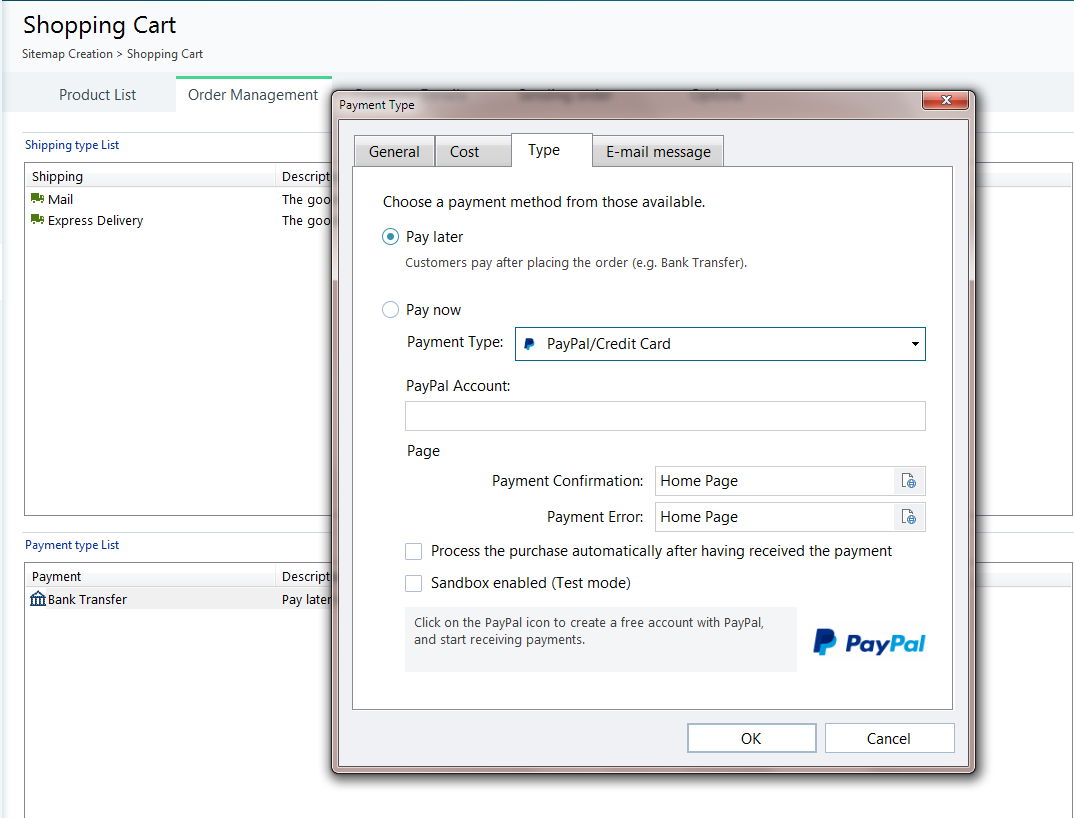
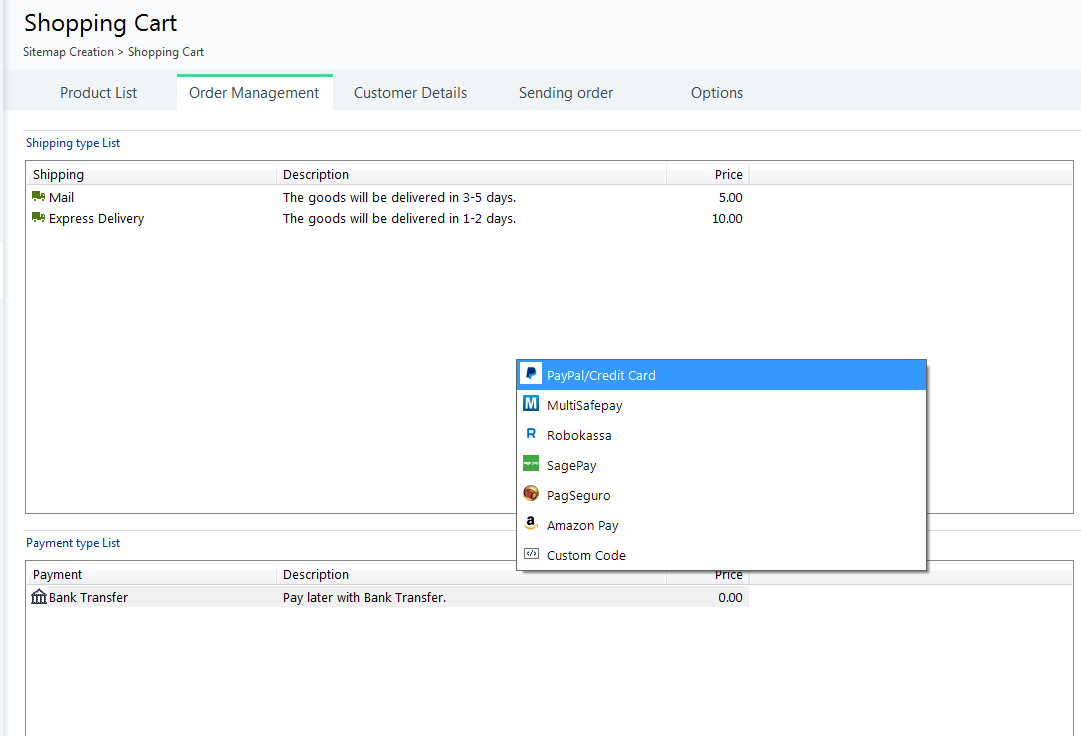
Thanks in advance to anyone who can shed light on why this might be happening.
Kind regards,
Paul

... SO Windows zoom 100% or 125% ...?...
ciao
Author
Hi KolAsim, it's at 100% (default)
... ... I'm sorry! ... ciao...
.
Author
No need to apologise... thanks for your input!
Hi Paul
What version of Windows are you using exactly?
As far as I am aware, this is a known issue with Windows 7 due to a particular bug in the .NET Frameworks running on that version of the Operating System.
This should not be so in Windows 10 and such issue was not reported yet there
Are you working with Windows 7 perhaps?
Keep me posted on this
Thank you
Stefano
Author
Hi Stefano, thanks for your input. And yes, you are absolutely spot on, I am using Windows 7 Professional 64-bit on both my computers - I'm very fond of Windows 7 :)
That being the case, I think you have got to the root of the matter. Like I mentioned earlier, the symptom doesn't affect the working of WebSite X5 in any way other than visually. And it's nice to know the reason for the issue lies with the .NET Framework rather than WebSite X5.
We can close this thread now. Thanks again, Stefano.