Product in stock (Available quantity) is displayed as 
Author: Yavor R.Product in stock (Available quantity) is displayed as "This product is unavailable".
There is no such problem when tested locally (WebSite X5 Pro 2019.2.7), but online...
Tested on server with PHP versions: 5.6, 7.0 and 7.1
The same is for all products that are "Available quantity". Products that are listed as "Approximate quantity" can be ordered.
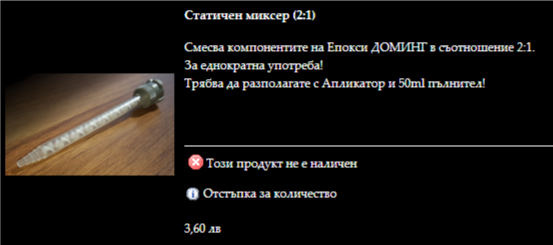
Here's the code from x5cart.js file about this product:
‘99epxtp2': {
'id': '99epxtp2',
'id_user': 'Статичен миксер (2:1)',
'digital_delivery': false,
'physical_delivery': true,
'name': 'Статичен миксер (2:1)',
'category': '3gmq7b39',
'description': 'Смесва компоне............. 50ml пълнител!',
'price': 3.6,
'staticAvailValue': 'available',
'availabilityType': 'dynamic',
'offlineAvailableItems': 51,
'quantityDiscounts': {
'10': 0.1,
'20': 0.15 },
'images': ['images/mixer.png',
'images/mixer_mix.png'],
'vattype': 'none', // included|excluded|none '
vat': 0,
'weight': 0.005
wesite: www.epoxy-doming.bg

Hello. Send product settings screenshot and a link to the page of this product.
Try deleting all site files from the hosting and reloading the site to the hosting again. Clear your browser cache (and server, if any).
Author
The product "Статичен миксер (2:1)" does not have a separate page. It is only in the list of products here:
http://www.epoxy-doming.bg/products.php
I deleted all site files from the hosting and reloaded again. I cleared the browser cache, server cache is not possible. There is no change.
Until yesterday I used one database and thought that might be a problem. Yesterday, I split the orders to one DB and the users to another DB, no change. Is it a problem with the hosting company?
I recommend checking the database connection.Can you update the number of products in the database from the program?
Author
Thanks for Your quick response!
This project was created with an older version of Website X5. I had deleted all the files from the server (and database) more than a year ago. When I uploaded them again this problem appeared.
The solution that works for me is:
1. In step one (shopping cart) I reduced the quantity to zero, and "Save"
2. Export site online.
3. In step one (shopping cart) I add the quantity to availability, and "Save"
4. Export site sonline.
Now everything (quantity on site) is OK.