E-Mail forms no longer get errors but I get log errors regarding connection to the SMTP Server 
Author: Garry FaegenburgHi guys and/or gals, Garry the pest back again, but this time we are VERY close to winning the battle with the SMTP Server email support.
I need to supply just a bit of background so everyone might better understand just where I am on this, the coupke of changes that made a key difference to get up to this new failure point, nad what I am hoping to do to test each of the areas that need to get verified as I know at least one thing is out of whack still, or maybe I am just entering wrong stuff in wrong places. I know we will sort it all out.
I am also going to put in a bunch of screen shots so that once we get this all sorted out and working, you will have a question post with the whole Enchilada to help other folks who may be struggling with the same issue and they can have the answers all in one place (I know it is probably ALREADY somewhere on the Forum and if so sorry I didn't find it before creating this headache for everyone)! :-)
So here goes. We know PHP is installed ok and working because now when I try a test message from the X5 manager, I no longer get HPPT 404 messages about using an invalid verb.
So the first send, the screen came back and then I went and looked in the subdirectory I made for the formdata (strangely enough I named it FormData)! :-)
I got an error, something about ssl extension, and I was quite proud of myself for figuring out and finding the line in php.ini to enable that extension.
Let's start off by defining the actual error from the log in my FormData subdirectoy. It says:
SMTP connect() failed. https://github.com/PHPMailer/PHPMailer/wiki/Troubleshooting
What I thought might be helpful is if I gave you the important Data items for what I need to make this work, you might be able to see where I am possibly entering them in the wrong place, or perhaps just not understanding enough about the process to know on where they need to go, hope that makes sense.
So i have two websites that I need to get these emails working on. There URL's are:
The actual e-mail addresses that I use for my ISP email accounts are:
***
***
We use AT&T as our ISP cause even though I can't stand em, my wife works for them and WE HAVE TO!
So in my Microsoft Outlook settings for the accounts here is what I enter to make the email stuff work, and I will just include the Outbound SMTP part because the POP Server stuff is for incoming.
Oh, and by the way it would help all to know that I run Windows Server 2019, PHP 7.2.9 and the Web Server's name is WEBSERVER1.thefaegenburgs.com
This Web Server is joined to my Domain: thefaegenburgs.com and it is lso the same server that has the SMPT Feature on it. So both websites run under the same machine in IIS. I do not have an actual in house Domain Controller or any servers running in the fsasfirearms.com Domain. It is just a Domain Name I bought to use for my business.
Virtual Host Names and Alias DNS records make it all work so that I can run multiple domain websites under one machine.
So now back to the SMTP stuff for my ISP.
SMTP Outbound Server name is: smtp.att.yahoo.com
I use SSL on Port 465 and my account access credentials are: either *** or *** along with their respective passwords.
The configuration of the SMTP Server when you look at it under IIS 6.0 Manager looks like this:
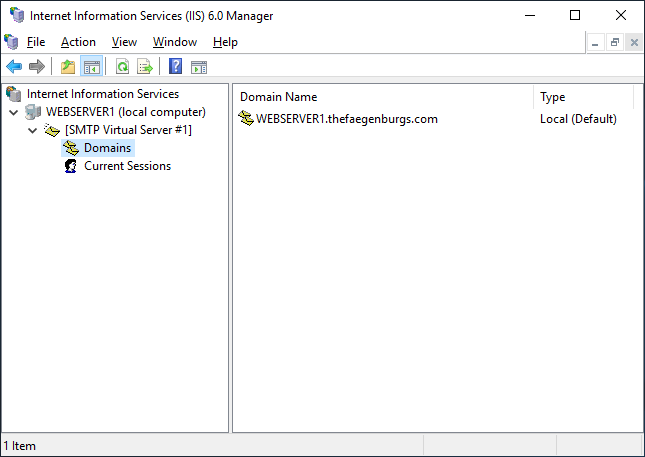
From the General Tab:

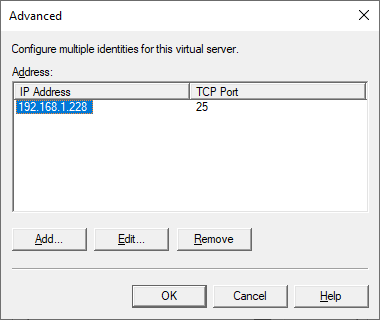
From the Access Tab
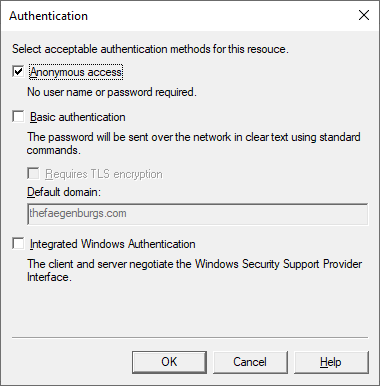
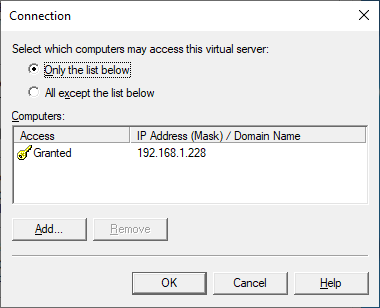
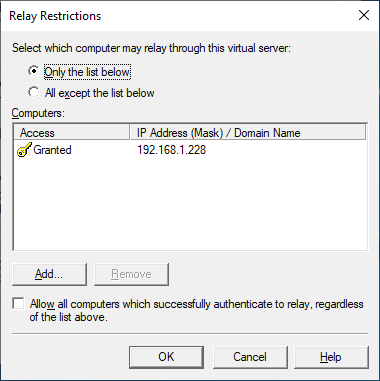
I was advised to uncheck the Allow all computers box to prevent hackers from using my system as a mail relay, lthough with everything behind my Router's firewall, don't know if or how that could be done.
From the Messages Tab
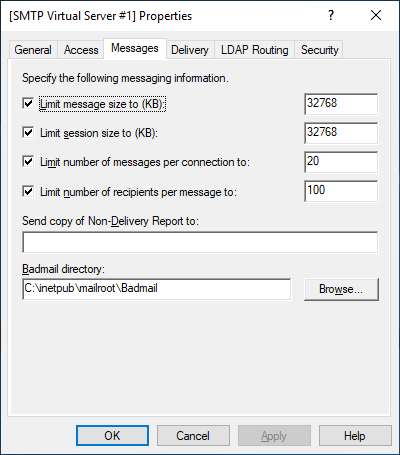
From the Delivery Tab
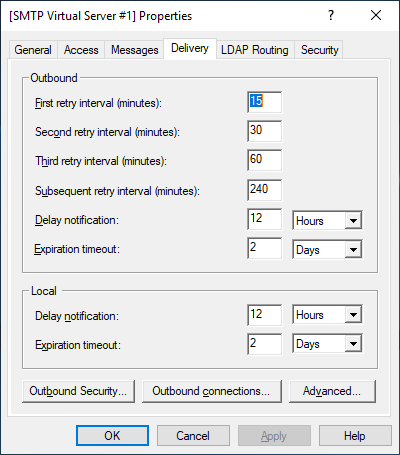
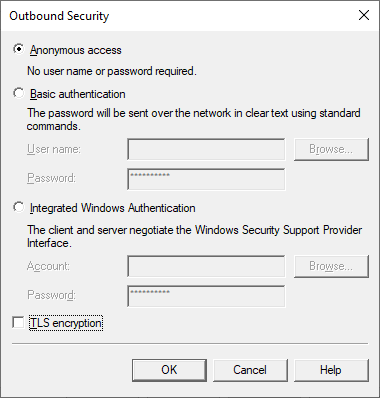
And I just noticed when I added the screen shot that TLS is not checked. After I post this I am going to tick it to see if that changes the error message in the log. Rebooting the Web Server now!
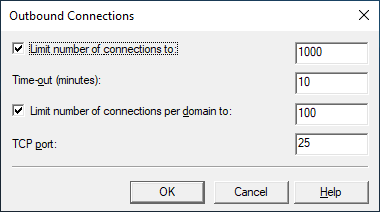
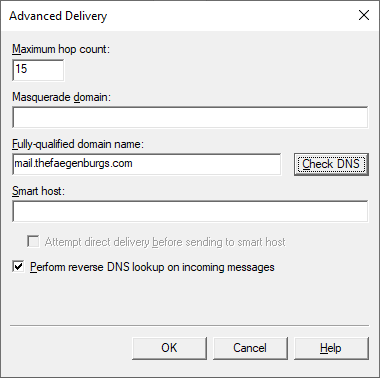
so that you can be sure DNS resolves:

From the LDAP Rouing Tab

From the Security Tab
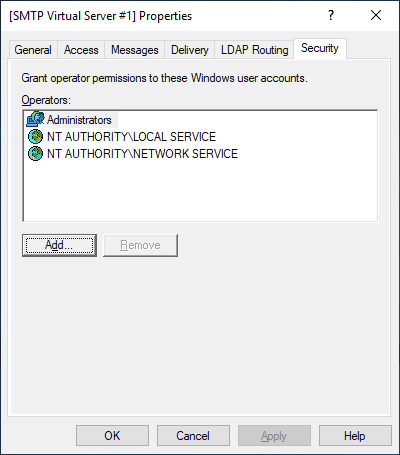
I wonder if I need someone else in this list of users?
And that is the whole configuration of the Virtual SMTP E-Mail Server.
At this point I am going to show you two screen prints from IIS for the Web Sites and the SMTP Server settings. So I am NOT sure how all this works. I see that at the Server level, there is n icon to look at SMTP Server settings and I am wondering, if I set the parameters there, do they override those same settings that you can make for each individual website (does that question make sense?).
Here is the Server level screen shot:
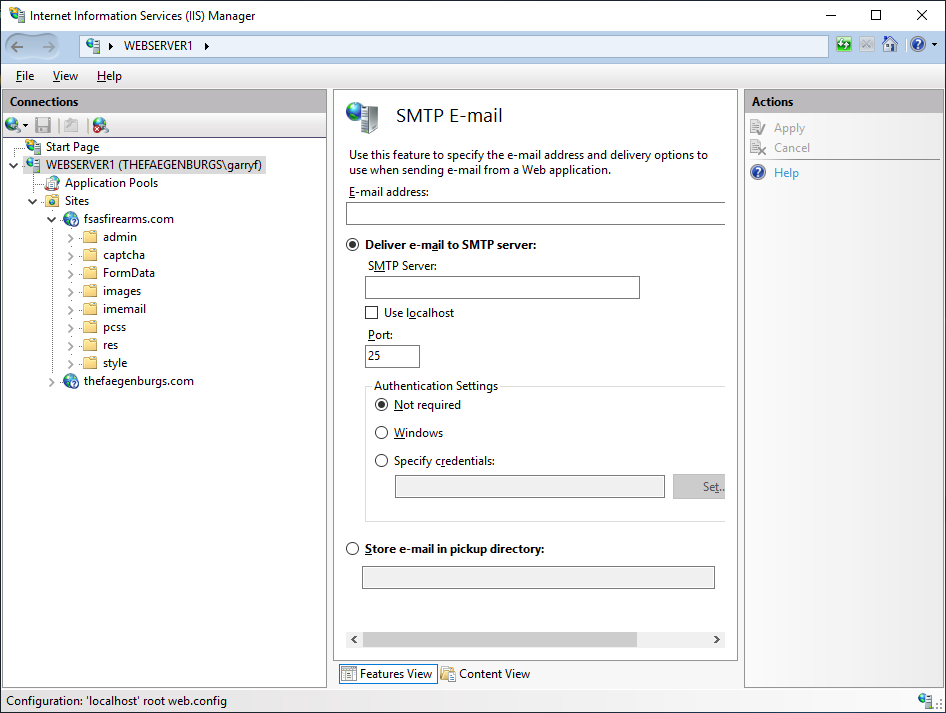
and here is the one at the website level for fsasfirearms.com:
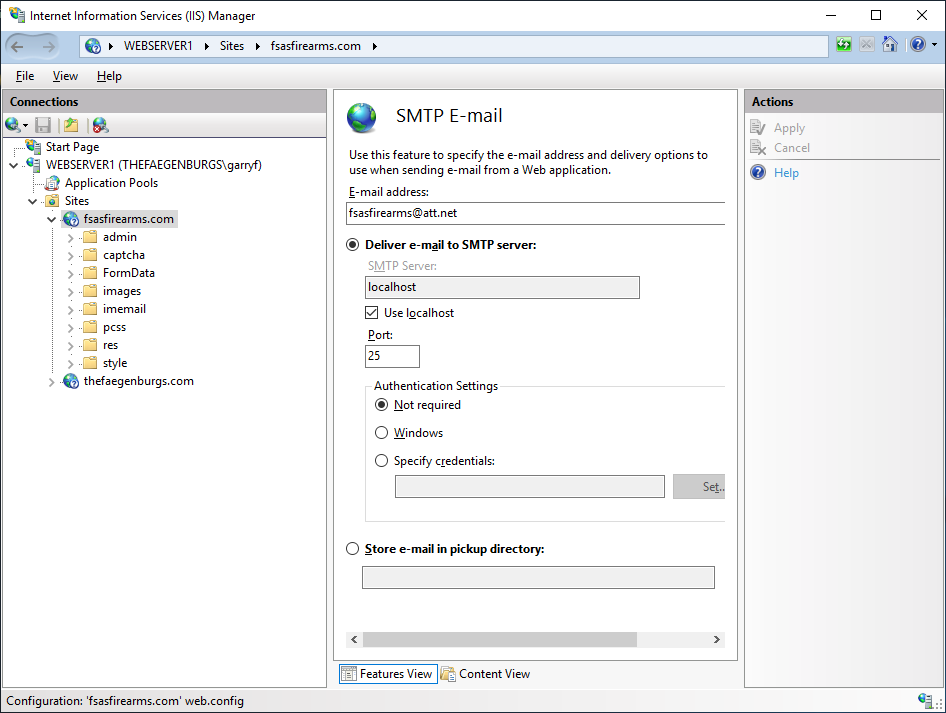
Since both websites are going to use this same Web Server that has the SMTP Mail Server configured on it, I thought we just focus on getting one to work as the other SMTP settings for the 2nd website will be the same except for the User ID and Password I am going to use. When I send out email from the form for fsasfirearms.com I want to use *** an likewise when I send out email from the form on thefaegenburgs.com I want it to be done using ***.
Now I will shut up and let someone review all this stuff and see if they spot something obvious. I suspect with my limited knowledge that the problem lies in the settings here in the SMTP Server settings under the websites. This evening I am going to try different combinations using the data I have given you for names, email addresses, User ID's, etc. to see if I might stumble into this.
Lastly I ask if anyone knows of any other php.ini things related to SMTP email that I might not have realized need o be turned on, especially in the extensions area?
Thanks in advance for anyone and everyone's input! I have attached my php.ini file as well!

Author
Hey all, GUESS WHAT?? I got it working and I AM ECSTATIC!!
Two things were causing issues.
1). I did not realize that the Win32 SMTP lines had to be activated. Once I changed those, I started getting errors that let me know I was conacting my ISP's Server, but could not figure out why at that point.
2). When creating the Contact Form Obect, on the SEND tab, since the mail I am sending is going to get routed to my ISP E-Mail Account, I need to make sure that the e-mail address listed here, actually exists. I had left example.com in there from the template.
After that it worked like a champ.
So it looks like all the changes I screen printed here work just as they are shown. The php.ini file I uploaded needs the Win32 smtp lines uncommented
And that IS IT!