Latest update - TOTAL SUM (TOTAL + VAT) 
Author: Sinisa B.
Visited 4296,
Followers 1,
Shared 0
In the latest update - have you changed the way that the amounts are listed (see below).
The VAT amount should go above the TOTAL + VAT.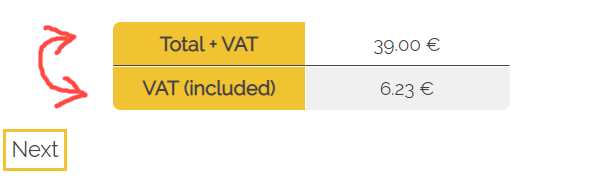
TOTAL + VAT should be the last data in the table. The way that is showing now is confusing for the buyer...'cause the buyer is primarily interested in the TOTAL amount
Posted on the

Hello.I sent a request to the developers.Expect an answer from them here in the comments.
Author
@ Aleksej
Thank you - If only the Incomedia staff would react so quickly...
Hello,
Same question for me about the offer the offer on the credits...
See my last question in https://helpcenter.websitex5.com/en/post/216658 ie=confusion for buyers...
Regards,
Danielle
Author
@ Danielle
This issue about the credits discount is not related with the X5 program and to my question above.
...but I hope that Incomedia will solve the erroneously discount-calculation...
@Sinisa,
Of course, but not really because when I bought the credits, I had the same confusion as you report.
The offer:
See the screenshotbelow:
and my invoice:
and I paid .
.
I think there is an issue, no?
Hello Sinisa
I'm unsure as to what your report is actually about.
I tested this on older versions as well and the design of the cart is exactly the same. This screenshot comes from v17:
Where you intending to open up an Idea topic suggesting a change in this or did I misunderstand the matter?
Please keep me posted on this
Thank you
Stefano
Author
@ Stefano
The correct data-order according to your screenshot should be:
VAT (included) 1.80 EUR
TOTAL + VAT 10.00 EUR
The way it is now (and on your screenshot) - the last data is VAT which is wrong in the accountant/invoicing sense (ask your accountant if you don't believe me).
It is also confusing for the buyer.
Stefano - you can do what you want with this post as long as would be corrected (this is a 10 min. job for the developer - just replace those two rows)- thank you!
Hello everyone
@Danielle
I can see that my colleague is already providing support for this on your other topic. Please continue there as to avoid confusion
@Sinisa
I apologize but I misunderstood your first sentence in your first post.
When you wrote this "In the latest update - have you changed the way that the amounts are listed" you actually meant this as a question. Since it was missing a question mark I thought this was more of a statement reporting that the view had been changed in the latest version.
Since what you are reporting is more of an order preference rather than an actual error, I would suggest you open up a new Idea topic for this. This way, the matter can be better kept under check by the Staff when browsing through the Ideas and kept under consideration in the correct way.
Thank you
Stefano
Author
@ Stefano
No, it's not a preference or a wish - it's the order of writing things correctly (on an invoice, for example). Please ask your accounting office - and hear what they have to say.
The amounts on the shopping cart table has to be listed in the right order.
Here are some screen-shots of various shopping carts of other softwares.
As you can see, the TOTAL amount is always at the very bottom.
Let me ask you Stefano - when you buy something on the Internet - what is the very last listed amount you see: the TOTAL sum or the VAT amount?
Stefano - please, when you check that what I'm writing above is correct - ask the developers to get into the code and swap those two lines of code.
It's a 5 min. work...
Hello Sinisa
I surely understand your point and for this reason, I've notified the developers of this so that they might be aware of the necessity.
As always though, I'm unable to tell whether the matter will be analyzed in a short time. Rest assured, I'll keep you posted here should anything new come up on this
Thank you for your patience
Stefano
Author
@ Stefano
Thank you - this is something that would take only a couple of minutes.
No programming here - just switching of those two rows of the code. Hopefully the developers will see it that way and change it in the next update...
Grrrrrr...nothing for e-Commerce.... at this moment


https://helpcenter.websitex5.com/fr/w5/changelog/preview
I was pretty sure....
Author
@ Alex
I get those guys - "bells and whistles" (packaging) sells... e-commerce is a lot of work "under the hood" that average user can not /will not notice, but improving e-commerce will "bind" the users to the software for sure...
Otherwise, I can see that many of the current users will not pay for the update protection.
Let's hope that Incomedai will surprise us with the e-commerce updates pretty soon! (I'm staying positive today )
)
Author
@ Stefano
Any news regarding the correction of the amount-order in the checkout table?
(TOTAL+VAT amount should be the very last amount listed).
As I wrote above, to correct this the developer would need 2-4 mins.
Thank you for your reply!
Hoooo, Sinisa
2 or 4 mn .... you exaggerate no !!!!
Cut/Paste one line or one paragrah between {...... } into the code ...
15s .. not anymore
Author
@ Axel - I know... I had to add the test-time and building the .exe
Ha yes... and compiling with no errors

HI
Set the price without VAT.
Then the forend is fine
Price excluding VAT
VAT
Total price
Author
@ Antal
...and what about when I need to set the prices with VAT included?
Sinisa, down here in the wonderful land of Oz, every docket and receipt (even the lowly supermarket receipt) shows GST (equivalent to your VAT) AFTER the total just as WX5 does.
In your neck of the woods, do supermarkets, hardware stores, retailers and service providers list the VAT before or after the total?
(just curious if this is merely your preference or the standard applied in your region)
Author
@ Esahc ..
In my neck of the wood - Croatia - the TOTAL SUM is always the last one to show.
The VAT amount is listed just above the TOTAL (which it should be in any B2C environment here in Europe)
The common and mathematical logic is pretty simple:
The TOTAL amount is the amount the buyer needs to pay and hence it needs to be the most visible one.
It should be a setting in the software : Show VAT after ( 0 ) or before the total (1).
The setting 0 could be the default and then the system act as today.
If set to 1 the VAT is shown after the total. This way it will be backwards compatible. And usees that want it to be different can do that.
+1
Author
@ John
Amen!
Sanisa is right .... Same in Holland here:
If you show your produkt at price of €18 incl vat (9%example).
In every shop I get invoice / Ticket here says:
Produkt X cost 16,51
vat 9% 1,49
TOTAL incl VAT € 18,00
=================
If they show price excl vat 9% ( 16,51 )
You get the same invoice /ticket says:
Produkt X cost 16,51
vat 9% 1,49
TOTAL incl VAT € 18,00
Hope they switch these lines too and show by displaying product incl VAT, at invoice / orderconfirmation also the amount without vat. ( Now it shows product price 18,- incl vat 9% 1,49 .and do not show the amount without vat ( 16,51) .
Its in Holland obligated by law to show at any invoice:
price whitout vat
Vat % and VAT amount
TOTAL PRICE ( = Amount incl VAT )
In Holland we have 3 type % of VAT : 0% ,9% and 21%
So officially on invoice at bottom must display for as:
Subtotal amount excl VAT € ---,--
VAT 9% Amount € --,--
VAT 21%Amount € ---,--
Total INCLUDING VAT € ----,--
( When there are no products for example 21%, this line will not show).
But I do not see any changes with last update 2019.3
Author
@ Jan Van Den Berg
Exactly!
Nothing really important in the latest update - except some bug fixes, some new objects (button object which I had to pay for before) and some other "cosmetic" changes...
This VAT thing is a five minute job - and still no change...
I was wondering - how they come-up with the VAT info at the very bottom at all?!
It's elementary school level knowledge!
IT guys are supposed to be good in math, aren't they?
Author
@ Incomedia
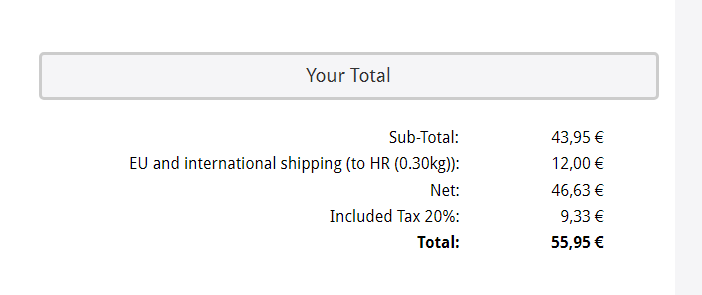
Is anything being done with this issue?
Just bought something on some web-shop - here are the amounts (how it's supposed to be listed):
As I wrote 5x before - this is NOT AN IDEA - this is request on how things should be done correctly!
Incomedia - it is a thing of switching two lines of code ---> the line with the total amount should be the last one. Period.
Can you handle it?
Sorry, but by not reacting on the simple issues like this - makes me wonder do you have the IT personnel on your payroll at all?
If you don't - please let me know - so I can recommend you someone reliable and affordable!
Cheers!
Sinisa
+1
Also on Amazon it is the same thing:
VAT (IVA) first and TOTAL after...
Author
@ Giuseppe
That's right - this is a one minute job: switching two lines of code...but no change for weeks (months?)...
But, everyday I get some "advent" offers to buy at discount prices...
Why would I buy anything else from Incomedia when they are not even fixing the trivial stuff of their "flagship" software?!
@Sinisa
I fully agree with you!
Good day everyone
I would like to provide a little more information on this matter:
For the moment, the need to change the order of this information specifically is not a priority inside the software, seeing how this is but a mere matter of preference. In fact, most Italian receipts (for example) present the data in this way precisely as well as UK ones and surely more. This is not something that unusual, even though it is understandable that it might also be different in other stores.
That being said, I would like to let you know that the need to make the final total more evident it is surely understandable. For this reason, I would like to inform you that the upcoming preview of the new version of the software will also feature changes to the checkout process layout that also work on improving the display of this pieces of information which I hope will prove to be just what you needed to have the cart fit your necessity better.
I invite you to just be patient a little longer until this becomes available to you as to be able to evaluate that yourself and provide feedback on the new look
I want to thank you once more for your dedication and interest in seeing the software grow better
Stefano
Grazie Stefano G., ogni tanto delle notizie che ci rincuorano. Buon lavoro
Hi Stefano,
Im from the UK and I have never seen an invoice presented this way. It has always been as Sinisa B points out
Sub Total
VAT
Total inc VAT
Author
@ William
I shop everywhere - and I have never seen the VAT value is listed at the very bottom of the amount. Never.
In Italy is the same thing.
The smart thing would be that the update allows various layouts of the amount part - so that every user can set the VAT, the TOTAL amount etc in any way she/he wants..
Hopefully this update will cover some other "dark spots" of the e-commerce part, namely:
1 - adding the new payment gateway (2checkout, Skrill...);
1.a. - digital payments set with this new payment gateway;
2 - delivery cost set by country and/or by a country group: the EU, North America etc);
3- shopping cart & check out page "face lift" (to look more modern);
4 - VAT - more VAT calculating rules (i.e. Canada has different VAT's in some regions...)
...and some other, but I will be quite happy if we get the ones listed above.
We'll wait and see...
Author
@ Stefano
regarding your post above - can you tell us will this be fixed till February?
Thank you in advance!
Hello Sinisa
At the moment, there are no more precise information on a release date than the ones I've mentioned above.
I can only ask you to still be patient for a little while. More information on this should be coming soon
Thank you
Stefano
Author
@ Stefano
I have given up from my company's e-shop because of the payment gateways (waiting for this too).
Now I'm working on the e-shop for my colleague - which doesn't need the payment gateway - but he needs that the TOTAL SUM (not the VAT) to be the last in the checkout-list.
Stefano, we'll wait but please tell us for how long (approximatelly)?
Your last answer on this subject was on December 3rd (a month and a half ago)...
Hello Sinisa
No further information is available at the moment on this.
Rest assured it will be made public as soon as a more precise idea of when the next Preview will be released can be given
Thank you for your patience
Stefano
Posted on the 09/18/2019
01/20/2020 still awaiting an outcome. Great Priority Service NOT!!!
Author
@ William
I'm trying to understand the policy of this company - but I simply cannot...
No one here is asking for "the unicorns" - 99% of our demands are obvious "bug" fixes and/or a serious software improvements... but no real and genuine reaction from Incomedia for months (in some cases, years).
I'm wondering - what will be the % of users NOT PAYING for the UP in 2020?