PHP version: MultiPHP Manager 
Author: Sinisa B.
Visited 1647,
Followers 1,
Shared 0
Just updated on the hottest 2020.1.8. version - and try to upload some changes made on my site (which was finalized with the 2019. Version).
While updating - the PHP version test failed (see below).
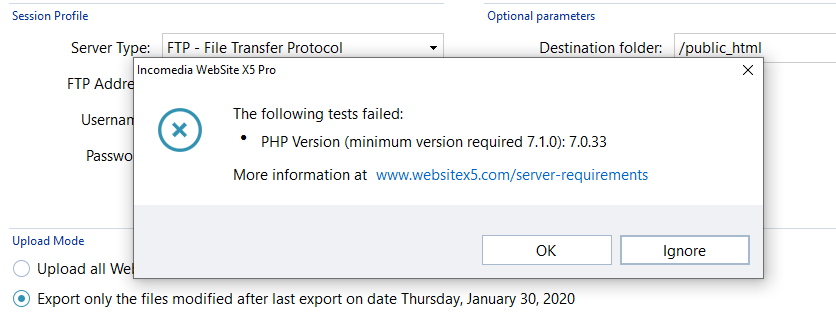
On the server, I have set the PHP version on ver. 7.3 (saved the PHP changes).
Upon that, I have restarted the WSX5 and my PC - tried again...but same message appeared.
I have ignored the message and uploaded the site...what else to do?
But the question remains: can WSX5 actually detect the current PHP version on the host-server?
@ Incomedia, could this be fixed soon?
Posted on the

What does the admin area on the server show you for the domain of the project with PHP version?
Often the PHP version has to be set on the server for each domain.
If ftp is connected PHP can be checked by wx5.
Under your-domain.ext/admin in the browser is also checked!
JJ.
You probably have php 7.0.33 not 7.3 active!
Minimum 7.1
JJ.
Author
@ JJ. JUAG
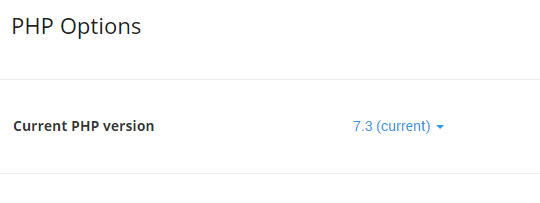
Yeah, I know - the PHP version on my domain is set to 7.3.
Below is the cPanel screen shot:
What does websitex5 find in domain.ext/admin in the browser.This may help clarify why different information is available. (print-screen)
JJ.
Author
@ JJ. JUAG
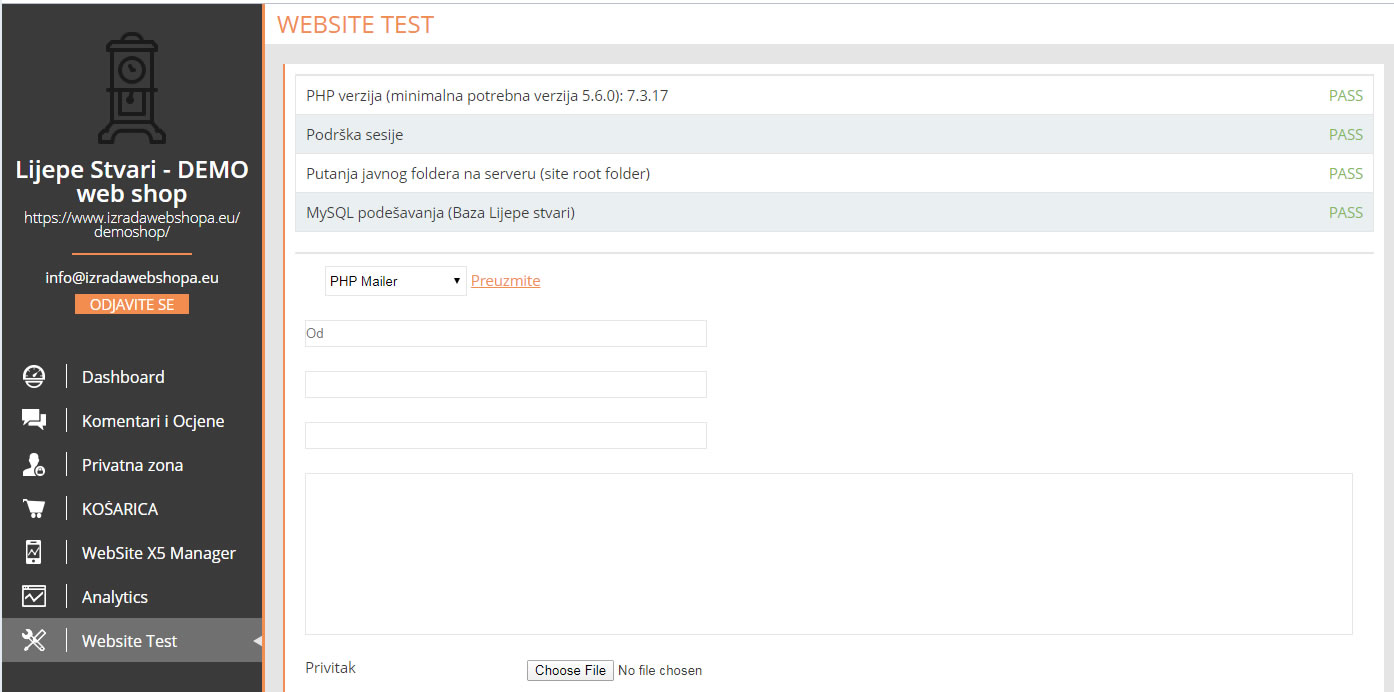
Thx for your time!
Well,it says that I'm speaking the truth;) ---> WSX5 has a bad testing script!
It's in Croatian - but you'll get it: PHP verzija = PHP version :)
And it's set on 7.3.17
Author
SOLVED!
On my server it was not enough to select the desired PHP version for the domain - I had to also APPLY the changes in the MultiPHP Manager (which allowed me to select 7.2 version only...).
But, now it works...