How to place web page inside the another file or sub directory 
Author: M. Kalem
Visited 2432,
Followers 1,
Shared 0
Hello,
when I create a web page,
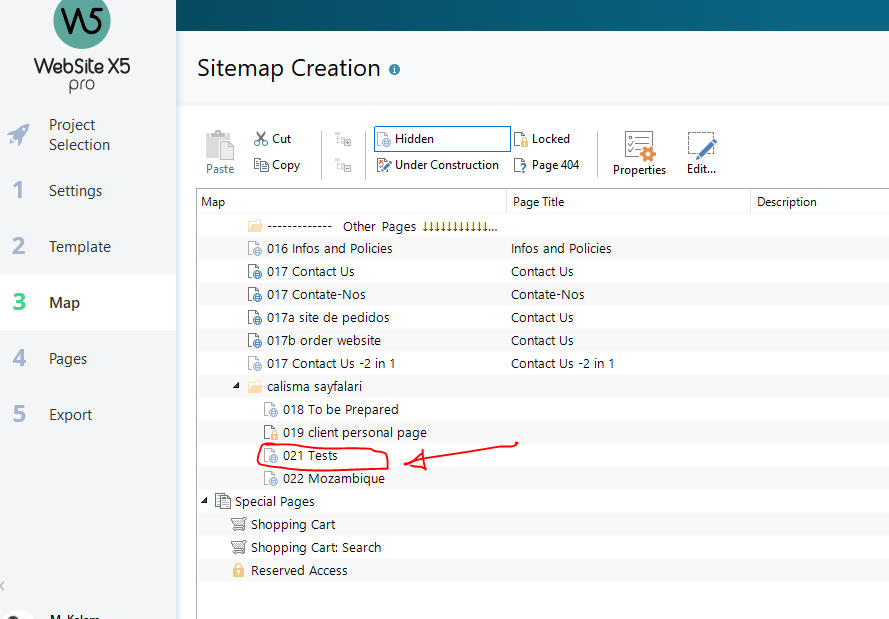
system automatically (as an HTML or PHP etc. form) insert and locate the page under the main Directory,
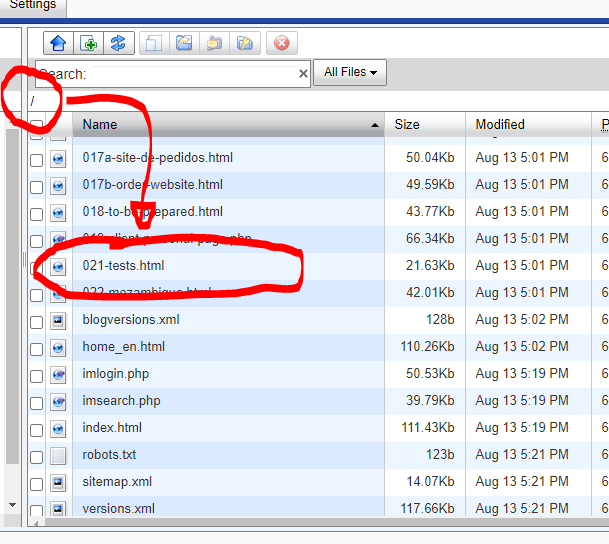
and only allow me a change the file name as I wish from Site map creation / properties and @ here:
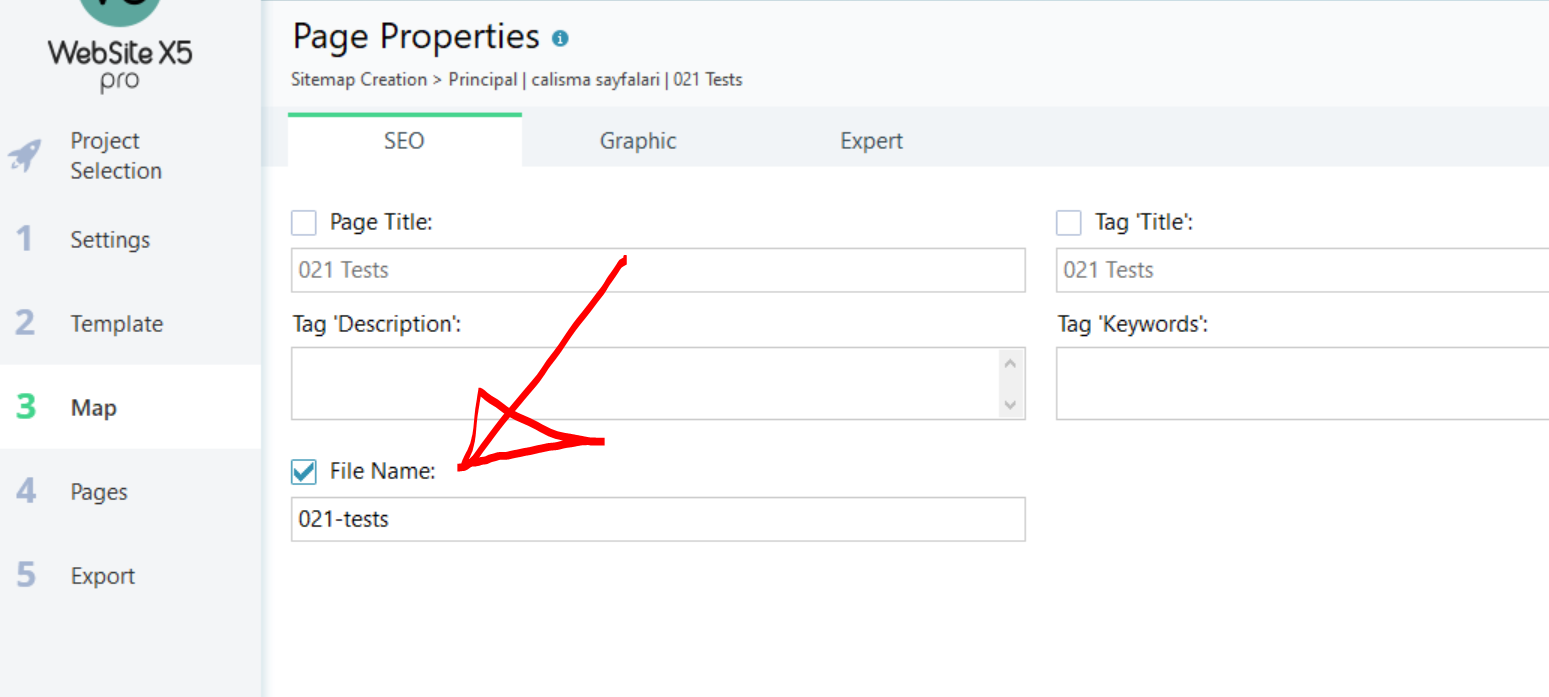
but I prefer and request that this page to be place and locate another folder or subdirectory like:
mainwebsite.com/test folder / 021-tests.html
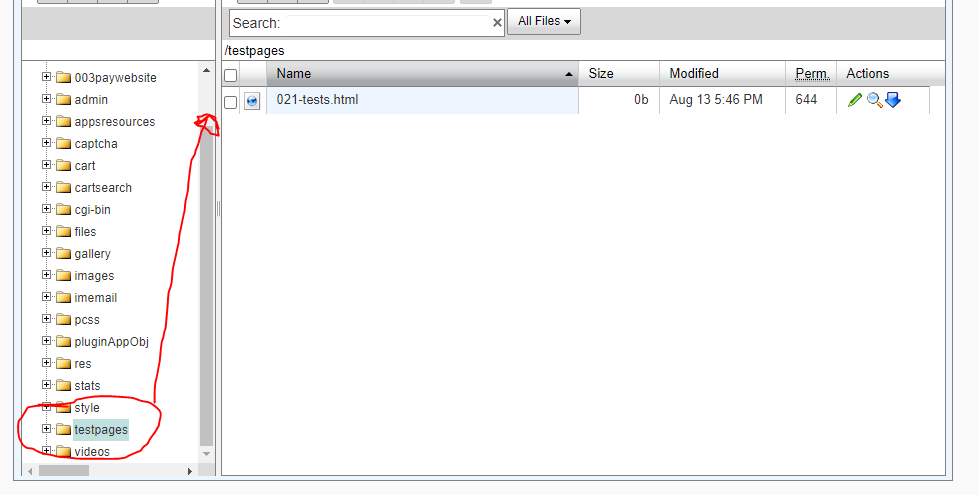
this possible to arrange by manually, but then it is not updatable and unreachable by other web pages
or every update and connection must be arranged manually again,
how can be arranged automatically
thanks
Posted on the

Hello M. Kalem,
I realise this will not be the answer you wish to hear, but this is not possible with WebSite X5, at least for the time being.
The software places all web pages in the root folder of your project on the server: sub-folders are not catered for, as yet.
Kind regards,
Paul
Search the WebSite X5 Help Center
Hello M. Kalem
As Paul tells, it is not possible to have X5-pages other places than the root - but - it is possible to create a subfolder to the root and here you can place a project. You can then use this project for testing.
You could create a copy of your "real" project. Then set the path for this project to the subfolder. This way you can have the real project untouched, and then you have a project-copy in the subfolder where you can make tests. You can even have a link in your real project that leads to the testproject. Create a level, and for this level you can specify a page in the subfolder.
A tip : Give the header in the testproject a title that says test and/or give the header another color.
You can manually make folders and then include links on your root pages that point at those folders and files. I think relative links would work but, certainly, absolute ones do.
Author
dear All
thanks for your immidiate response,
thanks