Video's Won't Show in Blog 
Author: Nigel B.
Visited 2367,
Followers 1,
Shared 0
I've tried adding video URLs to the Blog's Resources section / internet file, but they don't show and all I get on the page is "This plugin is not supported". See image:

I tried adding links from 3 different video platforms (other than Youtube) and none worked.
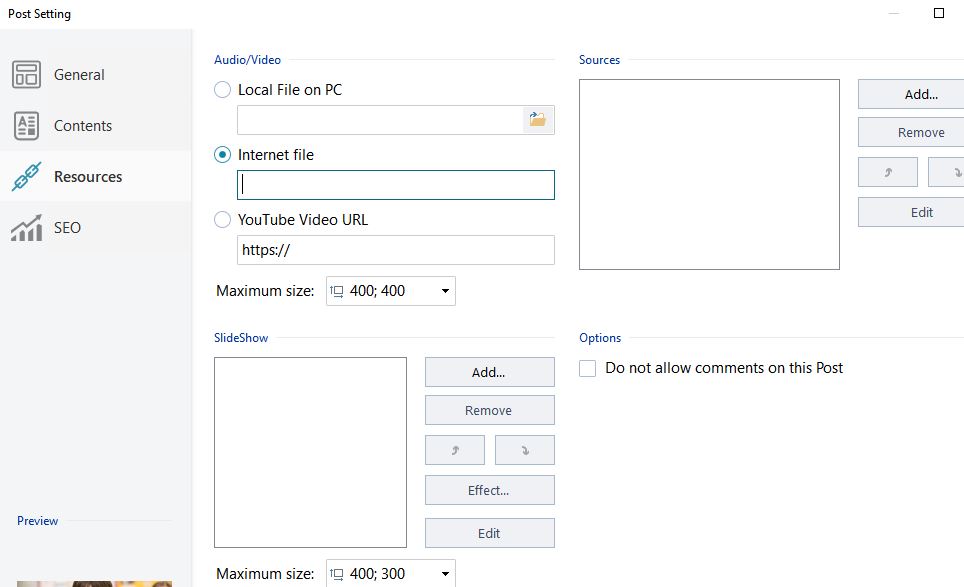
Can someone tell me if I need to do anything more than just inserting the video link URL?
(I use X5 Professional with the latest version update.)
Thanks, Nigel
Posted on the

... the STAMP indicates nothing ...
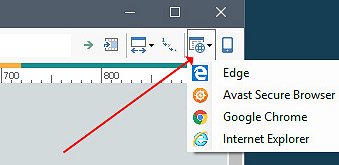
... you have to publish and check on the net, and post the LINK ...
... or use this option in the v.PRO Preview:
.
ciao
.
Author
Hi KolAsim,
I did add the link and publish it online but it didn't work so I removed the video link. I did this with 3 different video platforms (not youtube) and none worked.
... put the LINK of your page here, so I can check ... ... ciao...
Author
Hi KolAsim,
You can view it here: www.thetahealth.co.za/blog/?are-you-getting-the-best-quality-moringa-you-can
Thanks
... maybe it can't work because it's not YouTube or Vimeo ...
... instead with this HTML IFRAME code it might work:
<iframe src='https://www.brighteon.com/embed/0e0c2916-798e-4dee-9a82-e1dcc8d92c6f' width='560' height='315' frameborder='0' allowfullscreen></iframe>
.
ciao
.
Author
Thanks for the workaround KolAsim.
I think Incomedia should fix this if it doesn't work. It doesn't make sense that I can only add a Youtube or Vimeo video as there are many other video platforms out there.
I'll wait for Incomedia to respond.
Thanks again.
Hello Nigel
The Internet File field is definitely not made for displaying a video. By the code the software generates for it, it simply couldn't work and I don't believe this can be considered an error to fix by any means.
As of now, the software allows for videos to be displayed from YouTube and Vimeo in the dedicated Video section. If you wish to add a different source, perhaps from a different service, KolAsim's solution is definitely the best way to get there. Additionally, you can consider opening a new Idea topic to suggest the widening of the supported service. This way, we could look into it
I remain available in case of further questions
Stefano
Author
Hi Stefano,
You said "The Internet File field is definitely not made for displaying a video."
What is the "Internet File" field for then?
Nigel
... for MP4, OGV, WEBM, etc. formats. already positioned on the network, or attached to the project via the attachment option ...
ciao
Author
Thanks. I've just created the idea for Incomedia to implement. Cross fingers.