Header image in blog is appearing trimmed. 
Author: Mandar V.
Visited 1546,
Followers 1,
Shared 0
Header image in blog is appearing trimmed.
PLease guide what to do.
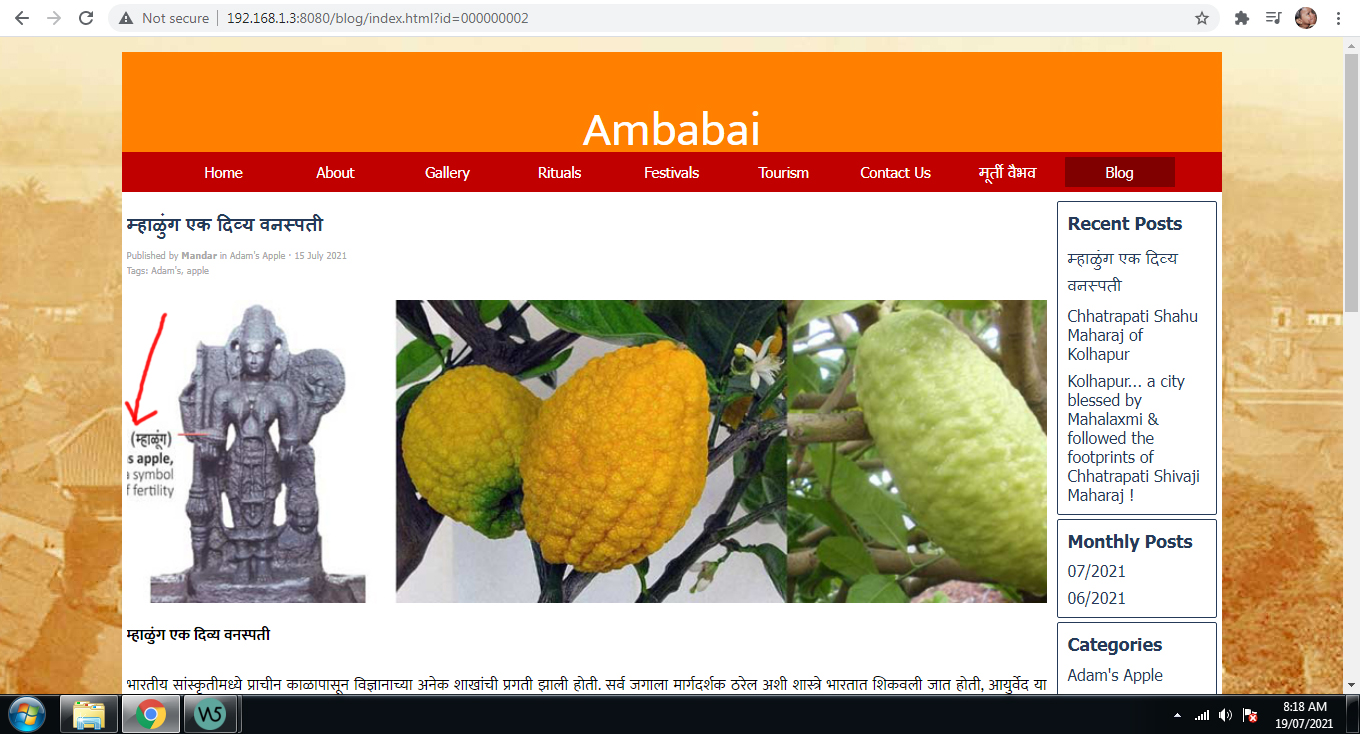
Posted on the

Hello.Try different values for these settings:
Author
It is same as you suggested.
Please suggest another way to do it properly.
Thanks
Use CSS styles.Give a link to the site page.I will try to answer in a more straightforward way.
Author
https://www.ambabai.com/blog/index.php?%E0%A4%AE%E0%A5%8D%E0%A4%B9%E0%A4%BE%E0%A4%B3%E0%A5%81%E0%A4%82%E0%A4%97
Try adding this:
<style>
#imBlogPostCover_000000002 {
height: 280px !important;
}
</style>
Here:
Author
Thanks Aleksej H.
Did it as you suggested. Worked properly.
Please visit and confirm the same :
https://www.ambabai.com/blog/index.php?%E0%A4%AE%E0%A5%8D%E0%A4%B9%E0%A4%BE%E0%A4%B3%E0%A5%81%E0%A4%82%E0%A4%97
Regards
Mandar
Yes, I can see that the picture is displayed in full.