V2021.3.3 - bug: Database settings always in grey after first export 
Author: Axel
Visited 1616,
Followers 1,
Shared 0
Hello Incomedia,
I have a project with 2 databases already configured. One remotely to my provider and other one on my localhost.
I have removed the remote database settings into my project with v2021.2.8 to keep only the localhost DB.
I have imported this project into v2021.3.3
I have exported the project locally on my localhost webserver.
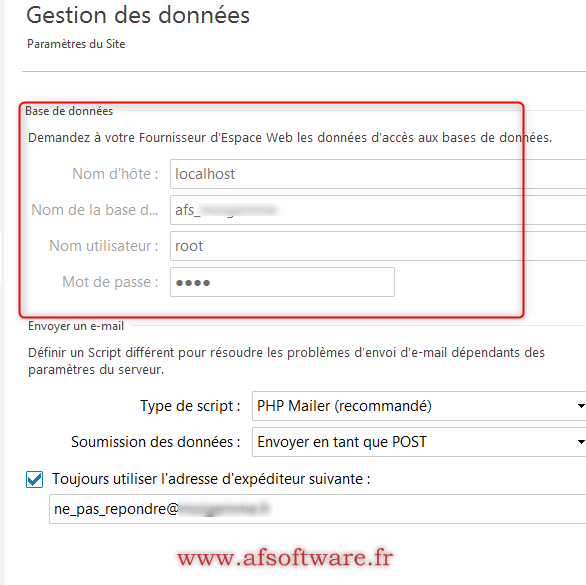
I reopen my project and the database settings are always in grey !!![]()
Pfffff.......
Not time to reproduce. Incomedia you have all information to reproduce it and test this situation.
I lost to many time on this.
Enjoy!
Axel
Posted on the

Salut Axel,
Ce problème a été soulevé par quelques utilisateurs en utilisation normale. En FR voir cette discussion et les explications de Fernand et de Stefano :
https://helpcenter.websitex5.com/en/post/242568
Ailleurs :
https://helpcenter.websitex5.com/en/post/242597
https://helpcenter.websitex5.com/en/post/242486 (Réponse de Stefano)
Mais pas vu pour un problème relatif à "localhost"... Donc je signale au Support Inco, attendre une visite de technicien...
@+,
J.P.
Author
Hello Jipé,
Merci... J'avais déjà lu cela.
Mais attention car j'ai oublié de le préciser dans mon post initial.
Le problème rencontré est bien lié à la façon que j'ai indiqué... Soit de garder la base en localhost en premier export.
Si je fais la même manipulation en gardant la base du provider et supprimant la base en localhost. Alors le projet s'exporte bien et ensuite l'accès aux paramètres n'est pas grisé !!
Donc
Base en localhost => premier export => paramètres grisés.
Base en remote => premier export => paramètres disponibles.
Enjoy!
Axel
Hello Axel
From a technical point of view and from my tests as well, the fact that the Database might be local or not shouldn't matter.
One question I would like to ask is this. When you export locally, are you sure that the Database is updated? I mean, do the new tables appear? Is the data copied?
If the credentials remain greyed out, it may be because the software connected to the Database but wasn't actually able to perform any change on it
Can you verify your database and keep me posted here?
Thank you
Stefano
GOOGLE TRANSLATE ---
Bonjour Axel
D'un point de vue technique et de mes tests également, le fait que la base de données puisse être locale ou non ne devrait pas avoir d'importance.
Une question que je voudrais poser est la suivante. Lorsque vous exportez localement, êtes-vous sûr que la base de données est mise à jour ? Je veux dire, les nouvelles tables apparaissent-elles ? Les données sont-elles copiées ?
Si les informations d'identification restent grisées, c'est peut-être parce que le logiciel s'est connecté à la base de données mais n'a pas pu effectuer de modification dessus
Pouvez-vous vérifier votre base de données et me tenir au courant ici ?
Merci
Stefano
Author
I remember, that tables with X5 prefix were not present after the 1st export on localhost like to my provider ...
Again I cannot reproduce it. No time from my side.
Author
But doen't wast time on this... We will see if other users had same issues.