V2021.4.5: Why the police is too small ? 
Author: Axel
Visited 1873,
Followers 1,
Shared 0
Hello,
Any idea why the police size is too small here ?
I cannot found where is a setting !
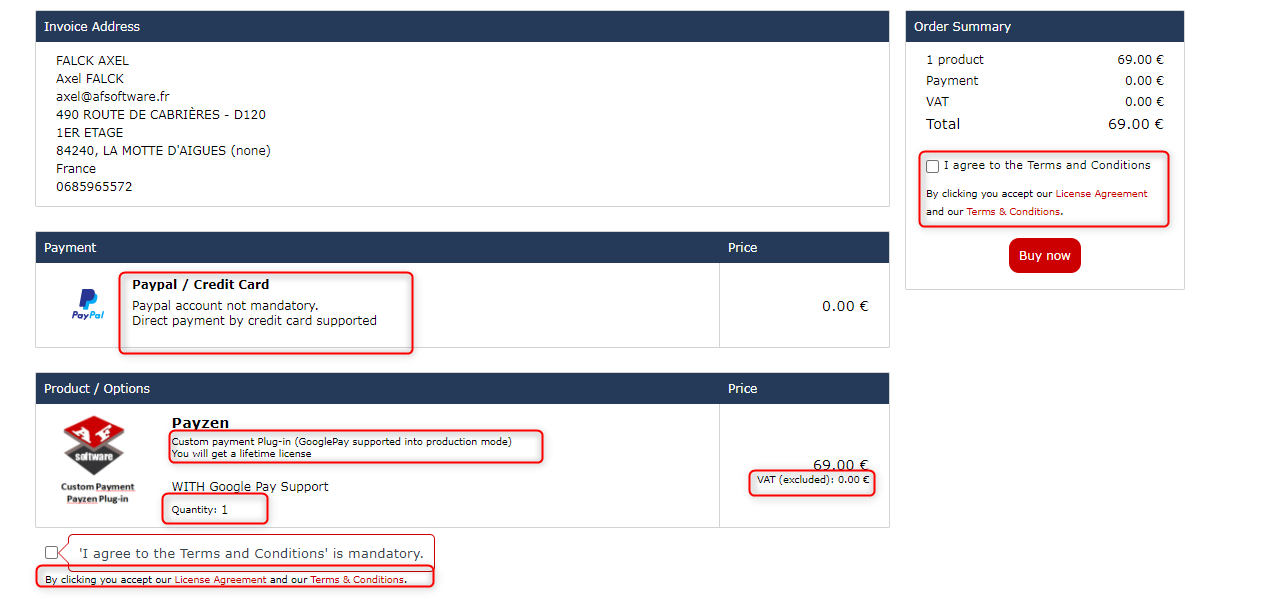
Thanks
Enjoy!
Axel
Posted on the

Author
Why into the code my label is with a small font ???
Hi Axel,
change the page text (and the other text elements). Thereby you can change the text size and font.
Author
Too easy ! It is not this...
My setting is for all website !
Take this code for it..
<style>#cart-container .small-font {font-size: 1.0em!important;} </style>
Author
Hello Andreas,
Thank you. Yes by CSS we change everything
But your solution cannot be completed for all .
Look at:
And again I would like to know why this setting is on and how to change this ?
I think it is bug into my project but which is in conflict with this one ?
Hope to have an Incomedia replay asap. Like moderator can you alert Incomedia on this post
Enjoy!
Axel
Author
Here : http://wsx5plugins.afsoftware.fr/plugins.html
Add something into the cart
Hello Axel
You are correct about that text specifically
As of now, there is no way to change that size only. If you change the generic text size in Step 2 -> Text, Field, and Button style, this text will scale accordingly.
If you only want to change that size though, you will have to do it via code
Please try it out and let me know if this is so for you too
Thank you
Stefano
... maybe I didn't understand, ... but if what you want is what you see here, then you can get it with a simple css EXTRA code...
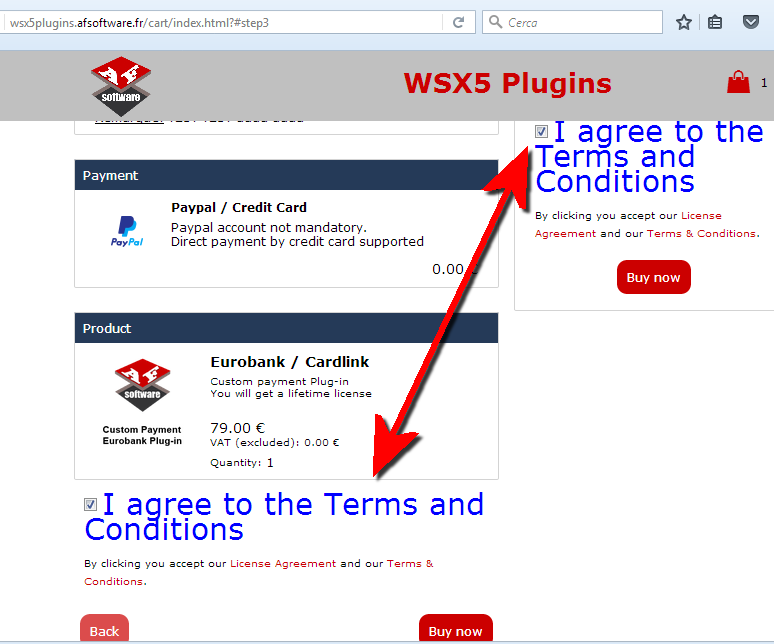
.
Author
@Stefano,
Size: 12
Size: 9
@KolAsim,
Yes Ikno that by CSS we can do some changes. But here it is a normal fucntion which is not works.
No I don't want CSS to fix a software issue !
Thanks
@Stefano,
On other project I changed the size to 9 and the result is the same.
So it's because my sizing is initially small ?
Please confirm ..
Could be nice to have some options for font name/size settings into the cart !
Enjoy!
Axel
Hello Axel
That is correct
Try changing the font size for the generic page text and that size should change as well
If you confirm this, I can only suggest opening a new Idea topic asking for the possibility of changing that font specifically
Thank you
Stefano