Blog not showing up in google indexing 
Author: Lauren W.
Visited 2627,
Followers 1,
Shared 0
My blog and the information in it is not showing up in google indexing. it says it is robot texts blocking???
What or where do I need to change a setting for it to show up
https://www.laurenrathbone.com/blog/
Posted on the

Hello.As far as I can see your robots.txt is ok.Try adding your site to Google Search Console.
Author
hey! sorry for the slow reply. This is what google says
https://capture.dropbox.com/p9KgmtTN34oADab1?src=ss
Hello, good to see a fellow north carolinian. Im from the Clayton area.
When i looked up the website on google, it is coming up on google searches.
see image attached
I sent a notification about your question to the company employees, expect an answer from them here in the comments.
Hello Lauren
I can confirm that your website appears on researches too:
It seems to be like the Robots file is working correctly. I do not believe any issues are present with this as of now and you just simply need to work on keeping the website up to date to make sure that it maintains a good indexing online
I remain available ere in case you have any questions
Stefano
Author
Hey Stefano! I see the general blog did come up (that makes me feel a lot better) But do the individul blogs get indexed? Maybe give them more time?
Also, what does the error on breadcrumbs mean (the attachment I sent earlier) Is that program based or something else? (the actual "blog" is html from storytalior. I create the blog over there and insert the HTML inside of 5x program - under the content)
Also, Hi Luis!!! you are right down the street (haha)
AlsoThank you again!!
No, this is a long standing issue I've had with Websitex5. The automatically generates sitemap does not include the individual blog posts.
Here is the thread on the sitemap not including individual blog posts:
WebSite X5 Help Center - Websitex5 2021.4.4 failure to display blog posts in sitemap.xml
The individual blog posts do get indexed by Google eventually, but even using Google's Search Console to submit the URLs, it seems to take forever to index them. Here's one of my blog posts: Can a private investigator tap your phone, which is indexed.
I have other websites that also have indexed blog posts but one site www.nigelbillington.com is still not indexing the individual blog posts despite submitting the URLs 3 times.
Author
thank you all for the help and info
Hi Lauren I'm wrong, there is a problem with blog posts in Website X5 NOT getting indexed by Google. I've just done a test.
After submitting 3 blog post URLs to Google's Search Console several times over the past month or so none have been indexed.
These are the 3 blog posts I keep submitting:
So I created a "Test page" that is NOT a blog post but a normal web page created in my website. This is the web page: https://www.nigelbillington.com/test.php
This "Test Page" I created yesterday on 14th Jan and submitted it to be indexed via Google's Search Console - the same way I did with the blog posts - and already the "Test Page" has been crawled and indexed.
So there IS A PROBLEM with Website X5's blog post system.
Incomedia can you clarify?
Thanks, Nigel.
Hello Nigel
In order to verify if the page was indexed, I assume you used the site: command on Google, correct?
Unfortunately, the fact that the page might appear there is not entirely connected to the indexing matter.
Sending the URL to the Search Console does not mean that Google will mandatorily put them in the SERP quickly. For example, if it does not consider them interesting or they are positioned for queries that have not much search value. In these cases, Google will not show them in SERP in a short amount of time
SEO is definitely a vast and complex topic to discuss, but I can confirm that in this case the software itself plays no role in this situation
However, having the blog posts in the Sitemap could definitely help. As always, the developers are keeping the situation under check to verify if and when this will be possible
Thank you for your feedback
Stefano
Hi Stefano,
The simple matter is, is that there IS a problem with indexing blog posts within Website X5.
If you checked the link to my "Test Page" you would have seen how utterly useless that page is for any user experience UX - yet Google still indexed it straight away. My blog posts have value, yet after several attempts to index them the same way as my Test Page, they are still not getting indexed.
You can copy and paste the URLs into Google Search and check for yourself.
There is a problem and the blog is utterly useless if posts don't get indexed.
Incomedia has been pushing the SEO factor but what good is it if Google doesn't "see" the blog posts?
Author
Hey. I have a question. I do not know if this error message means anything. But when I go to breadcrumbs, and the error issue is highlights this part for each blog I have an issue with. Is this something I can fix? Is this helpful? Did I already post this?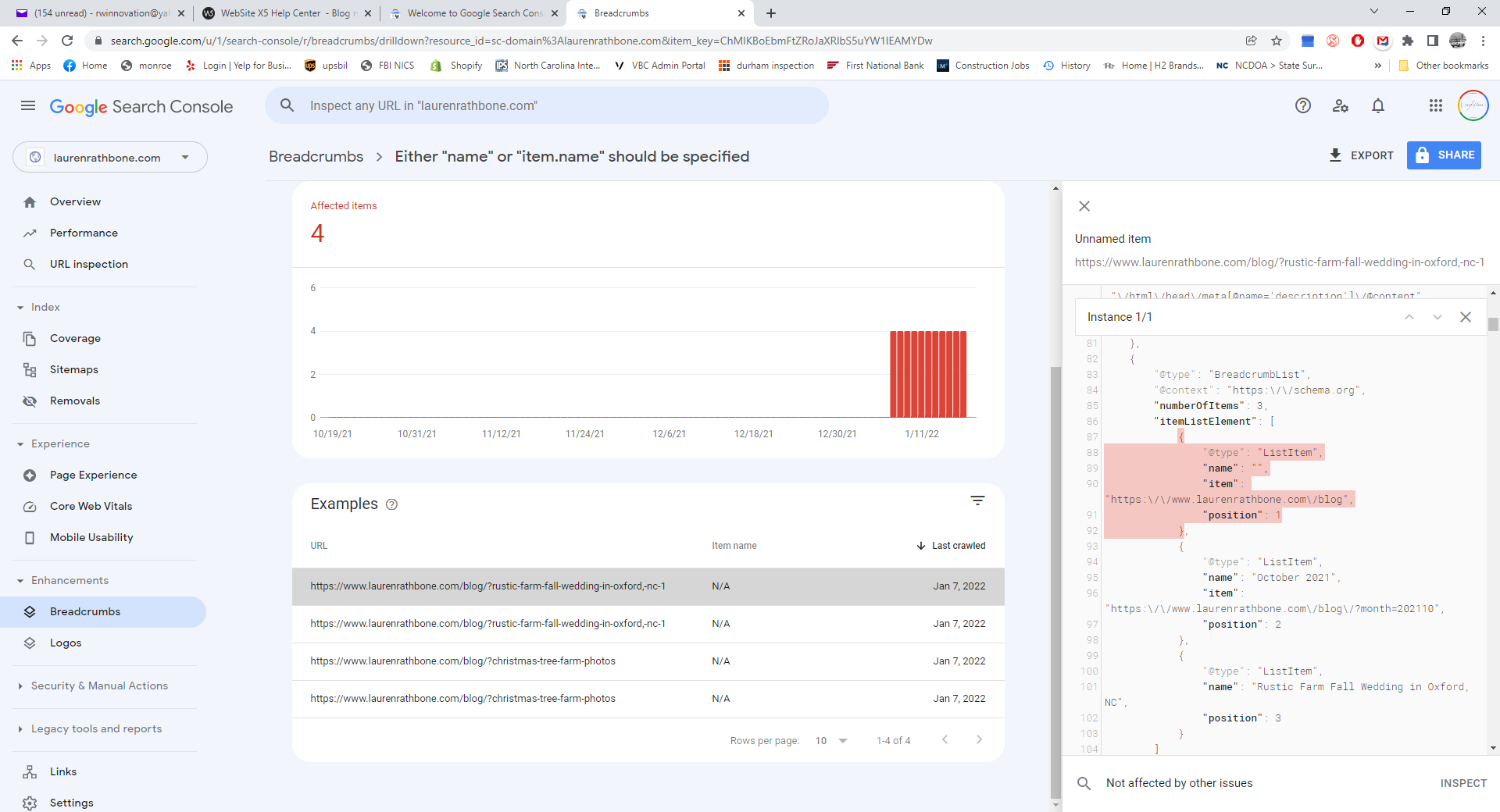
Hello Lauren
I've checked your message but I do not believe that to be the cause of the issue.
That appears because you probably enabled breadcrumbs on your website but they do not exist on blog pages, so that part isn't found by the tool.
That alone won't explain why the page isn't getting indexed yet
@Nigel
I can confirm that the blog entries will definitely get indexed due to the fact that our own websitex5.com website uses the integrated Blog and the entries are regularly indexed.
I can also confirm that we did not proceed to add their URLs into the sitemap nor anything similar. No external procedure was followed to get those posts to be indexed.
Additionally, many blogs that run on WebSite X5 built by other users are still being indexed nowadays, so there must be a different factor in play here
As mentioned before, having the blog posts in the Sitemap could definitely help. It will probably take a much longer time and evaluation for Google to index these, perhaps due to the amount of traffic or other factors Google uses to decide when to index a page. As always, the developers are keeping the situation under check to verify if and when this will be possible
I remain available here
Thank you
Stefano
Author
Thank you Stefano. do I need to disable breadcrumbs.. Or just leave it? I do not think it is doing any harm, but what do i know (hint hint, not much)
Hello Lauren
No I do not believe you need to disable the breadcrumbs
I would advise simply leaving it like this. I don't think this will ever be the cause for a possible issue with indexing
Just keep your blog up to date and let me know if you notice any other anomaly with this
Thank you
Stefano