Mark product as sold out 
Author: Mateja K.
Visited 1192,
Followers 1,
Shared 0
availability . , I , customers impression again.
"" "" availability
Best regards
Posted on the

In the language file you could change the text: Out of stock
To: Sold out
you can add your own picture on discounted or new product option below this selection.
So use one of the above and select your own picture (download or create one ourself)
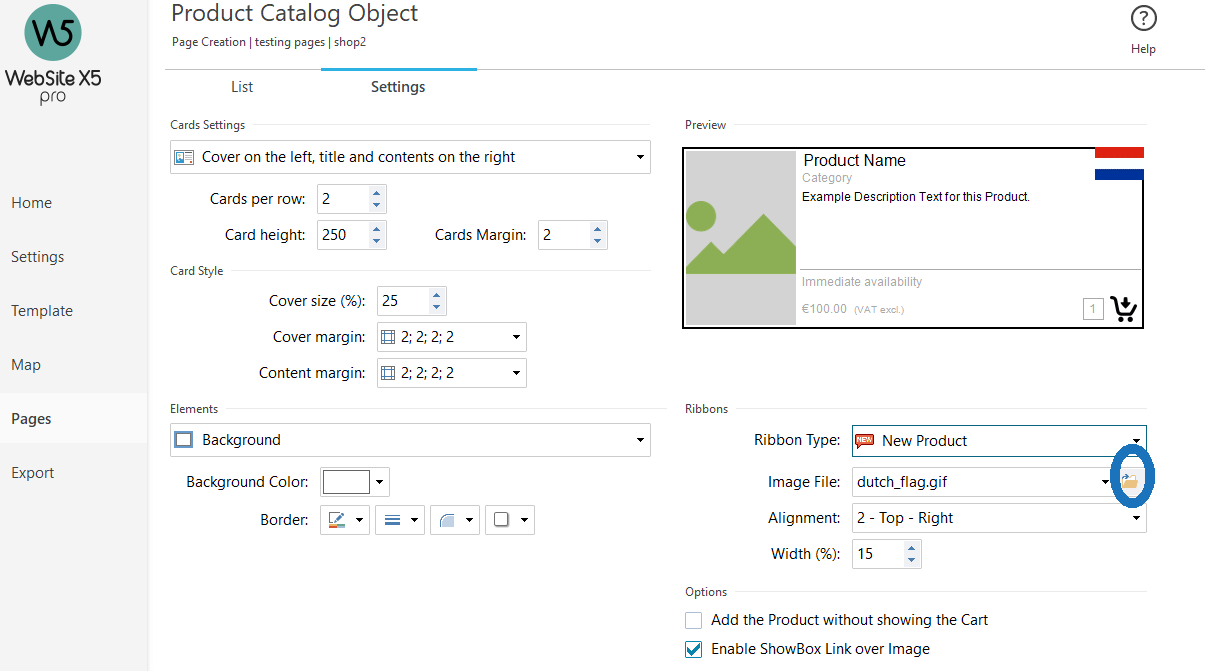
you nee tp play around with the size. about 150x50 pix should do, but you can adjust yourself a bit.
And you can also manage the dynamic stock and put this one to 0 for this tem.
Like this the product will not be available to add it into the cart