Incomplete Upload of Some Pages of Website to Some Devices 
Author: J. CasselsI am using Incomedia Website X5 Evo 2021.5 My browser is Firefox.
This page has run perfectly for "years". Only in the last few days has this issue arisen.
This is a screen capture from my desk top of the "Recent Sightings" page of my website. It matches my preview before uploading. It is as it should be.
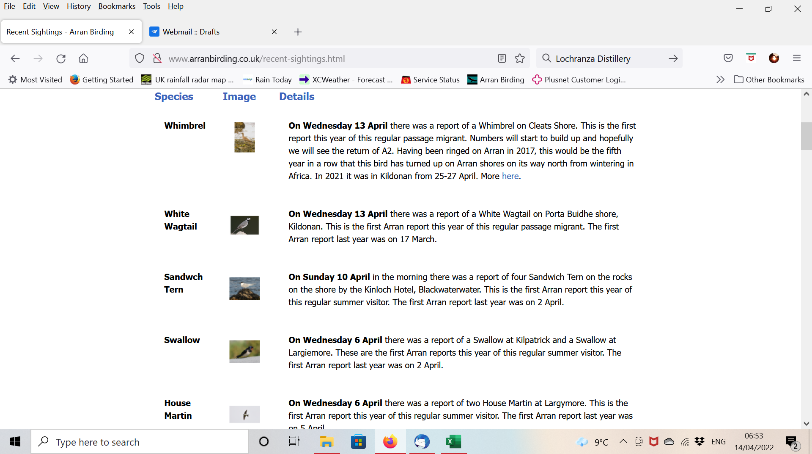
It scrolls down to show about twenty species. Clicking the small image produces a large image
This is the link to this Recent Sightings web page on the Arran Birding website http://www.arranbirding.co.uk/recent-sightings.html
Try the link, please.
For some recipients it is as it should be for example on my laptop,on my wife's iPad and her iPhone.
For other recipients it is very much incomplete. Just the text associated with the first bird, Whimbrel, and no image visible. Nothing else ...no information on any of the other birds. This is the case on my iPhone, my friend's Chromebook and some people's laptops.
Any idea what I can do to try to ensure that all recipients receive the web page as intended?
All help gratefully received.

J.Cassels, this appears to be a desktop site only?
When I open you site on my mobile or on a browser on the desktop with reduced width (to match a mobile/tablet) I get problems too. On a mobile the browser attempts to shrink everything to fit and fails (because of 3 columns?), on the desktop the content is truncated and in chrome & edge (same engine) it stops filling the page.
Using chrome or edge on desktop even at full screen the page stops loading after the first species, with firefox it fills.
Please go to step 2, resolutions and reponsive designs and make the site responsive.
If you do not like the result on mobiles (objects will be forced vertical single column) your only choice is to upgrade to PRO where you will have absolute control over cell layout and order, plus the ability to add resolutions.
The problem may also be compounded by image sizes, how big were the originals of the thumbnails? Again in PRO, if this is the issue, there is an automated procedure to reduce images that are unnecessarily large.