Customer details e commerce 
Author: M. Kalem
Visited 1737,
Followers 1,
Shared 0
Is there any chance to REMOVE some of Mondatory fill up questions in the Shopping Card, Customer details Form as like:
ZIP code
Country
state
we are working Locally in Africa and No one knows and either does not want to know what is their zip numbers.
when the client fill up to form and see that rejecting to continue becouse of ZIP code,they are cancelling the order.
we loose the clients.
Posted on the

(It > En) ... first hear what the experts will tell you,
... only after, and only if you are interested in knowing if you can proceed with the EXTRA code, you must post here the LINK of the mail form of your cart, so that I can see, verify and evaluate...
.
ciao
.
Author
this is standard form coming with W5 software in shopping card:
if you choose
1-purchase with mandatory user registration
or
2-user can choose whether to register
in the same page as like foto
Hello Kalem,
Uncheck with visible and required icons, and the fields should be empty:
To test and tell us.
J.P.
... x M. Kalem, ... for my part, currently I can only rely on the working LINK to be able to verify...
ciao
.
Author
Dear JIPER 48
software only allow in whether option to remove everything but
when you continue to purchasing in order to complete the process
you have to fill up this quetions.otherwise unable to continue
and dear KOLASIM
please find:
https://binelli1050.com/cart/index.html#step1/guest_order
thanks
Hi Kalem,
do you select the right entry in the dropdown box, just above the red marked box on JIPERs picture?
... x M. Kalem,... if in Step 3 in the Special Pages you have the LINK page "guest_order" (#step1/guest_order), then you can get the result of this STAMP, and if yes, notify me:
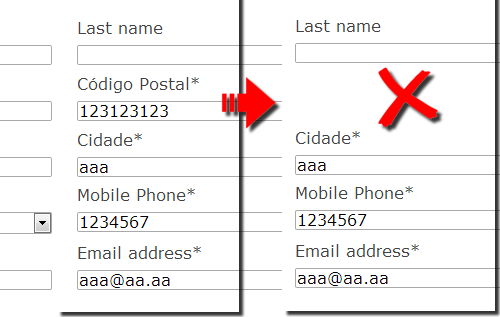
.
Author
hi
IS IT as like?
on the other hand either in the set of :
PURCHASE WITHOUT USER REGISTRATION
you are able to remove zip , state but when you push the save button
this messages comes .
if you choose another option to set:
USER CAN CHOOSE WHETHER TO REGISTER
you are able to remove the zip code exectra
but when you push the save button,
again receive the warning message that: you can not do
as like foto:
... let me know if you understand what I asked you before, and if that page exists in the Special Pages, ... otherwise on my part as unspoken and I will not return here, ... so you are waiting for suggestions from experts ...
.
Hello, ciao
.
Author
Brother ***
contact me please lets be clear
thanks