Loading page product - too slow 
Author: Mariana B.
Visited 2670,
Followers 1,
Shared 0
Hello!
I have a big problem with loading the product page, it is taking too much to opn the page product.
How can I improve it?
If I click on one product on this list I have to wait a lot to open the page.
What is happening?
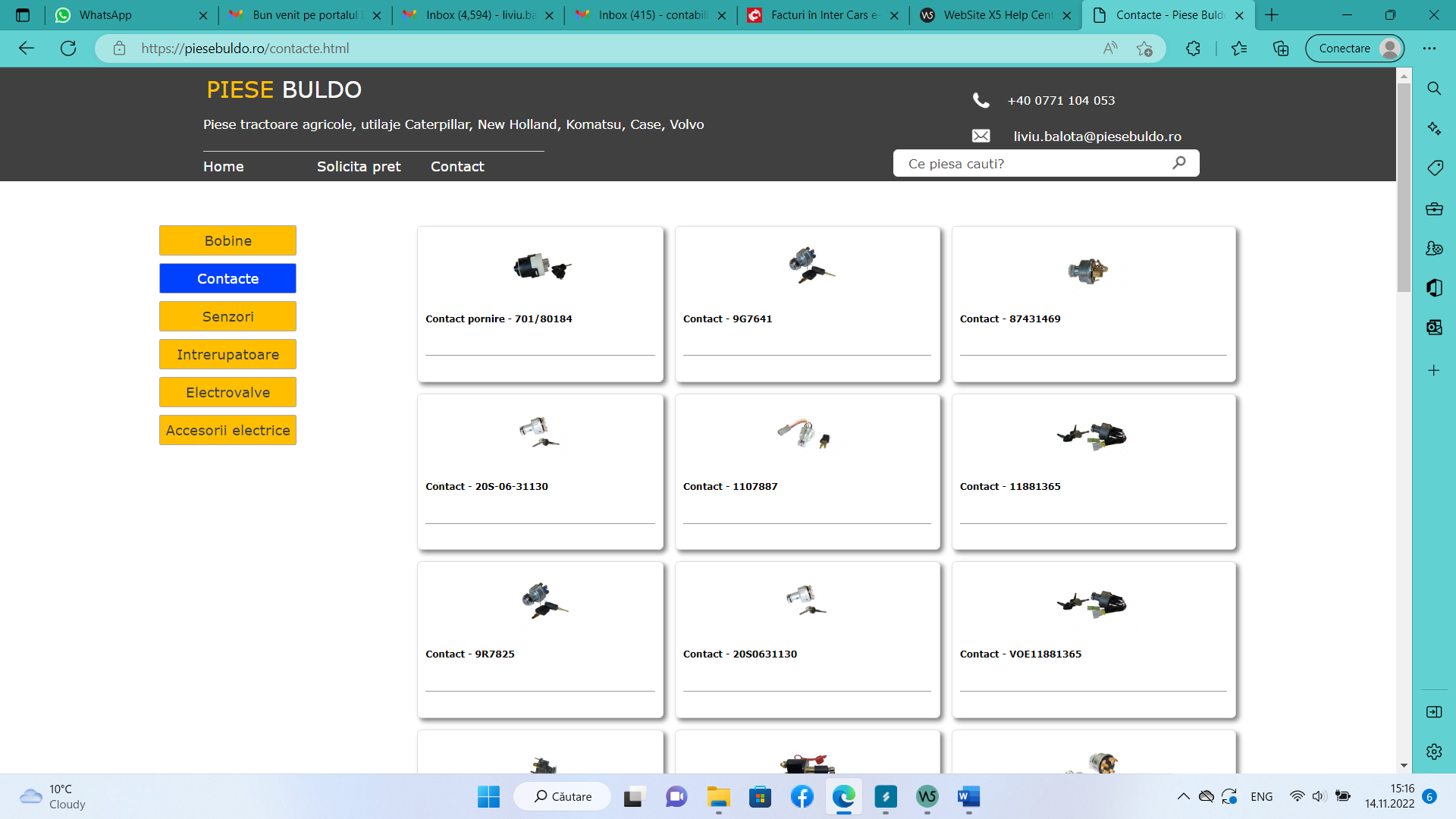
Posted on the

I encounter no such problem. All pages open almost immediately.
Author
How many products do you have on your website?>
No problem from my side. This one is opened in less 1s
https://piesebuldo.ro/-accesorii.html
Other pages are opened correctly.
Maybe an issue from your side with your link with your computer ! or provider issue locally.
Author
that page is ok, but if you click on that page on any product it will open too slow.
For example this page:
Author
Far - 1950192 - Piese Buldo SRL-piese de schimb utilaje
At the bottom of the page you have many many relation items
Probably the reason of the long loading. few seconds for me too.
try to reduce the image size of your products....maybe. Ddoes webp is supported into the eCommerce part. I don't know !!!
Or to reduce sizing with external tool.
Author
Can you tell me how can I delete this or how can I reduce the image size?
I confirm this
Axel, I confirm that the page with the detailed product sheet took too much time to load as specified by Mariana B.. Your related products at the bottom of the page have a very low weight in KB, so I don't think that's the slowness problem
Author
How can I reduce loading time?
Good afternoon. I'm assuming the problem is in the hosting. Perhaps you do not have cache and information compression enabled. Also in the SEO section of the X5 constructor, turn on the maximum compression and check the Checkbox in the section for converting images to the WebrP format. You can also try changing the PHP version, for example to version 7.4-8 1. I would also recommend that you get rid of the ending in the index/ PHP URL.
Try to use a Real-Time Website Monitoring tool. Often they provide solutions or ideas for investigation.
Author
Hosting is not the problem. I thought the same, that is hosting the issue and at the beggining I asked for a bigger speed and I had the same problem. After this I had moved to websitex5 hosting and the problem is the same.
I turned on the maximum compression at seo and I think that improved a little the speed, but it is loading slow....
Good afternoon.
What confuses me is that the main page loads quickly, while the secondary pages load slowly. And what caught my eye while browsing your site is that there are double and triple characters (---) in the URL of the secondary pages.
I can't be 100% sure, but if I were you, for the sake of experiment, I would leave, as expected, one hyphen character. Perhaps the problem of long loading It is because of this that you need to check.
Good point about multiple dash into URL !
May be infos here https://www.terminusapp.com/blog/dash-or-underscore-in-urls/