"Error in folder creation, please try again later". 
Author: Walter N.
Visited 1333,
Followers 1,
Shared 0
When uploading my website to the internet, I get the following error:
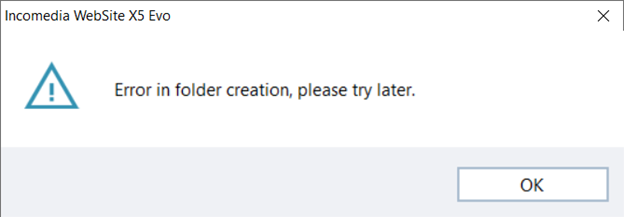
It occurs at this point in the upload--always at 96%.
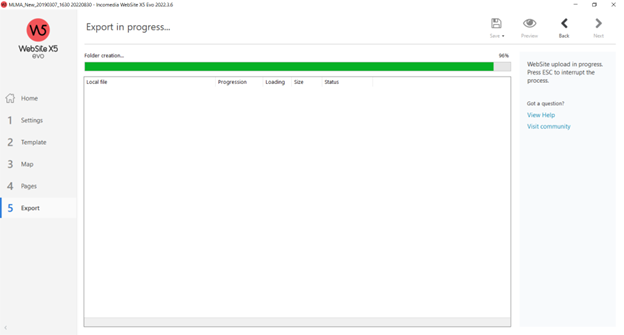
I have looked through all the existing messages and tried all the solutions suggested. Nothing has worked. Can anyone help? My hosting website IT expert suggests it might be a caching issue??
My published website is mayatanlake.ca. The site as published was from the old software. I tried to update it but with no luck. I purchased the new software, rebuilt the upload, and tried again. Still doesn't work.
Thanks for the help...Walt
Posted on the

Which web host provider is used and what is entered in WebSite X5 under "5 Export" and "Export the website to the Internet"?
----- WebSite X5 -----
Website URL: .....?
Target directory: .....?
Walter, please correct me if I am wrong, but it appears this is before the files for upload are listed. This implies the problem is local to your PC (WX5 generates the files and folders necessary in the upload directory before commencing FTP).
I had a similar problem (twice) and found it to be the Windows firewall. I turned it off and the upload proceeded without issue (I then turned it back on and allowed an exception) https://helpcenter.websitex5.com/en/post/253094
Users have had similar issues with 3rd party AV, malware, firewalls, vpns - so if in doubt these can be temporarily disabled or uninstalled.
If this doesn't resolve the issue can you try running WX5 as administrator?