How can I install WebSite X5 on a PC without Internet connection? 
Author: Incomedia
Visited 19470,
Followers 31,
Shared 34
To install the program on a PC without Internet connection it is necessary to:
- Launch the software. (photo 1)
- Enter license key and e-mail address. (photo 2)
- Keep pressed the "CTRL" button on the keyboard and click "Next". (photo 2)
- In the top right corner you will see a file which needs to be saved. This file contains all information about manual unlocking and it contains the computer code, too. (photo 3)
- Follow the istructions reported in the saved file. If you get an error, please open a private post and attach this file. The Incomedia Help Service Staff will help you finish the unlock process.
Below is a representation of images of the procedure:
Photo 1
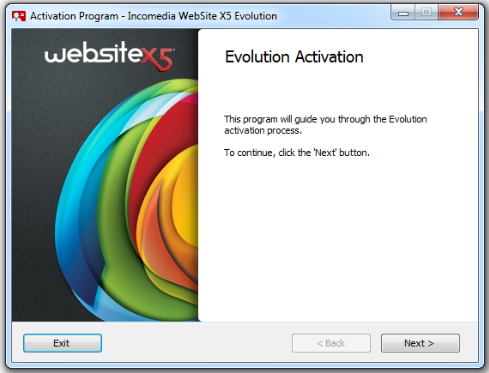
Photo 2
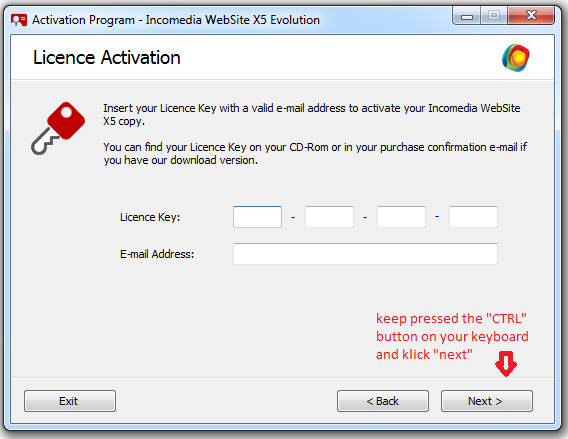
Photo 3
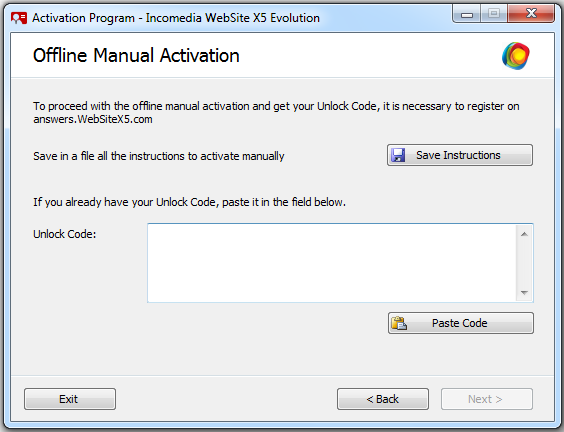
Posted on the
